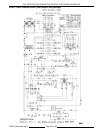FULL SIZE ELECTRIC CONVECTION OVENS - ELECTRICAL OPERATION
F25105 (December 2001) Page 36 of 60
1) Heating elements powered and
heating starts.
C. The controls 5VDC output from pins
C2-2 (-) and C2-8 (+) is activated and
SSR1 relay is energized.
1) Convection fan motor is energized
(High speed).
4. Oven reaches set point temperature.
A. Computer control de-activates the output
from pin C3-2.
1) 2CON coil de-energized.
a. Power removed from heating
elements and heating stops.
B. Oven "Heat Light" on the control goes out.
C. Oven "Ready Light" on the control comes
ON.
D. Electronic beeper sounds momentarily.
5. The oven will continue to cycle on the
computer control until the doors are opened or
power switch (S1) is turned to the OFF or
COOL DOWN position.
Temperature and Time Cycle (Cooking)
NOTE:
The computers internal "Cook" timer
operates independently of the heating cycle.
Additional time can be set or the timer can be
stopped and re-started throughout the cooking cycle.
Refer to the Instructions Manual for specific
operating instructions of the oven Computer Control.
Cook and Hold Cycle
NOTE:
For a detailed explanation of the "Cook &
Hold" mode, refer to the Instructions Manual as
outlined under "SETTING THE OVEN FOR COOK
& HOLD" and "COOK & HOLD OPERATION".
In "Cook & Hold" mode, the operation of the
computer control is identical to the normal Cook
Cycle with these exceptions:
1. Oven "Cook & Hold" light on the control comes
ON.
2. Convection fan will operate at Low speed,
throughout the "Cook & Hold" cycle.
A. The computer control 5VDC output from
pins C2-2 (-) and C2-8 (+) is de-activated
and SSR1 relay is de-energized.
1) Power is removed
from convection
fan motor high speed terminal.
B. The computer control 5VDC output from
pins C2-1 (-) and C2-8 (+) is activated
and
SSR2 relay is energized
.
1) Power is applied
to the convection
fan motor low speed terminal.
3. At the end of the "Cook" time, the electronic
beeper sounds momentarily to indicate the end
of first stage cooking (oven operates normally
at the temperature and time selected until time
expires).
4. The display flashes HOLD as the oven enters
HOLD mode. This is also considered second
stage cooking (oven heating stops but product
continues to cook on residual heat).
A. Convection fan motor is de-energized.
5. After the oven temperature drops below 150°F,
the heat comes back ON and cycles as
needed, to maintain the "Hold" temperature of
150°F.
A. Convection fan motor energized (Low
speed).
6. The oven continues to cycle in this manner
until one of the following occurs:
A. The "Cook & Hold" mode is turned OFF.
B. Power switch (S1) is turned to the OFF or
COOL DOWN position.
Cool Down Cycle
1. Conditions.
A. Oven is ON.
B. Oven cavity temperature needs to be
lowered.
C. Doors are open (door switch contacts
OPEN).
D. Power switch (S1) set to either ON or
OFF.
2. Power Switch (S1) turned to COOL DOWN.
A. Power is connected through power switch
(S1) to the convection fan motor high
speed terminal.
1) Convection fan motor energized
(High speed).
3. The oven will continue to operate in COOL
DOWN mode until the power switch (S1) is
turned to the OFF or ON position.