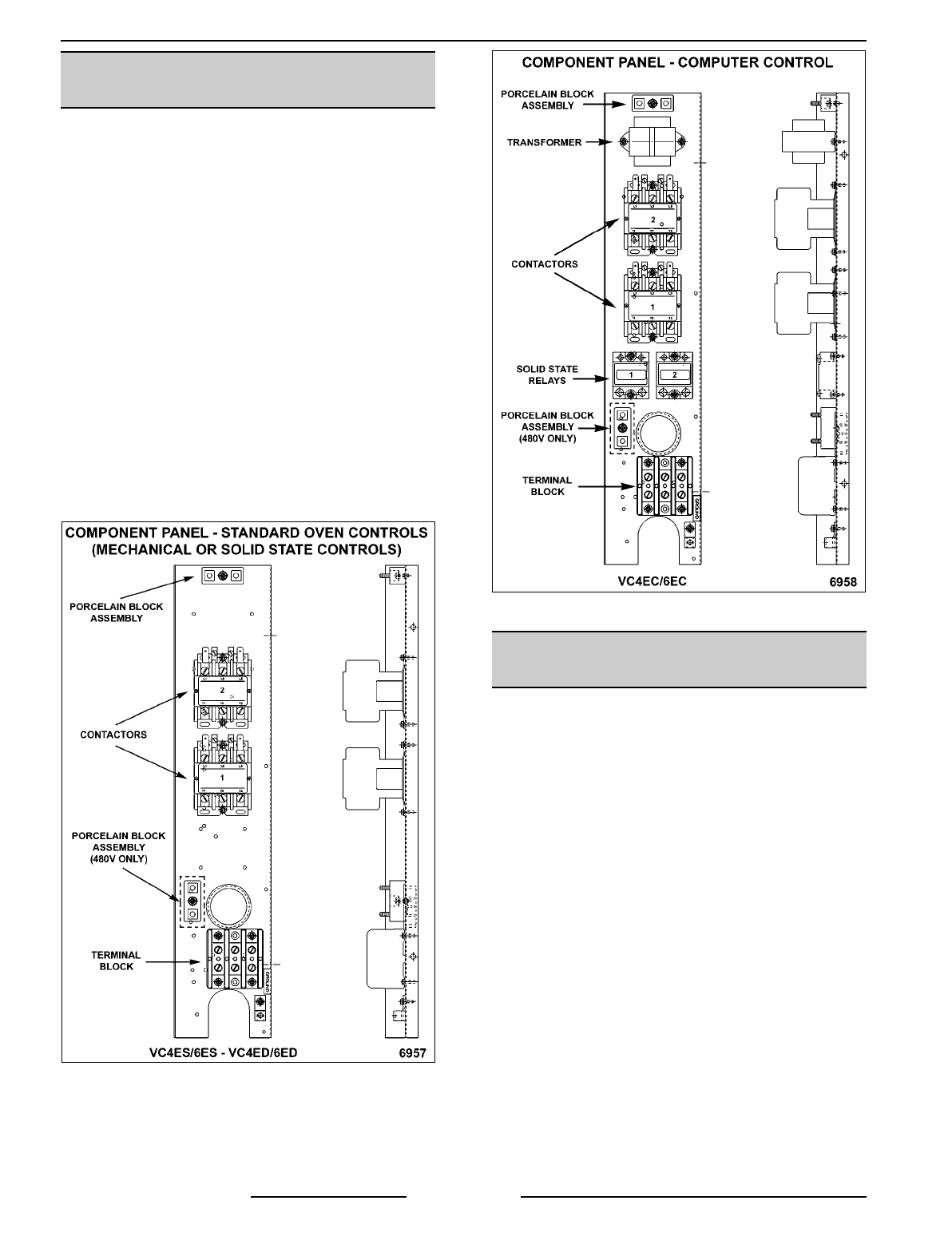
FULL SIZE ELECTRIC CONVECTION OVEN - REMOVAL AND REPLACEMENT OF PARTS
F25105 (December 2001) Page 8 of 60
COMPONENT PANEL
COMPONENTS
WARNING:
DISCONNECT THE ELECTRICAL
POWER TO THE MACHINE AT THE MAIN
CIRCUIT BOX. PLACE A TAG ON THE CIRCUIT
BOX INDICATING THE CIRCUIT IS BEING
SERVICED.
Removable Components
1. Remove the right side panel as outlined under
"COVERS AND PANELS".
NOTE:
If right side panel is not accessible, this
component can be serviced by removing the control
panel as outlined under "COVERS AND PANELS".
2. Disconnect the wire leads to the component
being replaced.
3. Remove the component.
4. Reverse the procedure to install the
replacement component and check oven for
proper operation.
TEMPERATURE PROBE
(SOLID STATE CONTROL)
WARNING:
DISCONNECT THE ELECTRICAL
POWER TO THE MACHINE AT THE MAIN
CIRCUIT BOX. PLACE A TAG ON THE CIRCUIT
BOX INDICATING THE CIRCUIT IS BEING
SERVICED.
1. Remove the right side panel as outlined under
"COVERS AND PANELS".
NOTE:
If right side panel is not accessible, this
component can be serviced by removing the control
panel as outlined under "COVERS AND PANELS".
2. Disconnect the probe leads from the solid state
temperature control.
3. Remove the racks and right rack support.
4. Remove the probe guard or mounting clips.


















