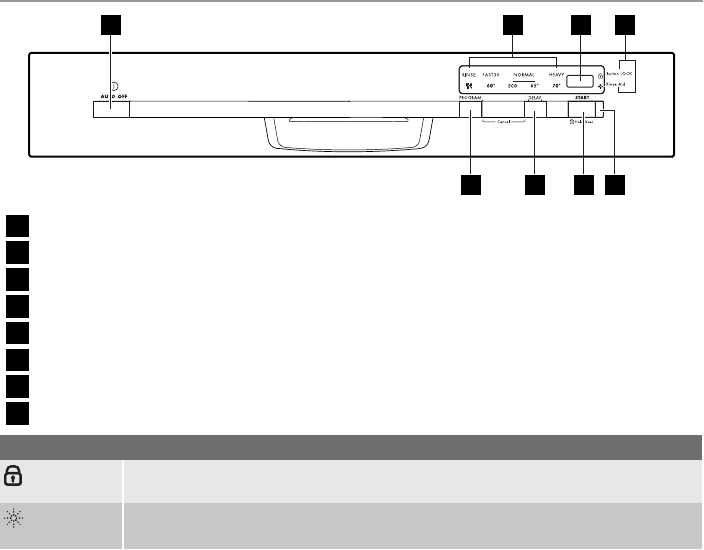
CONTROL PANEL
1 2 3 4
5678
1
On/off button
2
Program indicators
3
Display
4
Indicators
5
START indicator
6
START button
7
DELAY button
8
PROGRAM button
Indicators
Button LOCK indicator. It comes on when the 'Button LOCK' function is activa-
ted.
Rinse Aid indicator. It comes on when it is necessary to fill the rinse aid dispenser.
1)
1) When the rinse aid dispenser is empty, the related indicator does not come on while a washing program operates.
ON/OFF BUTTON
Press this button to switch on or off the ap-
pliance.
After 10 minutes from the end of the wash-
ing program, the AUTO OFF function auto-
matically switches off the appliance. This
helps to decrease energy consumption.
THE DISPLAY
The display shows:
• The activation and deactivation of the
rinse aid dispenser (only with the multitab
function on)
• The time of the washing program
• The end of a washing program (the dis-
play shows a zero)
• The time of the delay start
• The alarm codes.
START BUTTON
Press this button to:
• Start the washing program.
• Start the countdown of the delay start.
• Activate and deactivate the 'Button
LOCK' function.
BUTTON LOCK FUNCTION
The 'Button LOCK' function locks all but-
tons on the control panel.
To activate the function, press the START
button for approximately 5 seconds. The
'Button LOCK' indicator comes on.
To deactivate the function, press the
START button for approximately 5 seconds.
The 'Button LOCK' indicator goes off.
At the end of the washing program the
'Button LOCK' function is deactivated by
opening and closing the door or switching
off the appliance.
DELAY BUTTON
Press this button to delay the start of the
washing program from 1 to 24 hours. Refer
westinghouse 5


















