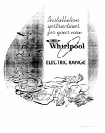CHECK OPERATION
Refer. to the operation instruction card packaged with the
range to check for proper care and cleaning of your range.
CAUTION: Do not touch the elements. They may be hot
and you may get burned.
SURFACE ELEMENtS
1. Turn on each of the four (4) surface elements and check
to see that they heat. On models so equipped, check the
surface element indrcator light(s).
OVEN ELEMENTS
CAUTION: Do not touch the elements. They may be hot
and you may get burned.
Models with Two Position Selector Switch
1. Turn Selector Switch and thermostat to BROIL.
Observe the oven elements, the upper element only should
heat.
2. Turn the Selector Switch to BAKE and thermostat to
400’ F. Observe the oven elements, the lower element only __
should heat.
Models with Pre-Heat
1. Turn the Selector Swatch to PRE-HEAT and thermostat
to 400” F and observe the oven elements. Both elements
should heat.
2. Turn thermostat to BROIL and Selector Switch to
HI-BROIL, and observe the oven elements. Upper element
only should heat
Models (40”) with Left Hand Auxiliary Oven
1. Check Large Oven elements as previously described.
2. Turn Left Oven thermostat to 400’ F. The bottom
element should heat.
3. Turn Left Oven thermostat to BROIL. The top element
should heat.
Eye Level
Models
1. Set the trmed Oven Selector Switch to MANUAL.
2. Check the Lower oven by following Steps 1 and 2 for
Models with Pre-Heat.
3. Check the Upper oven by turning the upper oven
thermostat to HI.BROIL. The upper element should heat.
4. Reset the Upper oven thermostat to OFF, and turn back
to 400” F. Both elements should be on at first. After the
thermostat cycles, the bottom element only will cycle
“On” and “Off” to marntain the selected oven temperature.
CLOCK (If so equipped)
Refer to the operation instructions packaged In the range
oven, for operation of the clock.
NOTE: On standard and contrnuous-cleaning models, be
sure timer is set for Manual operation. On self-cleaning
models, set the Bake/Clean switch to BAKE.
BEFORE YOU CALL FOR SERVICE...
1. Make sure range copper power cord (prgtail) is plugged
ill.
2. Check to make sut.e the house fuse 01. crrcuit breaker for
NOTE: The serial plate for 30” ranges is located on the
upper left corner of the oven front frame. On 40” models
the serial plate is on the front frame of the small left
your range is not blown or open.
compartment or oven
In lhe event your WHIRLPOOL appliance should need service. call Ihe dealer from whom you purchas
ed Ihe appliance or a WHIRLPOOL lranchlsed TECH-CARE’
service company He IS ,n Ihe Yellow
Pages 01 your r&phone dtreclory Med under “Appliances-HousehoId-Malor-Service and Repair You
can also oblaln his name and number by dialing. free, Ihe Whfrlpoo COOL-LINE’
Serwce (800) 2531301
Dtal /USI as you normally dial long distance A special operaror WIII tell you Ihe name and number of
your wares, Whirlpool TECH~CARE serv,ce a,,,.?, Dur,ng norma, work,ng hours. Wh,rlpool consu,,an,s
al lhts same number will also answer any ques!lons about opera-tng or ma~nla~mng your appliance nor
covered ,n your “se and Care Guide
WHIRLPOOL CORPORATION, BENTON HARBOR, MICHIGAN 49022
5