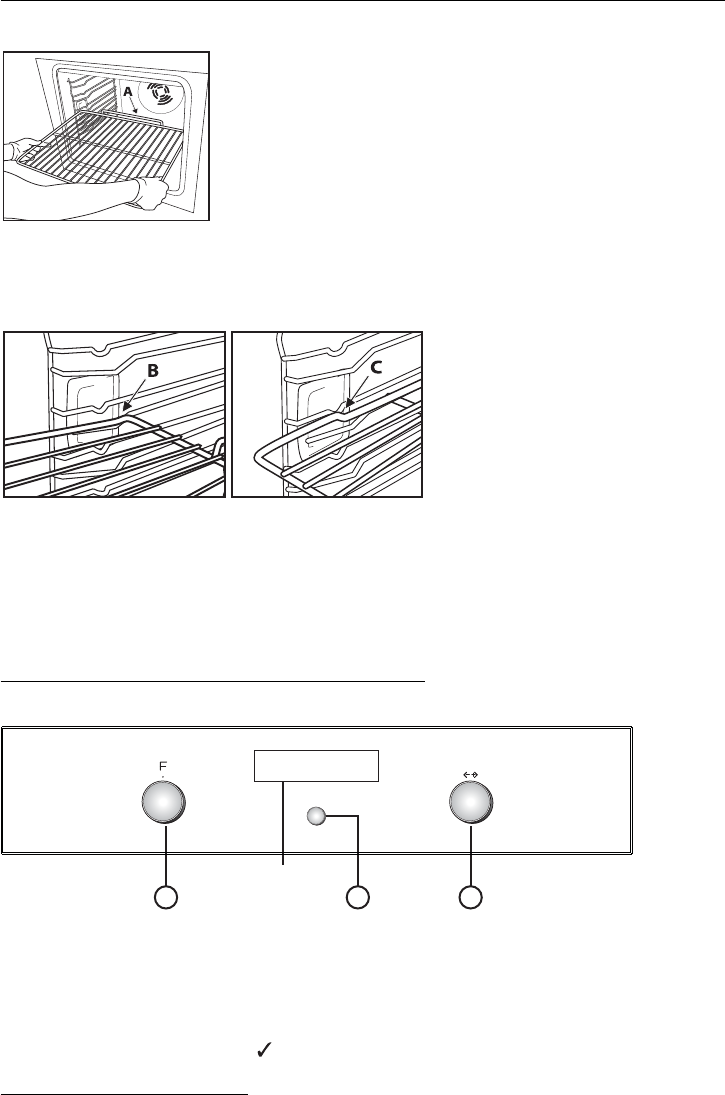
EN8
INSERTING RACKS AND OTHER ACCESSORIES IN THE OVEN
The rack and other accessories have a locking system to prevent their inadvertent removal.
Fig. 1
1. Insert the rack horizontally, with the raised part “A” upwards (Fig. 1).
2. Tilt the rack when it reaches the locking position “B” (Fig. 2).
Fig. 2 Fig. 3
3. Return the rack to the horizontal position and push it in fully “C” (Fig. 3).
4. To remove the rack, proceed in reverse order.
The other accessories, such as the drip-tray and baking tray, are inserted in exactly the same way.
The protrusion on the flat part enables locking.
DESCRIPTION OF CONTROL PANEL
ELECTRONIC PROGRAMMER
1 23
DISPLAY
1. FUNCTIONS KNOB: On/Off and function selection
2. BRO
WSE KNOB: for browsing the menu and adjusting pre-set values
N.B.:The knobs are retractable. Press the knobs in the middle and they pop up.
3. SELEC
TION/CONFIRMATION BUTTON
N.B.:The display shows
for indications relevant to this button.
LIST OF FUNCTIONS
Turn the “Functions” knob to any position and the oven switches on: the display shows the functions or
their associated submenus.
The submenus are available and selectable by turning the knob to the functions GRILL, SPECIALS,
SETTINGS, BREAD/PIZZA.
N.B.:For the list and description of functions, refer to the specific table on page13.


















