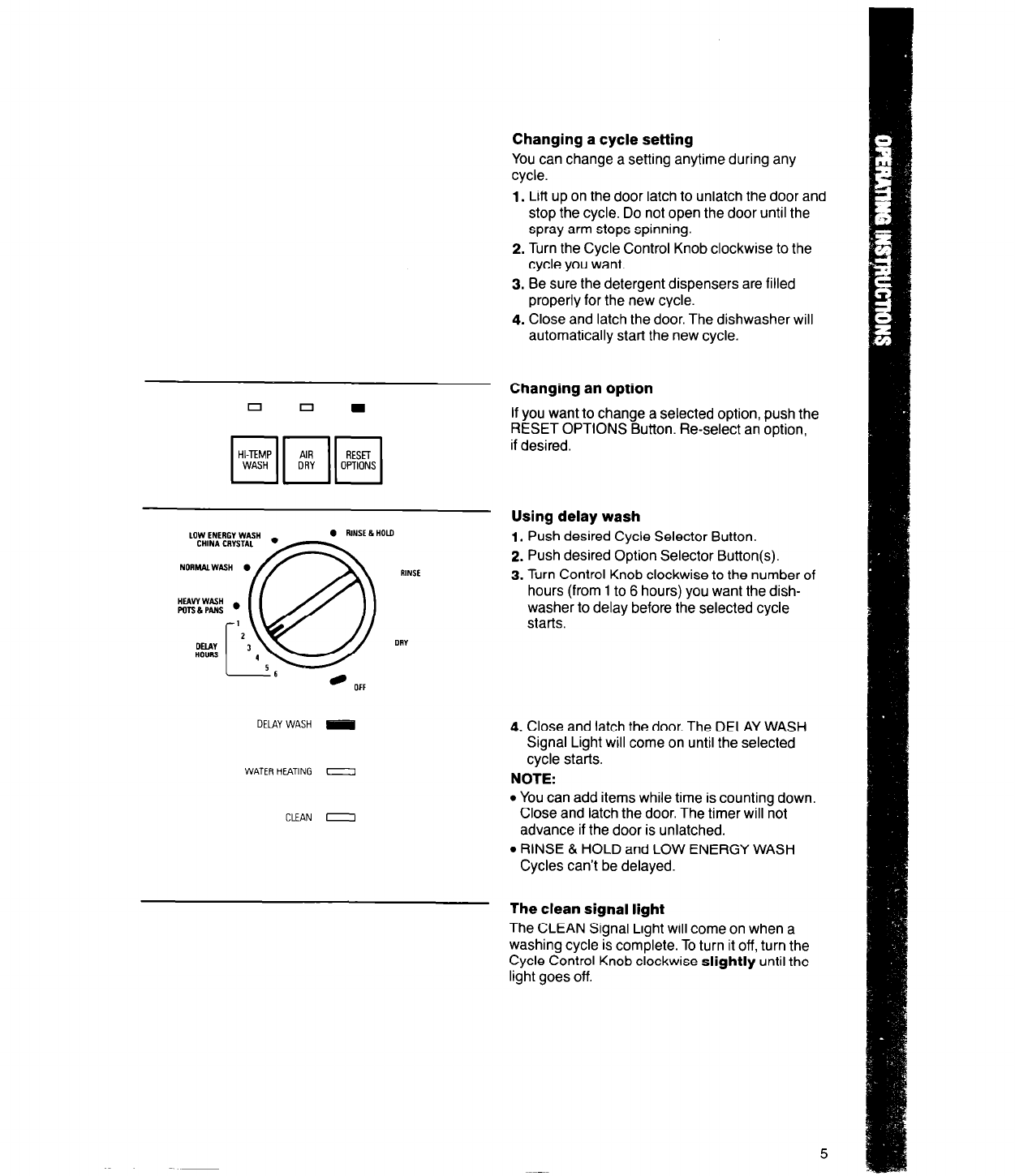
NORMALWASH .
DELAY WASH m
WATER HEATING 0
CLEAN 0
Changing a cycle setting
You can change a setting anytime during any
cycle.
1. Lift up on the door latch to unlatch the door and
stop the cycle. Do not open the door until the
spray arm stops spinning.
2. Turn the Cycle Control Knob clockwise to the
cycle you want.
3. Be sure the detergent dispensers are filled
properly for the new cycle.
4. Close and latch the door. The dishwasher will
automatically start the new cycle.
Changing an option
If you want to change a selected option, push the
RESET OPTIONS Button. Reselect an option,
if desired.
Using delay wash
1. Push desired Cycle Selector Button.
2. Push desired Option Selector Button(s).
3. Turn Control Knob clockwise to the number of
hours (from 1 to 6 hours) you want the dish-
washer to delay before the selected cycle
starts.
4. Close and latch the door. The DELAY WASH
Signal Light will come on until the selected
cycle starts.
NOTE:
l
You can add items while time is counting down.
Close and latch the door. The timer will not
advance if the door is unlatched.
l
RINSE & HOLD and LOW ENERGY WASH
Cycles can’t be delayed.
The clean signal light
The CLEAN Signal Light will come on when a
washing cycle is complete. To turn it off, turn the
Cycle Control Knob clockwise slightly until the
light goes off.
5


















