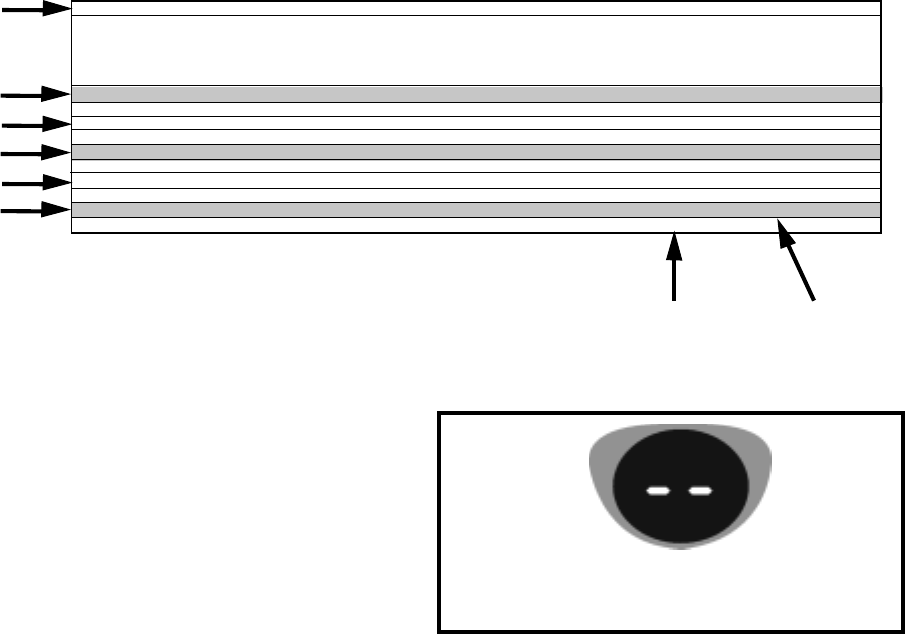
28
NORMAL NOTES 1A,9,14B,15,16
INTERVAL TIME (min:sec)
HEAVY SOIL WITH P.SCOUR / H.T.SCRUB OPTION [Soil sensed in Interval 42] NOTE 14B 95:00 w/o Th.Holds
NUMERIC DISPLAY CYCLE TIME (spinning “CLOCK” pattern in INTERVALS 45-42 for some models, see NOTE 5)
HEAVY SOIL [Soil sensed in Interval 42] NOTE 1A 95:00 w/o Th.Holds
NUMERIC DISPLAY CYCLE TIME (spinning “CLOCK” pattern in INTERVALS 45-42 for some models, see NOTE 5)
LIGHT SOIL (or Non-Sensor Model) H.T.SCRUB OPTION [No soil sensed in Interval 42] NOTE 14B 87:25 w/o Th.Holds
NUMERIC DISPLAY CYCLE TIME (spinning “CLOCK” pattern in INTERVALS 45-42 for some models, see NOTE 5)
LIGHT SOIL (or Non-Sensor Model) [No soil sensed in Interval 42] NOTE 1A 87:25 w/o Th.Holds
NUMERIC DISPLAY CYCLE TIME (spinning “CLOCK” pattern in INTERVALS 45-42 for some models, see NOTE 5)
LIGHT SOIL (or Non-Sensor Model) [No soil sensed in Interval 42] — E. STAR MODEL NOTE 1A 78:20 w/o Th.Holds
NUMERIC DISPLAY CYCLE TIME (spinning “CLOCK” pattern in INTERVALS 45-42 for some models, see NOTE 5)
HOW TO USE THE COMMON CYCLE TIME CHART
The Common Cycle Time Chart reproduced on pages 26 and 27 of this Job Aid can be found on the
Tech Sheet supplied with each dishwasher. The Tech Sheet is located behind the access panel at the
bottom of the unit.
The Common Cycle Time Chart appears to be more complex than a typical Esterline Chart. This is a
result of the greatly expanded number of cycles and cycle variations possible with electronic controls
as opposed to previous electro-mechanical controls. The chart reflects all possible cycles/cycle varia-
tions available on ALL Year 2000 Dishwasher models. As a result the chart may list some cycles that
will not apply to the specific model being serviced.
Common Cycle Time Chart Layout
The wash cycles are listed on the left side of the chart. Cycle names such as Anti-Bacterial/Baked-
On-Cookware may be designated as Anti-Bacterial on some models and Baked-On-Cookware on
others. Cycle variations are listed directly underneath each cycle name. These variations are depen-
dent on one or more of the following factors:
• What, if any, options were chosen?
• The Soil Sensor detected soil in the water. (NOTE: If the Soil Sensor does not trip during a
particular cycle, the unit defaults to the same variation of the cycle that is applicable for non-
sensor models.)
The grey highlighted cycle variations indicate options the customer can select (Notes 1 & 3, pages 31
& 32). The grey highlighted cycle variation Light Soil - ENERGY STAR is an exception and indicates a
unique default cycle for these models (Note 5, page 33).The unhighlighted cycle variations are based
on input from the soil sensor or are defaults based on specific models (Notes 2 & 4, page 32).
Cycle
Name
Notes further
explain
Cycle/Variation
Function
Cycle Duration
NOT
Including
Thermal Holds
Fig. 4-1
Note 1
Note 2
Note 3
Note 4
Note 5
Note 1 - Customer Selected Option, Heavy Soils Sensed
Note 2 - No Option Selected, Heavy Soils Sensed
Note 3 - Customer Selected Option, Cycle Adjusted/
Shortened because no soils were sensed. Cycle
variation may be same as Non-Sensor models.
Note 4 - No Option Selected, Cycle Adjusted/Shortened
because no soils were sensed. Cycle variation may be
same as Non-Sensor models.
Note 5 - No Option Selected, Cycle Adjusted/Shortened
because no soils were sensed. Cycle variation is
unique to Energy Star models.
During Soil Sensing function (Interval 42), the LED
display will show two dashes. Clock countdown will
begin once the cycle variation has been determined.


















