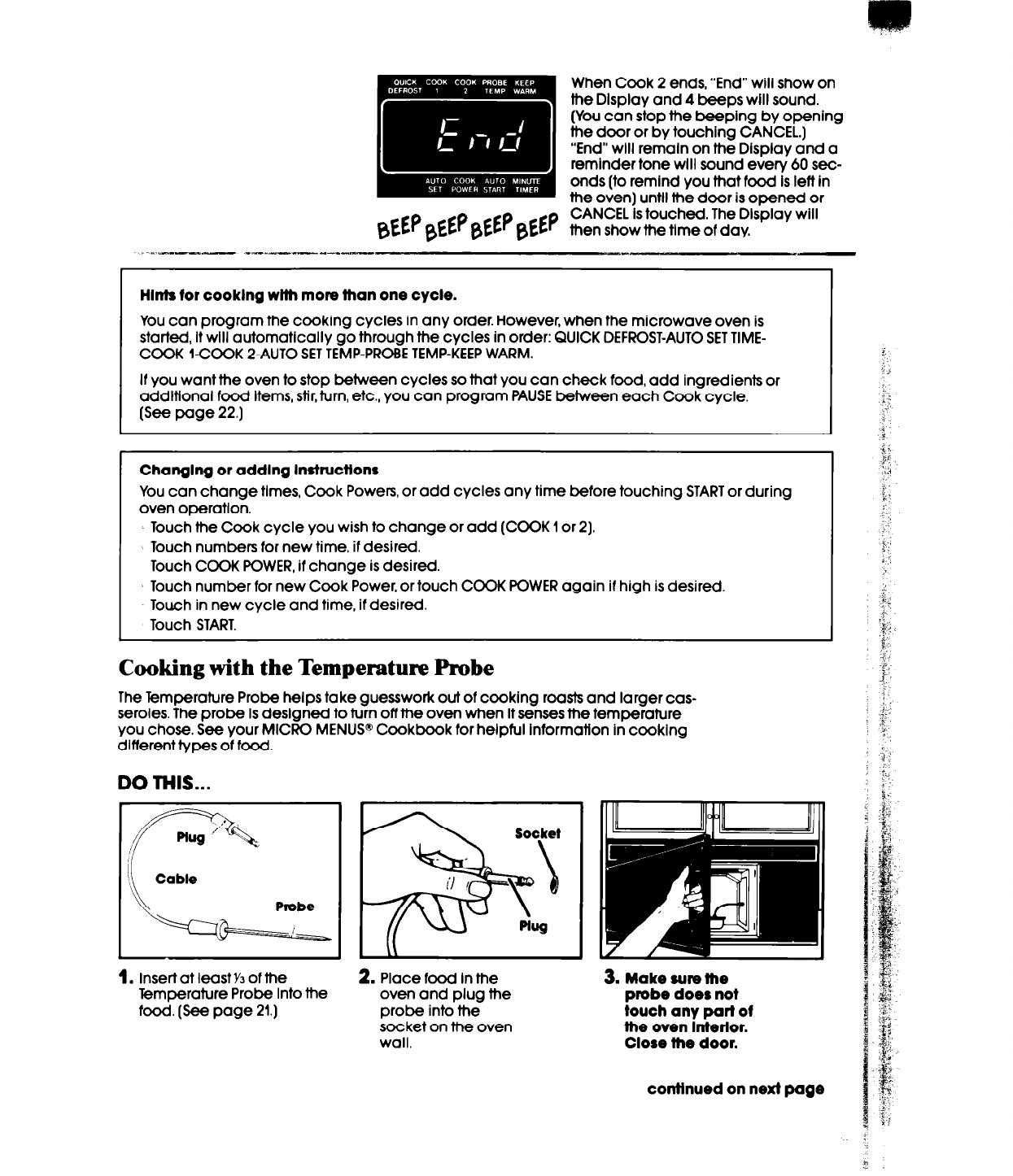
When Cook 2 ends, “End” will show on
the Display and 4 beeps will sound.
(You can stop the beeping by opening
the door or by touching CANCEL.)
“End” will remaln on the Display and a
reminder tone wlil sound every 60 sec-
onds (to remlnd you that food is iett in
the oven) until the door is opened or
BEEP BEEP BEEP BEEP
CANCEL is touched. The Display will
then show the time of day.
Hints for cooklng with more than one cycle.
You can program the cooking cycles in any order. However, when the microwave oven is
started, It will automatically go through the cycles in order: QUICK DEFROST-AUTO SET TIME-
COOK l-COOK 2-AUTO SET TEMP-PROBE TEMP-KEEP WARM.
if you want the oven to stop between cycles so that you can check food, add ingredients or
addltional food items, stir,turn, etc., you can program PAUSE between each Cook cycle.
(See page 22.)
Changing or addlng lnstructlonr
You can change times, Cook Powers, or add cycles any time before touching START or during
oven operatlon.
Touch the Cook cycle you wish to change or add (COOK 1 or 2).
Touch numbers for new time, if desired.
Touch COOK POWER, if change is desired.
Touch number for new Cook Power, or touch COOK POWER again if high is desired.
Touch in new cycle and time, if desired.
Touch START.
Cooking with the Temperature Probe
The Temperature Probe helps take guesswork out of cooking roasts and larger cas-
seroles. The probe Is designed to turn oft the oven when it senses the temperature
you chose. See your MICRO MENUS@ Cookbook for helpful information in cooklng
different types of food.
DO THIS...
Probe
Socket
. _
a
il !
\
a
WJ
1.
Insert at least Y3 of the
2.
Place food in the
Temperature Probe Into the
oven and plug the
food. (See page 21.)
probe into the
socket on the oven
wall.
3.
Make sure the
probe does not
touch any parl of
the oven Interior.
Close the door.
conttnued on next page


















