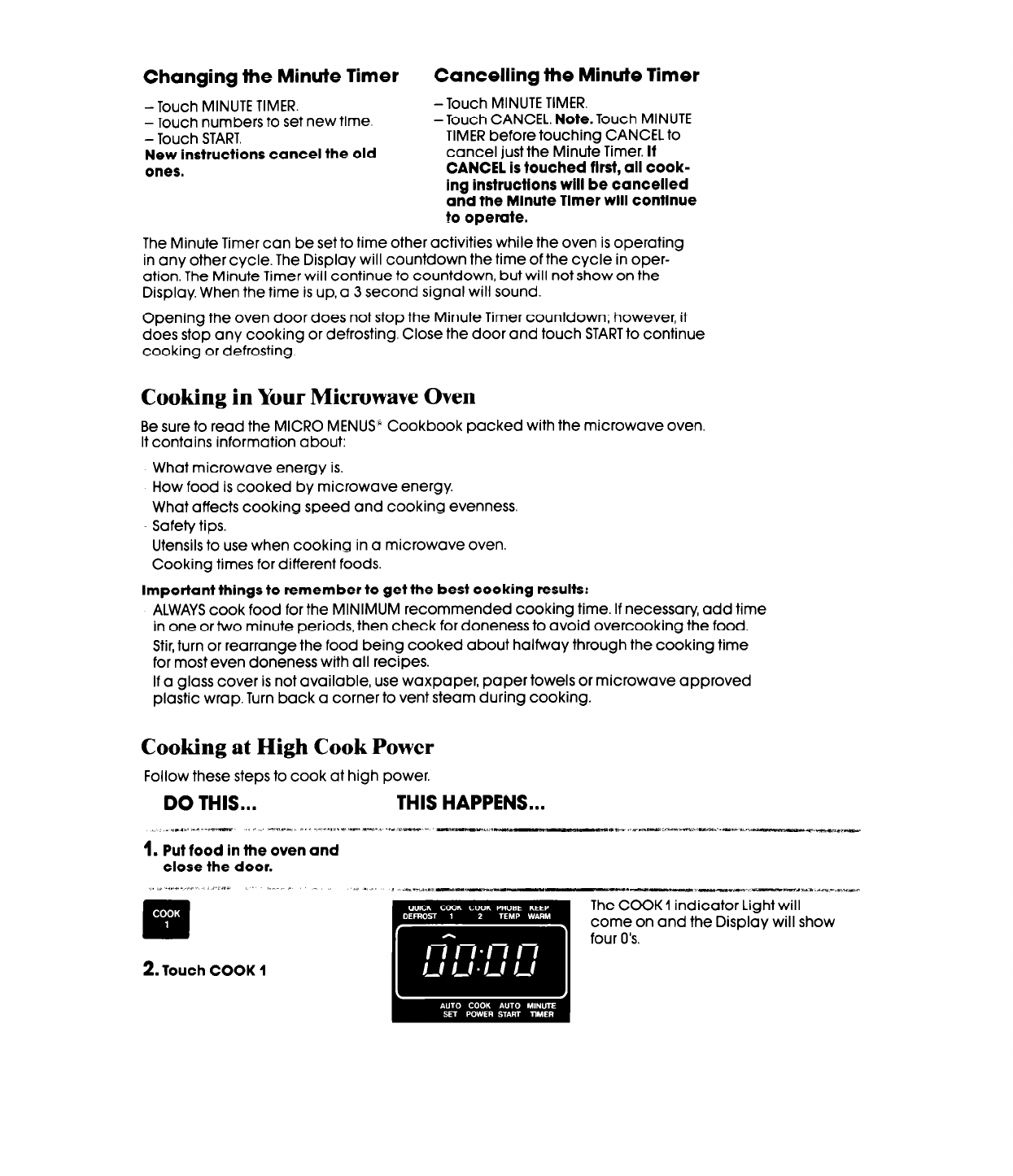
Changing the Minute Timer
Cancelling the Minute Timer
-Touch MINUTE TIMER.
-Touch numbers to set new time.
- Touch START.
New instructions cancel the old
ones.
-Touch MINUTE TIMER.
-Touch CANCEL. Note. Touch MINUTE
TIMER before touching CANCEL to
cancel just the Minute Timer. If
CANCEL is touched flrst, all cook-
ing instructlons will be cancelled
and the Minute Timer will continue
to operate.
The Minute Timer can be set to time other activities while the oven is operating
in any other cycle. The Display will countdown the time of the cycle in oper-
ation The Minute Timer will continue to countdown, but will not show on the
Display. When the time is up, a 3 second signal will sound.
Opening the oven door does not stop the Minute Timer countdown; however, it
does stop any cooking or defrosting. Close the door and touch START to continue
cooking or defrosting.
Cooking in Your Microwave Oven
Be sure to read the MICRO MENUS” Cookbook packed with the microwave oven
It contains information about:
What microwave energy is.
How food is cooked by microwave energy.
What affects cooking speed and cooking evenness.
Safety tips.
Utensils to use when cooking in a microwave oven.
Cooking times for different foods.
Impotiant things to remember to get the best cooking results:
ALWAYS cook food for the MINIMUM recommended cooking time. If necessary, add time
in one or two minute periods, then check for doneness to avoid overcooking the food.
Stir, turn or rearrange the food being cooked about halfway through the cooking time
for most even doneness with all recipes.
If a glass cover is not available, use waxpaper, papertowels or microwave approved
plastic wrap. Turn back a corner to vent steam during cooking.
Cooking at High Cook Power
Follow these steps to cook at high power
DO THIS... THIS HAPPENS...
The COOK 1 indicator Light will
come on and the Display will show
four 0’s.
2.
Touch COOK 1


















