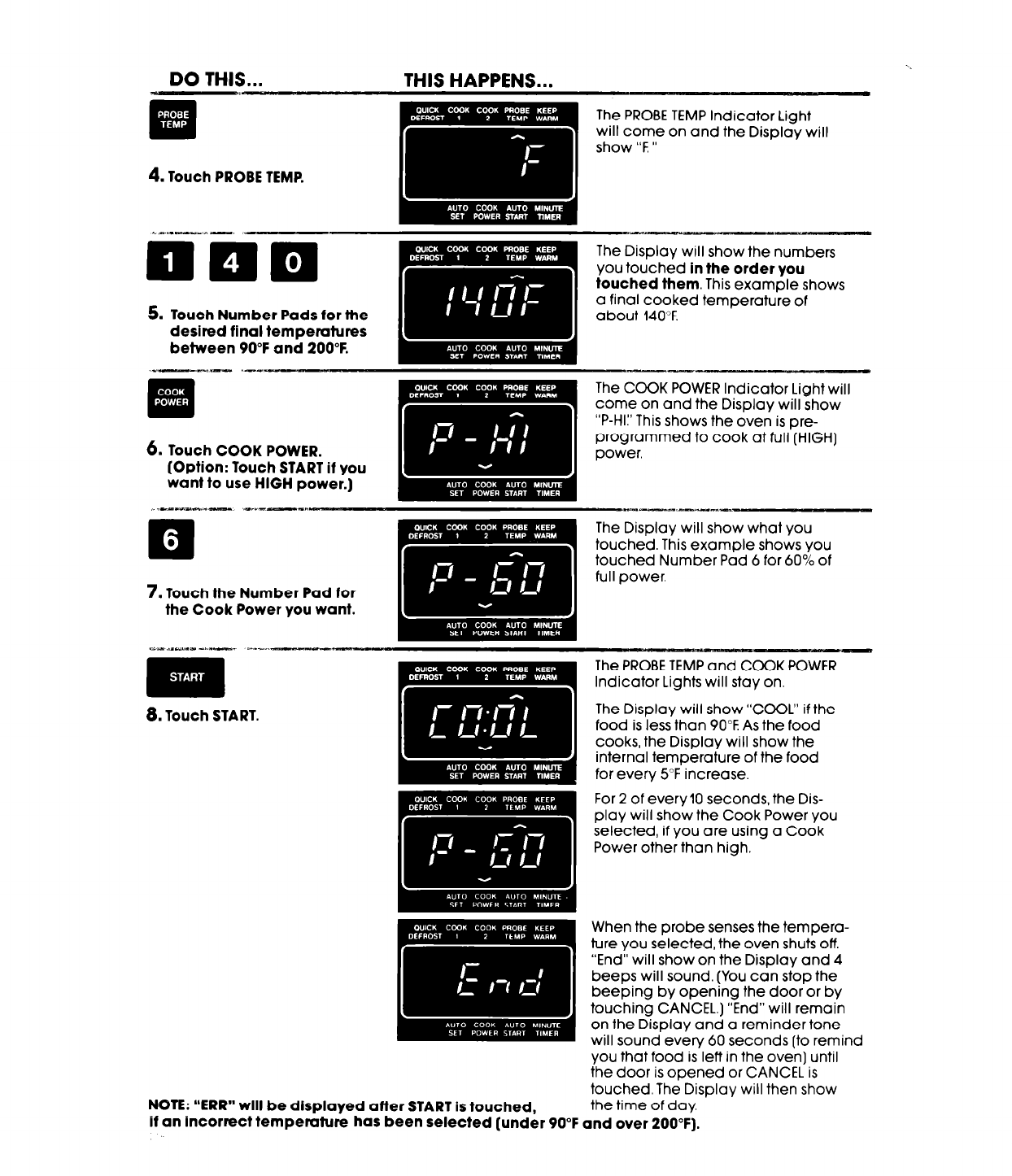
DO THIS...
THIS HAPPENS...
--.:
Em
The PROBE TEMP Indicator Light
will come on and the Display will
show “F ”
4.
Touch PROBE TEMP.
The Display will show the numbers
you touched in the order you
touched them. This example shows
a final cooked temperature of
II
about 140°F.
6. Touch COOK POWER.
(Option: Touch START if you
want to use HIGH power.)
The COOK POWER Indicator Light will
come on and the Display will show
“P-HI:’ This shows the oven is pre-
programmed to cook at full (HIGH]
power.
,. “-u-*- -wv-lr(
M.--,.“.--,.%-
The Display will show what you
touched. This example shows you
touched Number Pad 6 for 60% of
full power.
8.
Touch START.
When the probe senses the tempera-
ture you selected, the oven shuts off.
“End” will show on the Display and 4
beeps will sound. (You can stop the
beeping by opening the door or by
touching CANCEL.) “End” will remain
on the Display and a reminder tone
will sound every 60 seconds [to remind
you that food is left in the oven] until
the door is opened or CANCEL is
touched. The Display will then show
the time of day.
NOTE: “ERR” will be dlsplayed after START is touched,
if an incorrect temperature has been selected (under 90°F and over 200°F).
The PROBE TEMP and COCK POWER
Indicator Lights will stay on.
The Display will show “CCCL” if the
food is less than 90°F As the food
cooks, the Display will show the
internal temperature of the food
for every 5°F increase.
For 2 of every 10 seconds, the Dis-
play will show the Cook Power you
selected, if you are using a Cook
Power other than high.


















