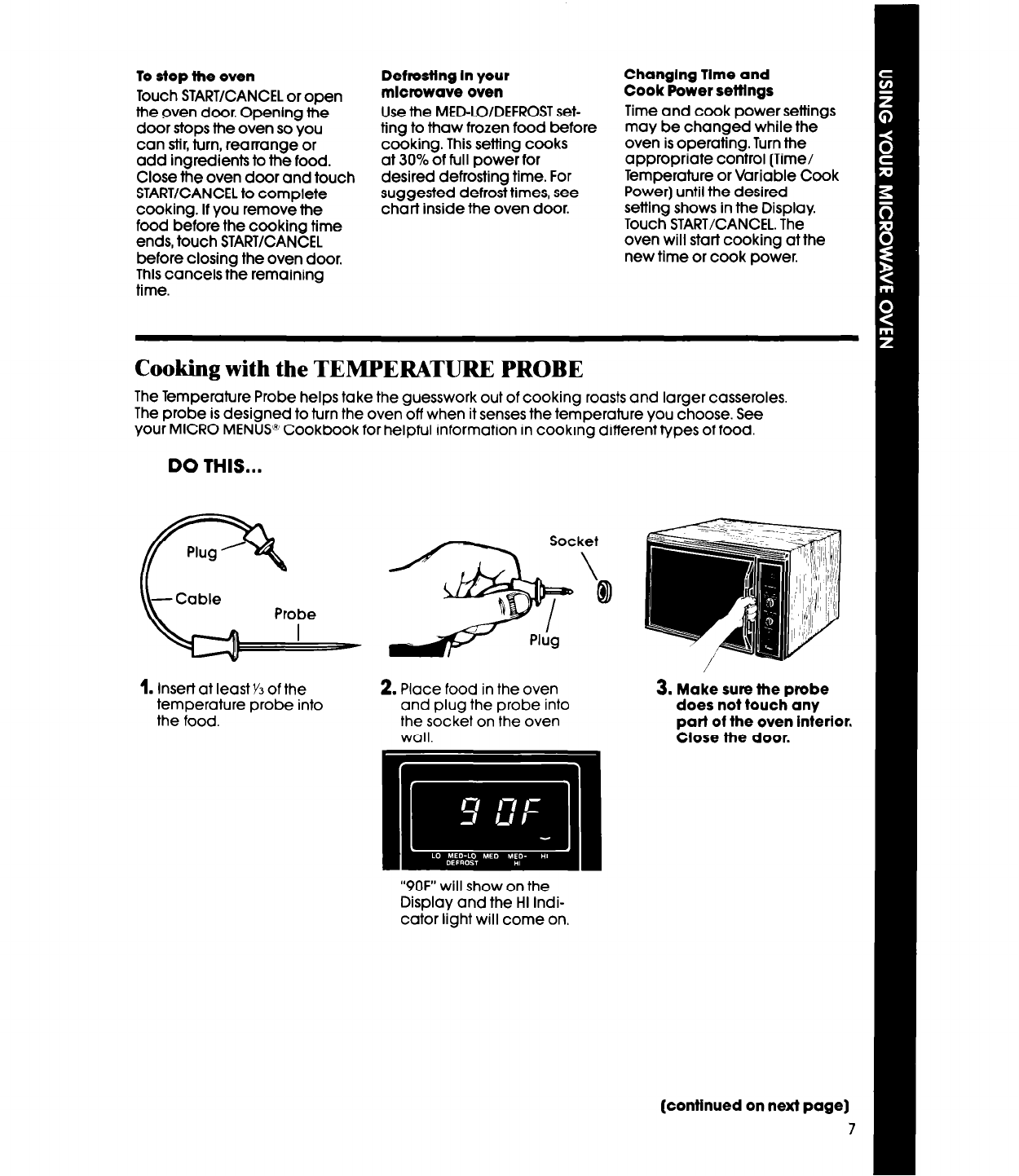
To stop the oven
Touch START/CANCEL or open
the oven door. Openlng the
door stops the oven so you
can stir, turn, rearrange or
add ingredients to the food.
Close the oven door and touch
START/CANCEL to complete
cooking. If you remove the
food before the cooking time
ends, touch START/CANCEL
before closing the oven door.
This cancels the remaining
time.
Defrostlng In your
mlcrowave oven
Use the MEPLO/DEFROST set-
ting to thaw frozen food before
cooking. This setting cooks
at 30% of full power for
desired defrosting time. For
suggested defrost times, see
chart inside the oven door.
Changlng Tlme and
Cook Power sefflngs
Time and cook power settings
may be changed while the
oven is operating. Turn the
appropriate control (Time/
Temperature or Variable Cook
Power) until the desired
setting shows in the Display.
Touch START/CANCEL. The
oven will start cooking at the
new time or cook power.
Cooking with the TEMPERATURE PROBE
The Temperature Probe helps take the guesswork out of cooking roasts and larger casseroles
The probe is designed to turn the oven off when it senses the temperature you choose. See
your MICRO MENUS@ Cookbook for helpful information in cooking different types of food.
DO THIS...
1.
Insert at least YJ of the
temperature probe into
the food.
2. Place food in the oven
3.
Make sure the probe
and plug the probe into
does not touch any
the socket on the oven
part of the oven Interior.
wall.
Close the door.
“9OF” will show on the
Display and the HI Indi-
cator light will come on.
(continued on next page]
7


















