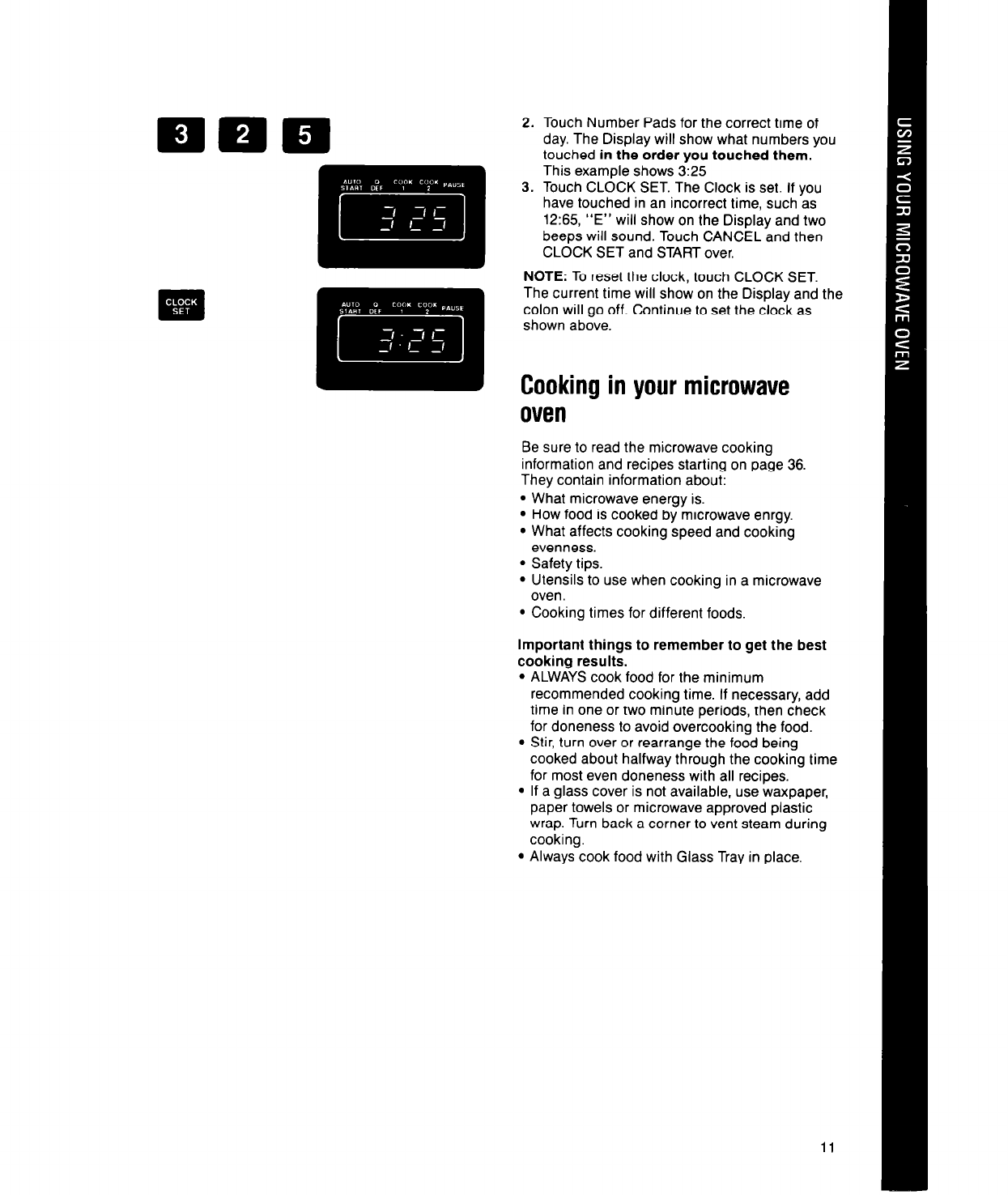
2.
3.
Touch Number Pads for the correct time of
day. The Display will show what numbers you
touched in the order you touched them.
This example shows 3:25
Touch CLOCK SET. The Clock is set. If you
have touched in an incorrect time, such as
12:65, “E” will show on the Display and two
beeps will sound. Touch CANCEL and then
CLOCK SET and START over.
NOTE: To reset the clock, touch CLOCK SET.
The current time will show on the Display and the
colon will go off. Continue to set the clock as
shown above.
Cooking in your microwave
oven
Be sure to read the microwave cooking
information and recipes starting on page 36.
They contain information about:
9 What microwave energy is.
l
How food is cooked by microwave enrgy.
l
What affects cooking speed and cooking
evenness.
l
Safety tips.
l
Utensils to use when cooking in a microwave
oven.
l
Cooking times for different foods.
Important things to remember to get the best
cooking results.
l
ALWAYS cook food for the minimum
recommended cooking time. If necessary, add
time in one or two minute periods, then check
for doneness to avoid overcooking the food.
l
Stir, turn over or rearrange the food being
cooked about halfway through the cooking time
for most even doneness with all recipes.
l
If a glass cover is not available, use waxpaper,
paper towels or microwave approved plastic
wrap. Turn back a corner to vent steam during
cooking.
l
Always cook food with Glass Tray in place.
11


















