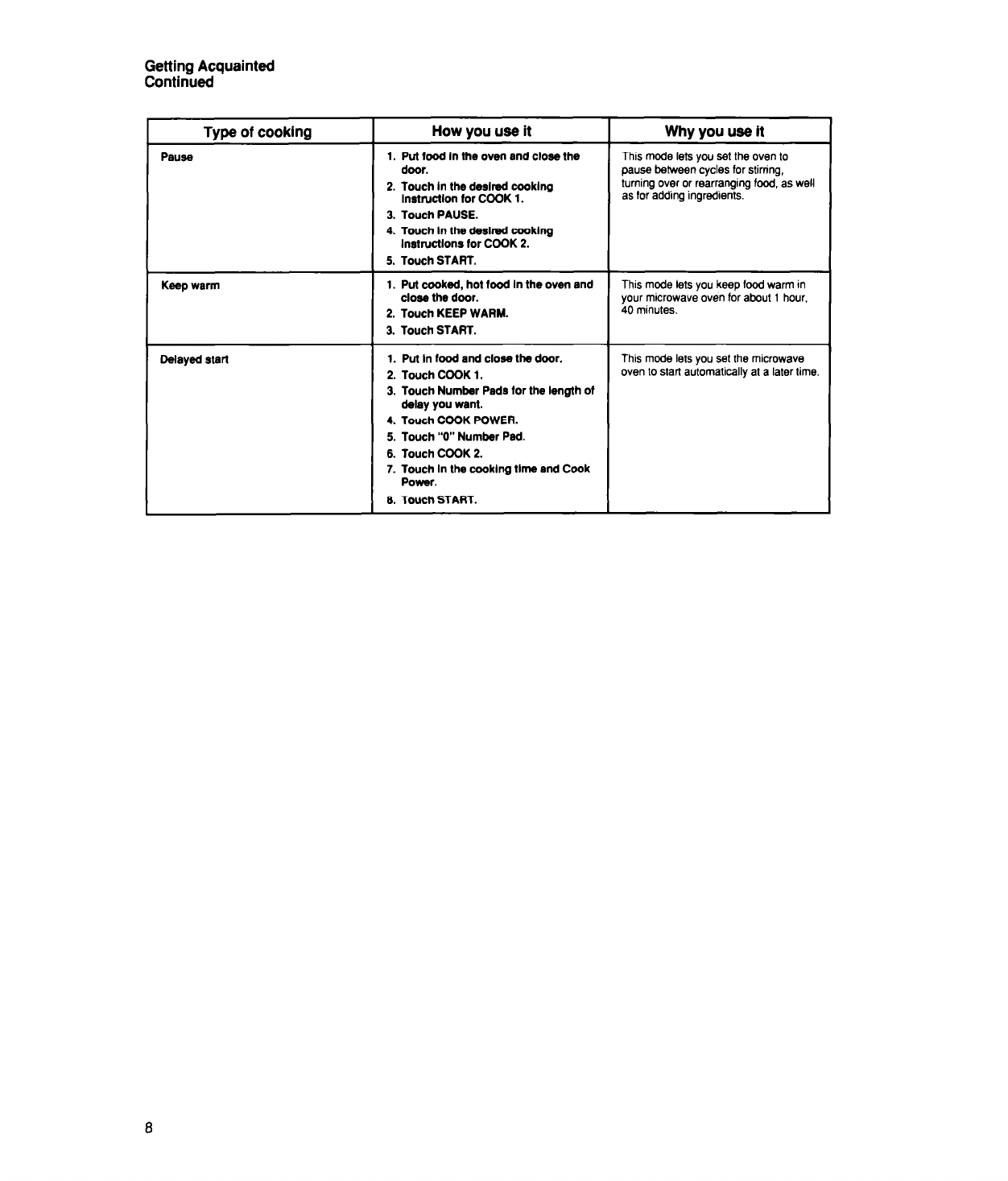
Getting Acquainted
Continued
Type of cooking
How you use it
Why you use it
Pause
1. Put iood In the oven and close the
This mode lets you set the oven lo
door.
pause between cycles for stirring,
2. Touch In the dealred woklng
turning over or rearranging food, as well
lnatructlon for COOK 1.
as for adding ingredients.
3. Touch PAUSE.
4. Touch In the desired cooklng
lnstructlons for COOK 2.
5. Touch START.
Keep warm
1. Put cooked, hoi food In the oven and
close the door.
2. Touch KEEP WARM.
3. Touch START.
This mode lets you keep food warm in
your microwave oven for about 1 hour,
40 minutes.
Delayed start
1. Put In food and close the door.
2. Touch COOK 1.
3. Touch Number Pads for the length of
delay you want.
This mode lets you set the microwave
oven lo start automatically at a later lime.
4. Touch COOK POWER.
5. Touch “0” Number Pad.
6. Touch COOK 2.
7. Touch In the cooklng tkne and Cook
Power.
8. Touch START.


















