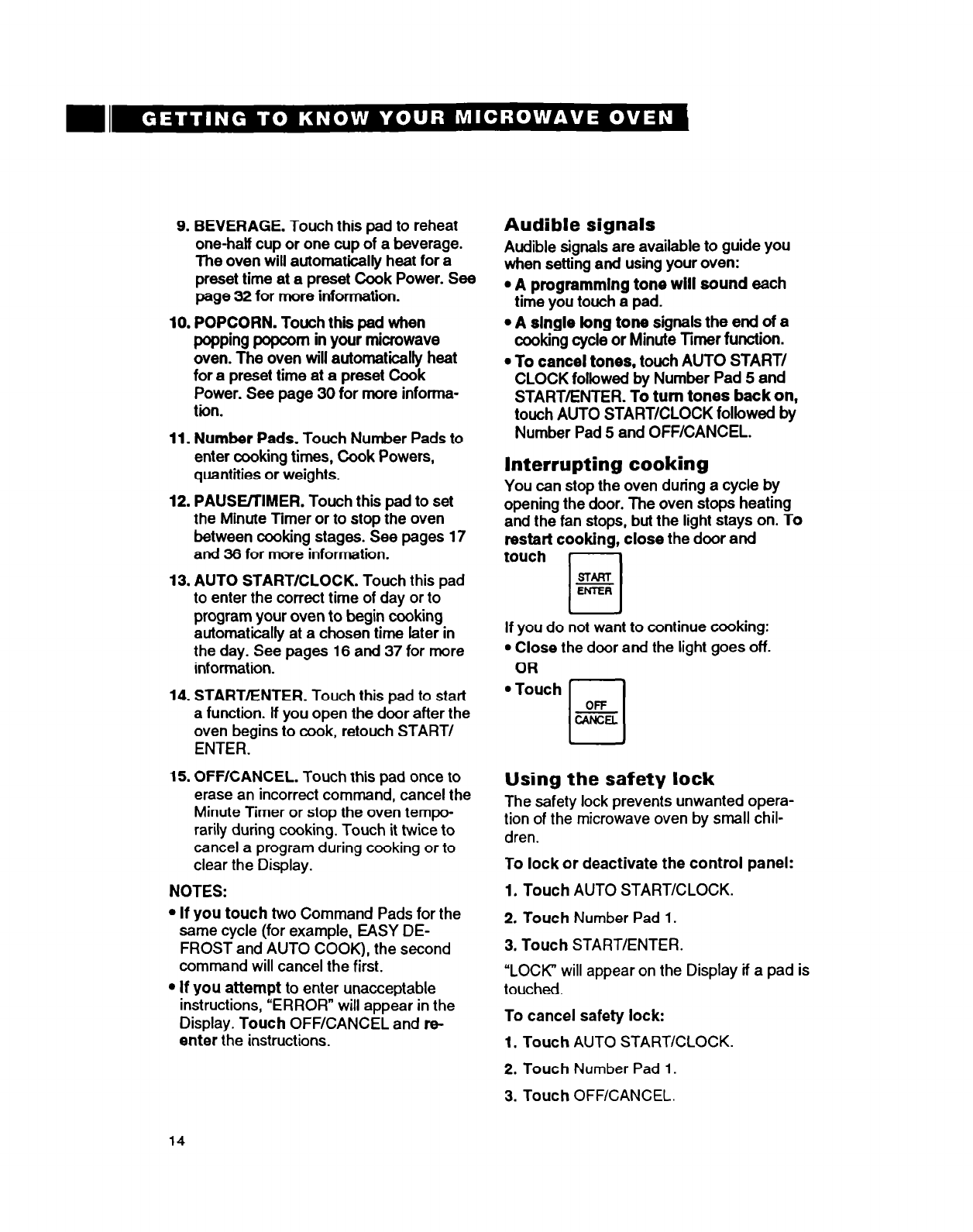
9. BEVERAGE.
Touch this pad to reheat
one-half cup or one cup of a beverage.
The oven will automatically heat for a
preset time at a preset Cook Power. See
page 32 for more information.
10. POPCORN.
Touch this pad when
popping popcorn in your microwave
oven. The oven will automatically heat
for a preset time at a preset Cook
Power. See page 30 for more informa-
tion.
11. Number Pads.
Touch Number Pads to
enter cooking times, Cook Powers,
quantities or weights.
12. PAUSWIMER.
Touch this pad to set
the Minute Timer or to stop the oven
between cooking stages. See pages 17
and 36 for more information.
13. AUTO START/CLOCK.
Touch this pad
to enter the correct time of day or to
program your oven to begin cooking
automatically at a chosen time later in
the day. See pages 16 and 37 for more
information.
14. START/ENTER.
Touch this pad to start
a function. lf you open the door after the
oven begins to cook, retouch START/
ENTER.
15.OFF/CANCEL.
Touch this pad once to
erase an incorrect command, cancel the
Minute Timer or stop the oven tempo-
rarily during cooking. Touch it twice to
cancel a program during cooking or to
clear the Display.
NOTES:
l
If you touch two Command Pads for the
same cycle (for example, EASY DE-
FROST and AUTO COOK), the second
command will cancel the first.
l
If you attempt to enter unacceptable
instructions, “ERROR” will appear in the
Display.
Touch
OFF/CANCEL and re-
enter the instructions.
Audible signals
Audible signals are available to guide you
when setting and using your oven:
l
A programmlng tone will sound
each
time you touch a pad.
l
A single long tone
signals the end of
a
cooking cycle or Minute Timer function.
l
To cancel tones, touch
AUTO
START/
CLOCK followed by Number Pad 5 and
START/ENTER.
To turn tones back on,
touch AUTO START/CLOCK
followed by
Number Pad 5 and OFF/CANCEL.
Interrupting cooking
You can stop the oven during a cycle by
opening the door. The oven stops heating
and the fan stops, but the light stays on.
To
restart cooking,
close
the door
and
touch 1-1
m
I I
ENTER
1
J
If you do not want to continue cooking:
l
Close the door and the light goes off.
OR
l
Touch
OFF
cl
CANCEL
Using the safety lock
The safety lock prevents unwanted opera-
tion of the microwave oven by small chil-
dren.
To lock or deactivate the control panel:
1. Touch AUTO START/CLOCK.
2. Touch
Number Pad 1.
3. Touch
START/ENTER.
“LOCK” will appear on the Display if a pad is
touched.
To cancel safety lock:
1. Touch AUTO START/CLOCK.
2. Touch Number Pad 1.
3. Touch OFF/CANCEL.
14


















