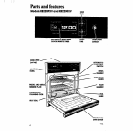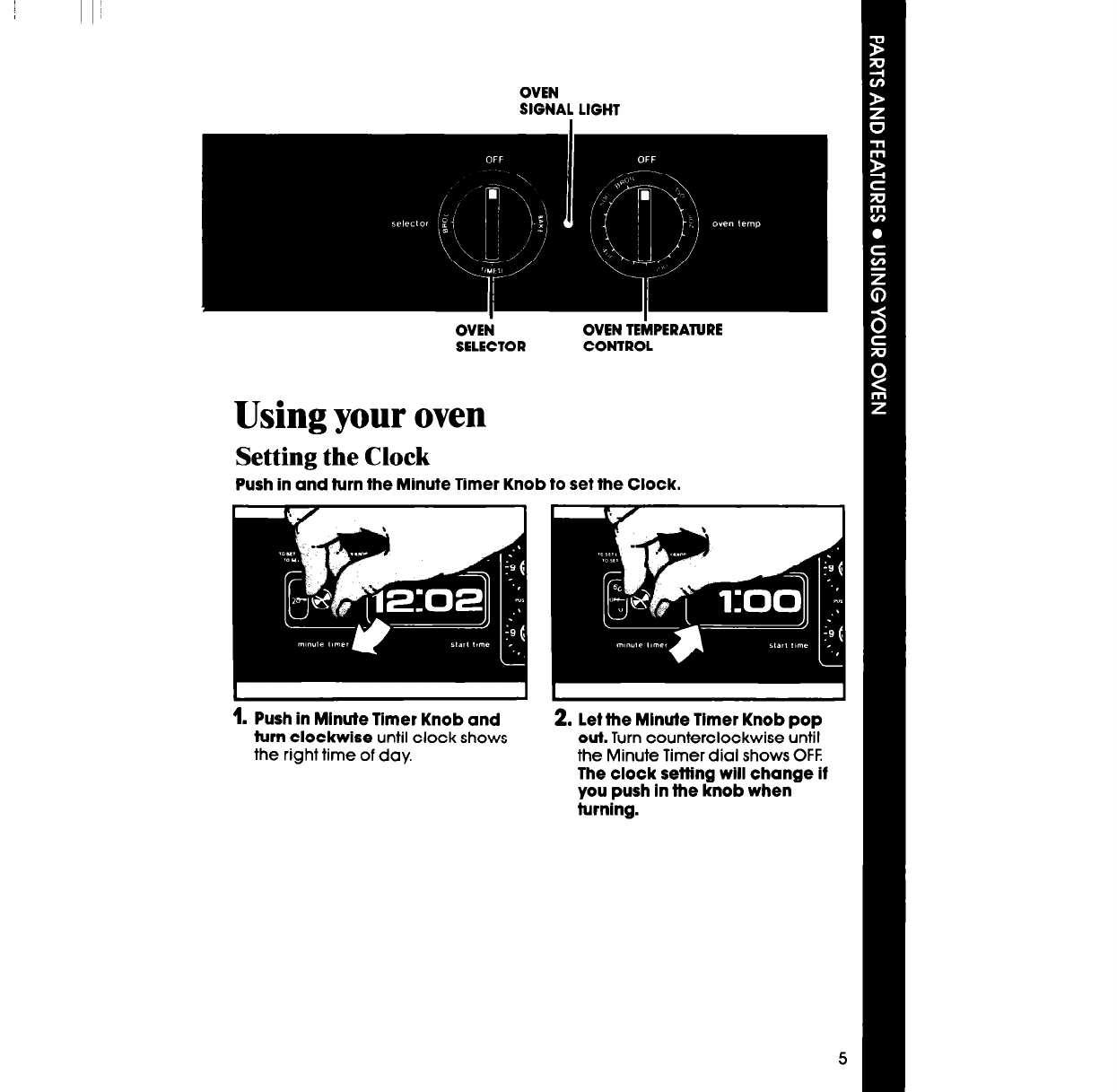
I
I’
OVEN
SIGNAL LIGHT
OVEi
OVEN TEhPERATURE
SELECTOR
CONTROL
Using your oven
Setting the Clock
Push in and turn the Minute Timer Knob to set the Clock.
t
1 I
1
I L
I
1.
Push in Minute Timer Knob and
2. let the Mlnute Timer Knob pop
turn clockwise
until clock shows
out. Turn counterclockwise until
the right time of day. the Minute Timer dial shows OFF.
The clock setting will change if
you push In the knob when
turning.