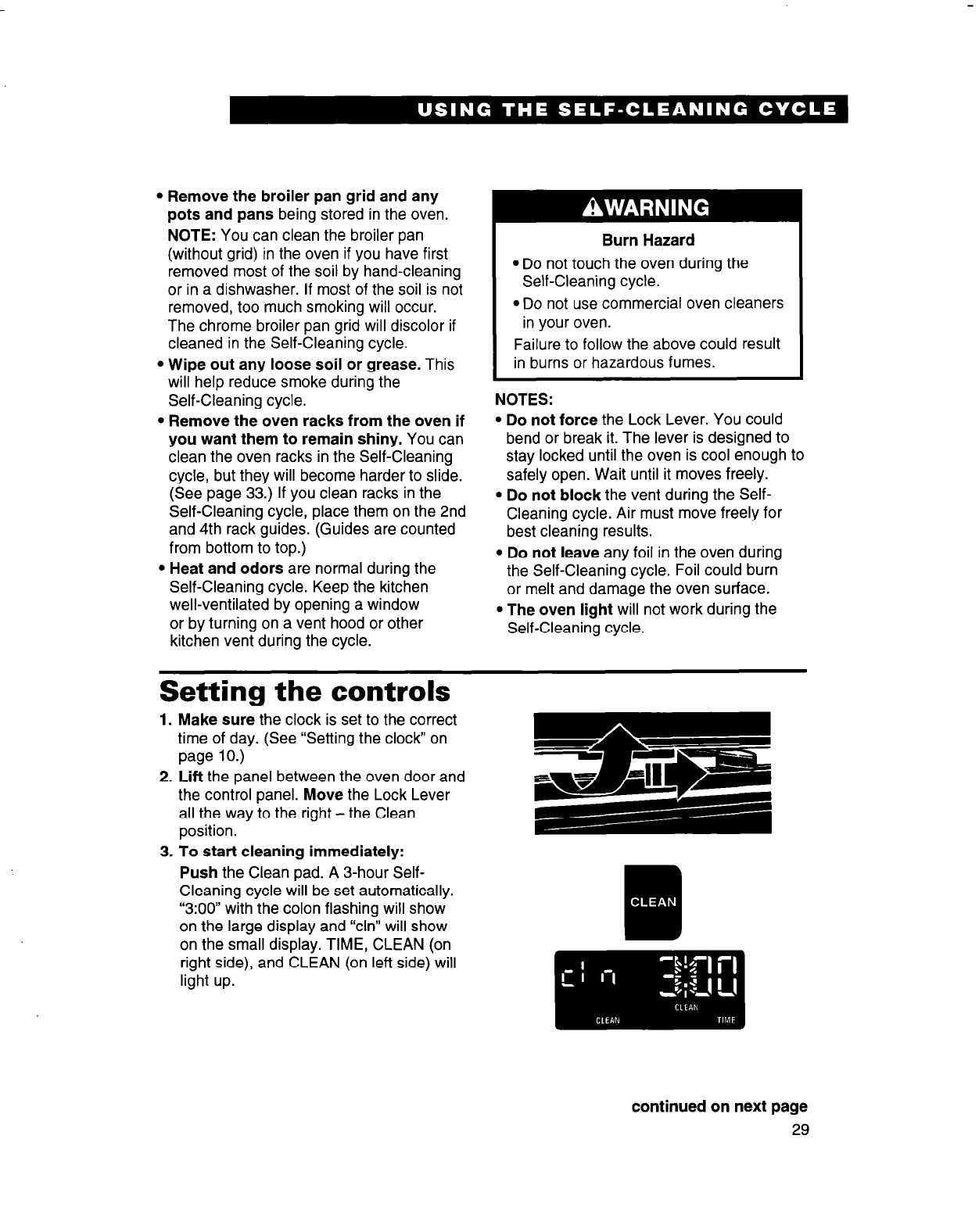
l Remove the broiler pan grid and any
pots and pans being stored in the oven.
NOTE: You can clean the broiler pan
(without grid) in the oven if you have first
removed most of the soil by hand-cleaning
or in a dishwasher. If most of the soil is not
removed, too much smoking will occur.
The chrome broiler pan grid will discolor if
cleaned in the Self-Cleaning cycle.
l Wipe out any loose soil or grease. This
will help reduce smoke during the
Self-Cleaning cycle.
l Remove the oven racks from the oven if
you want them to remain shiny. You can
clean the oven racks in the Self-Cleaning
cycle, but they will become harder to slide.
(See page 33.) If you clean racks in the
Self-Cleaning cycle, place them on the 2nd
and 4th rack guides. (Guides are counted
from bottom to top.)
l Heat and odors are normal during the
Self-Cleaning cycle. Keep the kitchen
well-ventilated by opening a window
or by turning on a vent hood or other
kitchen vent during the cycle.
Burn Hazard
l Do not touch the oven during the
Self-Cleaning cycle.
l Do not use commercial oven cleaners
in your oven.
Failure to follow the above could result
in burns or hazardous fumes.
NOTES:
l Do not force the Lock Lever. You could
bend or break it. The lever is designed to
stay locked until the oven is cool enough to
safely open. Wait until it moves freely.
l Do not block the vent during the Self-
Cleaning cycle. Air must move freely for
best cleaning results.
l Do not leave any foil in the oven during
the Self-Cleaning cycle. Foil could burn
or melt and damage the oven surface.
l The oven light will not work during the
Self-Cleaning cycle.
Setting the controls
1. Make sure the clock is set to the correct
time of day. (See “Setting the clock” on
page 10.)
2. Lift the panel between the oven door and
the control panel. Move the Lock Lever
all the way to the right - the Clean
position.
3. To start cleaning immediately:
Push the Clean pad. A 3-hour Self-
Cleaning cycle will be set automatically.
“3:OO” with the colon flashing will show
on the large display and “cln” will show
on the small display. TIME, CLEAN (on
right side), and CLEAN (on left side) will
light up.
continued on next page
29


















