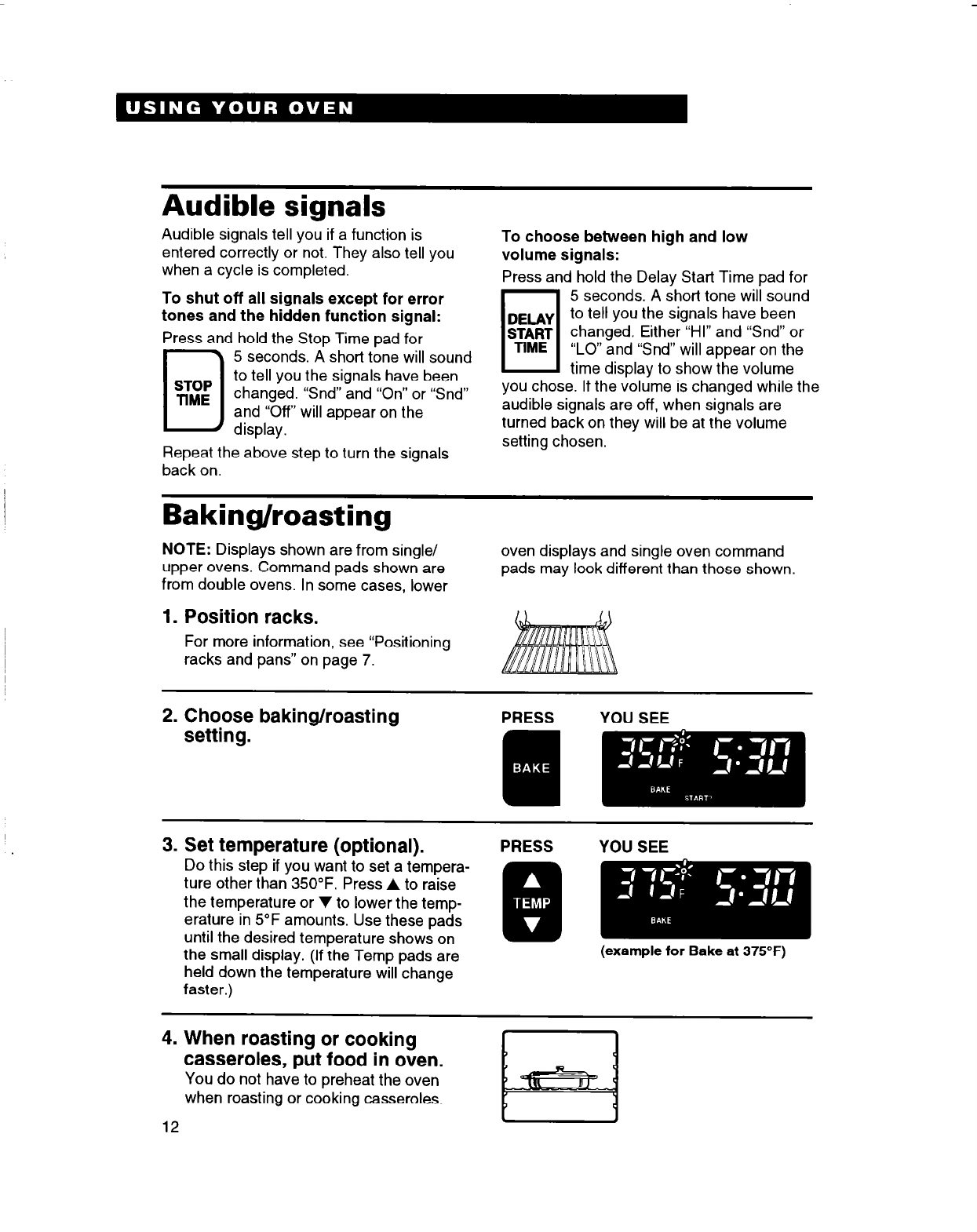
Audible signals
Audible signals tell you if a function is
entered correctly or not. They also tell you
when a cycle is completed.
To shut off all signals except for error
tones and the hidden function signal:
Press and hold the Stop Time pad for
0
5 seconds. A short tone will sound
STOP
to tell you the signals have been
TIME
changed. “Snd” and “On” or “Snd”
and “Off” will appear on the
display.
Repeat the above step to turn the signals
back on.
To choose between high and low
volume signals:
Press and hold the Delay Start Time pad for
0
5 seconds. A short tone will sound
DELAY to tell you the signals have been
S;i;T changed. Either “HI” and “Snd” or
“LO” and “Snd” will appear on the
time display to show the volume
you chose. If the volume is changed while the
audible signals are off, when signals are
turned back on they will be at the volume
setting chosen.
Baking/roasting
NOTE: Displays shown are from single/
upper ovens. Command pads shown are
from double ovens. In some cases, lower
oven displays and single oven command
pads may look different than those shown.
1. Position racks.
For more information, see “Positioning
racks and pans” on page 7.
2. Choose baking/roasting
setting.
3. Set temperature (optional).
Do this step if you want to set a tempera-
ture other than 350°F. Press A to raise
the temperature or V to lower the temp-
erature in 5°F amounts. Use these pads
until the desired temperature shows on
the small display. (If the Temp pads are
held down the temperature will change
faster.)
PRESS
YOU SEE
(example for Bake at 37S’F)
4. When roasting or cooking
casseroles, put food in oven.
You do not have to preheat the oven
when roasting or cooking casseroles.


















