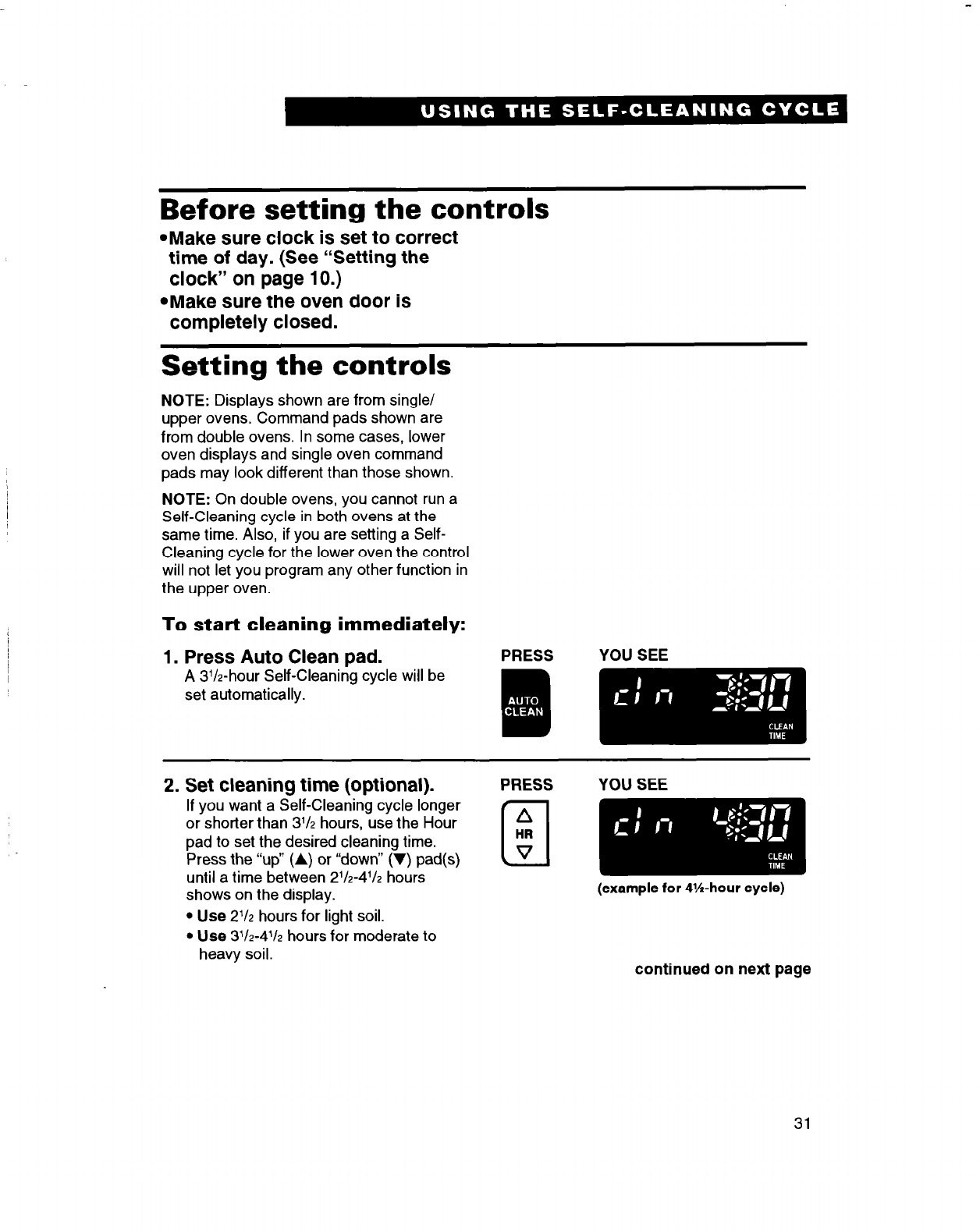
Before setting the controls
@Make sure clock is set to correct
time of day. (See “Setting the
clock” on page 10.)
@Make sure the oven door is
completely closed.
Setting the controls
NOTE: Displays shown are from single/
upper ovens. Command pads shown are
from double ovens. In some cases, lower
oven displays and single oven command
pads may look different than those shown.
NOTE: On double ovens, you cannot run a
Self-Cleaning cycle in both ovens at the
same time. Also, if you are setting a Self-
Cleaning cycle for the lower oven the control
will not let you program any other function in
the upper oven.
To start cleaning immediately:
2. Set cleaning time (optional).
PRESS
If you want a Self-Cleaning cycle longer
or shorter than 3’/2 hours, use the Hour
A
pad to set the desired cleaning time.
cl
HR
Press the “up” (A) or “down” (V) pad(s)
V
until a time between 21/~-41/~ hours
shows on the display.
l Use 2l/z hours for light soil.
l Use 31/~-4i/~ hours for moderate to
heavy soil.
continued on next page
31


















