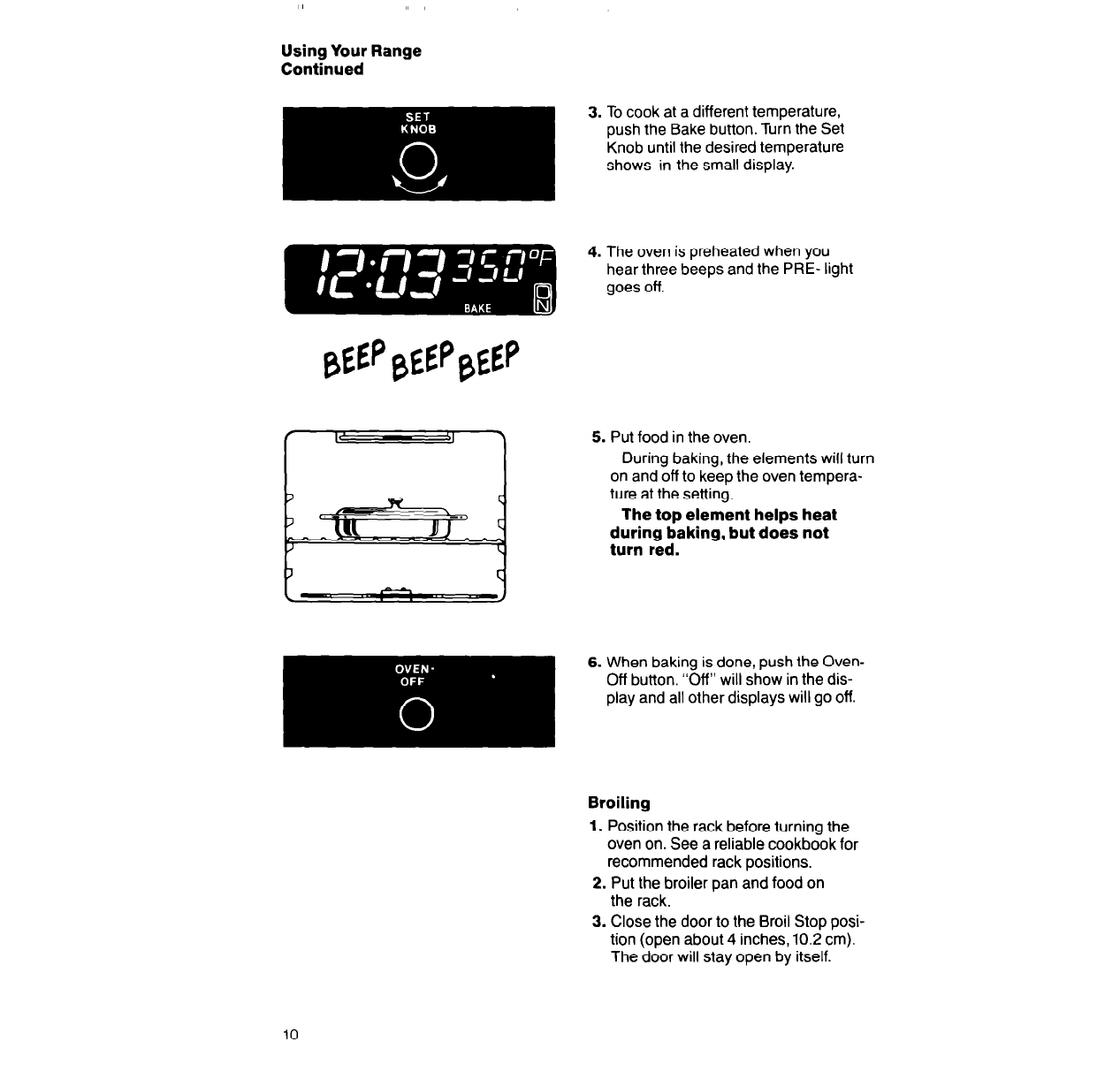
Using Your Range
Continued
3. To cook at a different temperature,
push the Bake button. Turn the Set
Knob until the desired temperature
shows in the small display.
4. The oven is preheated when you
hear three beeps and the PRE- light
goes off.
5. Put food in the oven.
During baking, the elements will turn
on and off to keep the oven tempera-
ture at the setting.
The top element helps heat
during baking, but does not
turn red.
6. When baking is done, push the Oven-
Off button. “Off” will show in the dis-
play and all other displays will go
off.
Broiling
1. Position the rack before turning the
oven on. See a reliable cookbook for
recommended rack positions.
2. Put the broiler pan and food on
the rack.
3. Close the door to the Broil Stop posi-
tion (open about 4 inches, 10.2 cm).
The door will stay open by itself.
10


















