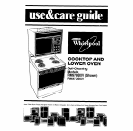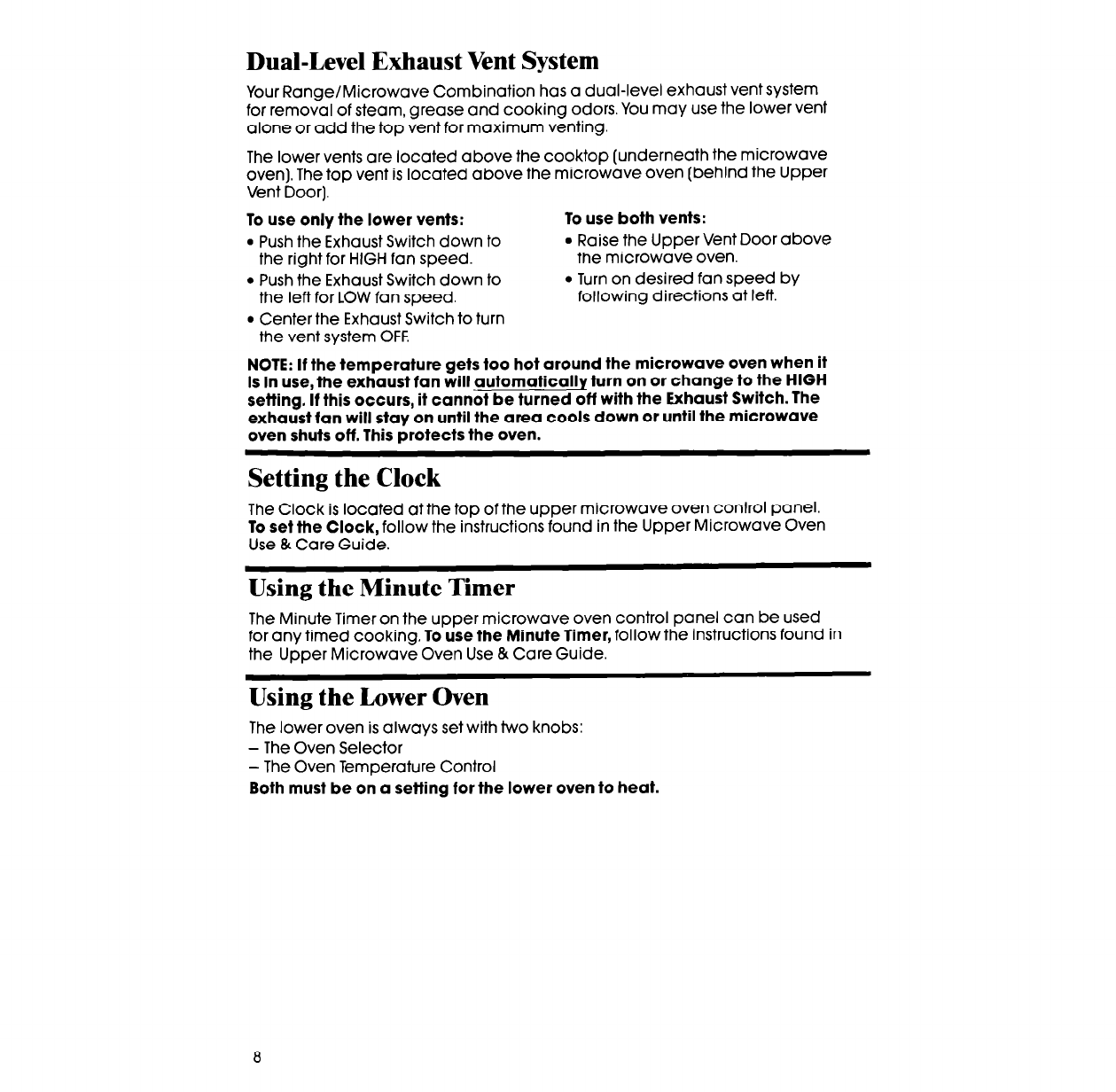
Dual-Level Exhaust Vent System
Your Range/Microwave Combination has a dual-level exhaust vent system
for removal of steam, grease and cooking odors. You may use the lower
Vent
alone or add the top vent for maximum venting.
The lower vents are located above the cooktop (underneath the microwave
oven). The top vent is located above the microwave oven (behind the Upper
Vent Door).
To use only the lower vents:
l
Push the Exhaust Switch down to
the right for HIGH fan speed.
l
Push the Exhaust Switch down to
the left for LOW fan speed.
l
Center the Exhaust Switch to turn
the vent system OFF.
To use both vents:
l
Raise the Upper Vent Door above
the microwave oven.
l
Turn on desired fan speed by
following directions at left.
NOTE: If the temperature gets too hot around the microwave oven when it
is in use, the exhaust fan will automatically turn on or change to the HIGH
setting. If this occurs, it cannot be turned off with the Exhaust Switch. The
exhaust fan will stay on until the area cools down or until the microwave
oven shuts off. This protects the oven.
Setting the Clock
The Clock is located at the top of the upper microwave oven control panel.
To set
the
Clock,
follow the instructions found in the Upper Microwave Oven
Use & Care Guide.
Using the Minute Timer
The Minute Timer on the upper microwave oven control panel can be used
for any timed cooking,
To use the Minute Timer,
follow the instructions found in
the Upper Microwave Oven Use & Care Guide.
Using the Lower Oven
The lower oven is always set with two knobs:
- The Oven Selector
- The Oven Temperature Control
Both must be on a setting for the lower oven to heat.