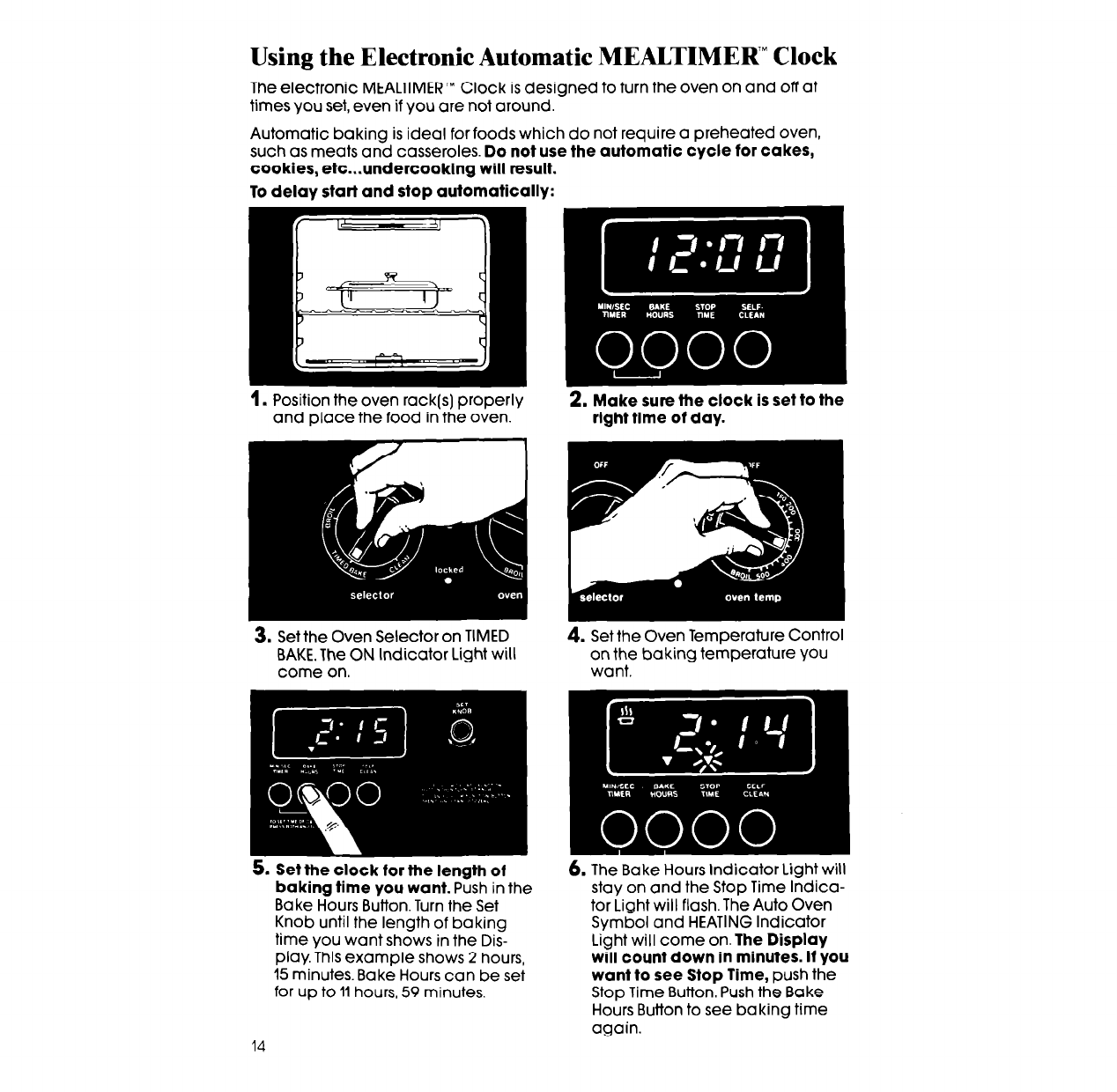
Using the Electronic Automatic MEALTIMER” Clock
The electronic MEALTIMER’” Clock is designed to turn the oven on and off at
times you set, even if you are not around.
Automatic baking is ideal for foods which do not require a preheated oven,
such as meats and casseroles.
Do not use the automatic cycle for cakes,
cookies, efc...undercooking will result.
To delay start and stop automatically:
1.
Position the oven rack(s) properly
and place the food in the oven.
2.
Make sure the clock is set to the
right time of day.
3. Set the Oven Selector on TIMED
BAKE. The ON Indicator Light will
come on.
4. Set the Oven Temperature Control
on the baking temperature you
want.
5. Set the clock for the length of
baking time
you
want.
Push in the
Bake Hours Button. Turn the Set
Knob until the length of baking
time you want shows in the Dis-
play. This example shows 2 hours,
15 minutes. Bake Hours can be set
for up to 11 hours, 59 minutes.
14
6. The Bake Hours Indicator Light will
stay on and the Stop Time Indica-
tor Light will flash. The Auto Oven
Symbol and HEATING Indicator
Light will come
on.The Display
will count down in minutes. If you
want to see Stop Time,
push the
Stop Time Button. Push the Bake
Hours Button to see baking time
again.


















