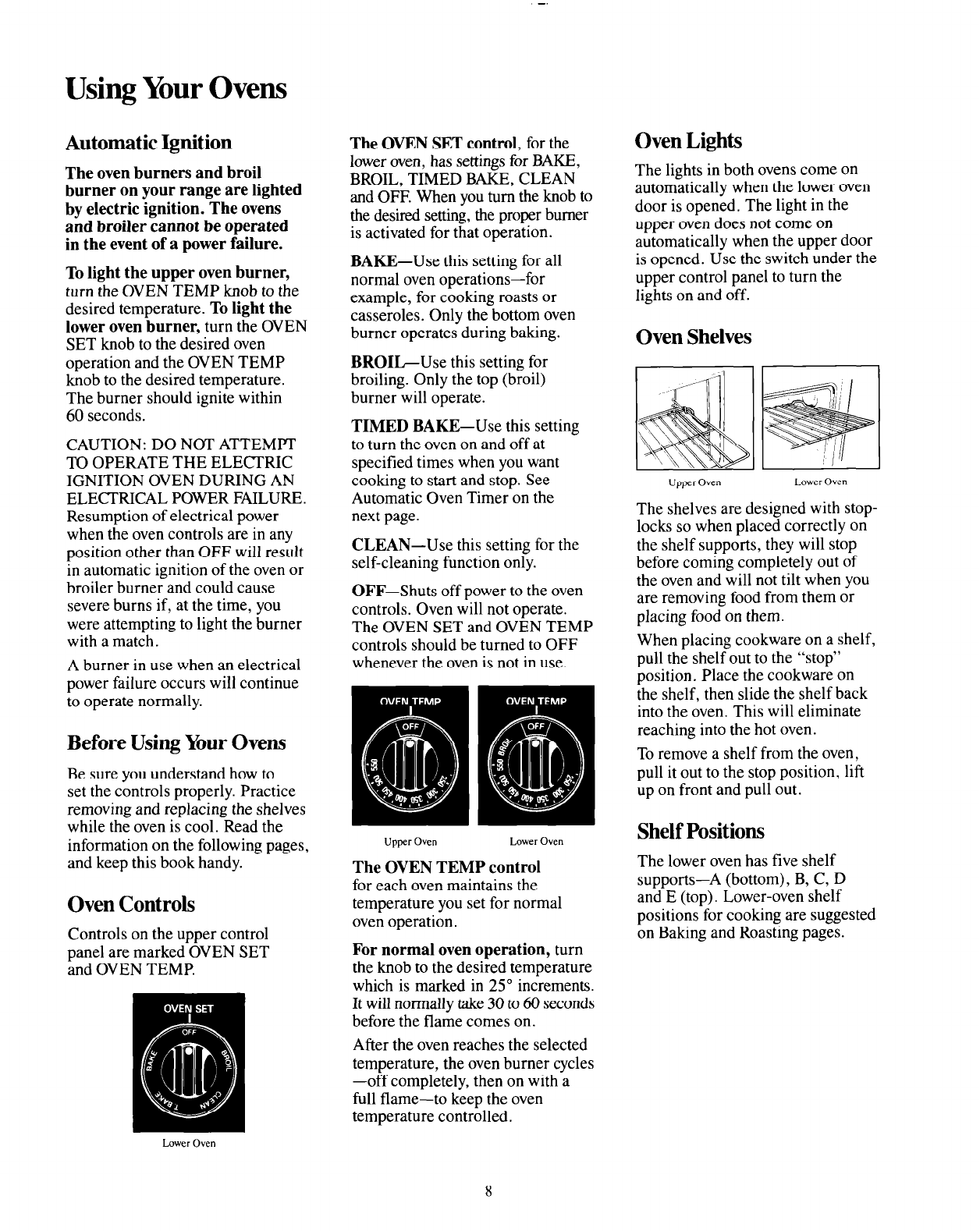
Using Your Ovens
Automatic Ignition
The oven burners and broil
burner on your range are lighted
by electric ignition. The ovens
and broiler cannot be operated
in the event of a power failure.
To light the upper oven burner,
turn the OVEN TEMP knob to the
desired temperature. To light the
lower oven burner, turn the OVEN
SET knob to the desired oven
operation and the OVEN TEMP
knob to the desired temperature.
The burner should ignite within
60 seconds.
CAUTION: DO NOT ATTEMPI
TO OPERATE THE ELECTRIC
IGNITION OVEN DURING AN
ELECTRICAL POWER FAILURE.
Resumption of electrical power
when the oven controls are in any
position other than OFF will result
in automatic ignition of the oven or
broiler burner and could cause
severe burns if, at the time, you
were attempting to light the burner
with a match.
A burner in use when an electrical
power failure occurs will continue
to operate normally.
Before Using Your Ovens
Be sure you understand how to
set the controls properly. Practice
removing and replacing the shelves
while the oven is cool. Read the
information on the following pages,
and keep this book handy.
Oven Controls
Controls on the upper control
panel are marked OVEN SET
and OVEN TEMP.
The OVEN SET control, for the
lower oven, has settings for BARE,
BROIL, TIMED BARE, CLEAN
and OFF. When you turn the knob to
the desired setting, the proper burner
is activated for that operation.
BAKE-Use this setting for all
normal oven operations-for
example, for cooking roasts or
casseroles. Only the bottom oven
burner operates during baking.
BROIL-Use this setting for
broiling. Only the top (broil)
burner will operate.
TIMED BAKE-Use this setting
to turn the oven on and off at
specified times when you want
cooking to start and stop. See
Automatic Oven Timer on the
next page.
CLEAN-Use this setting for the
self-cleaning function only.
OFF-Shuts off power to the oven
controls. Oven will not operate.
The OVEN SET and OVEN TEMP
controls should be turned to OFF
whenever the oven is not in use.
Upper Oven
The OVEN TEMP control
for each oven maintains the
temperature you set for normal
oven operation.
For normal oven operation, turn
the knob to the desired temperature
which is marked in 25” increments.
It will normally take 30 to 60 seconds
before the flame comes on.
After the oven reaches the selected
temperature, the oven burner cycles
-off completely, then on with a
full flame-to keep the oven
temperature controlled.
Oven Lights
The lights in both ovens come on
automatically when the lower oven
door is opened. The light in the
upper oven does not come on
automatically when the upper door
is opened. Use the switch under the
upper control panel to turn the
lights on and off.
Oven Shelves
Upper Oven
Lower Oven
The shelves are designed with stop-
locks so when placed correctly on
the shelf supports, they will stop
before coming completely out of
the oven and will not tilt when you
are removing food from them or
placing food on them.
When placing cookware on a shelf,
pull the shelf out to the “stop”
position. Place the cookware on
the shelf, then slide the shelf back
into the oven. This will eliminate
reaching into the hot oven.
To remove a shelf from the oven,
pull it out to the stop position, lift
up on front and pull out.
Shelf Positions
The lower oven has five shelf
supports-A (bottom), B, C, D
and E (top). Lower-oven shelf
positions for cooking are suggested
on Baking and Roasting pages.
8


















