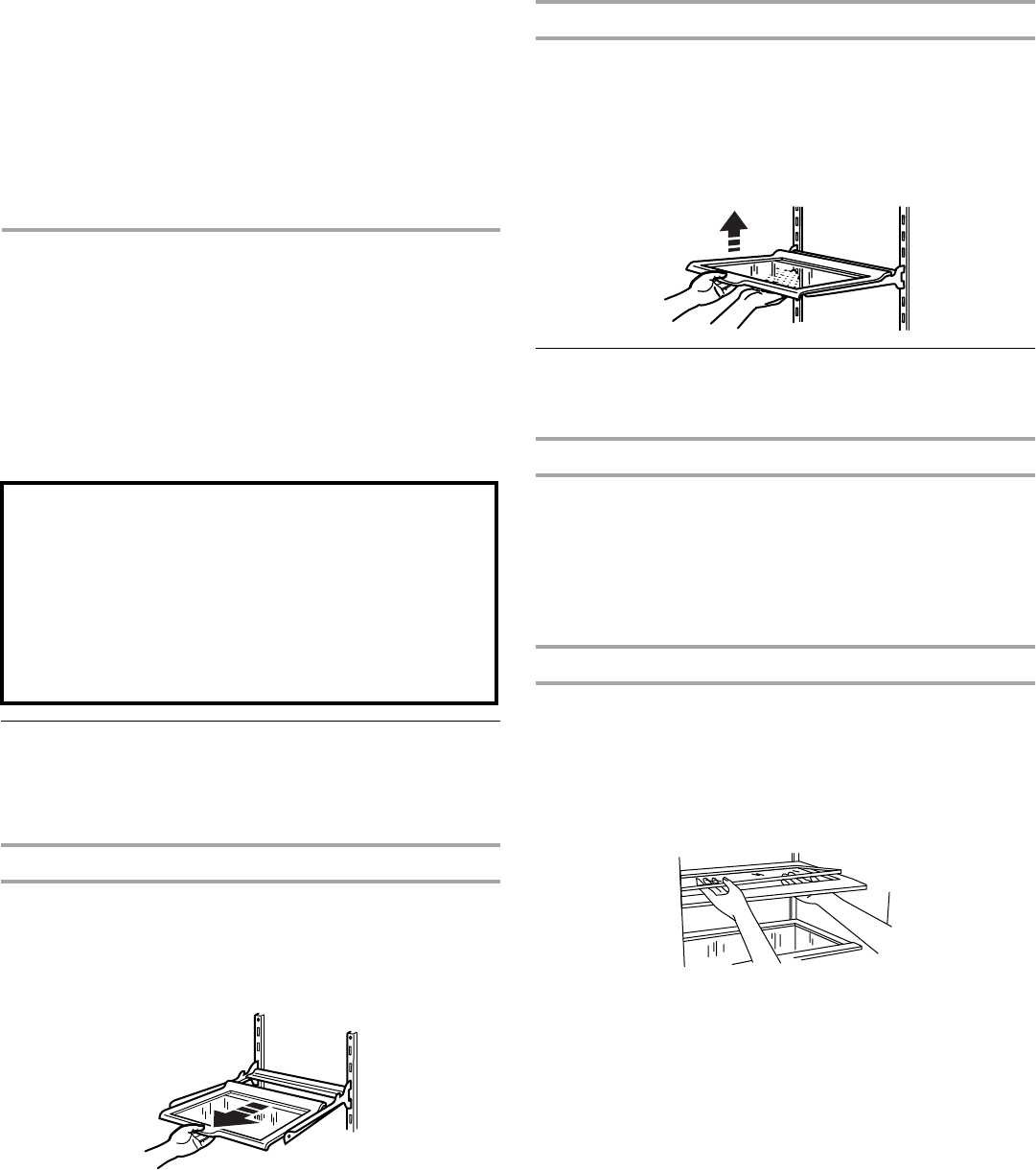
13
■ Avoid connecting the ice maker to a softened water supply.
Water softener chemicals (such as salt) can damage parts of
the ice maker and lead to poor quality ice. If a softened water
supply cannot be avoided, make sure the water softener is
operating properly and is well maintained.
■ It is normal for the ice cubes to be attached at the corners.
They will break apart easily.
■ Do not force the wire shutoff arm up or down.
■ Do not store anything on top of the ice maker or in the ice
storage bin.
REFRIGERATOR
FEATURES
Your model may have some or all of these features. Features that
can be purchased separately as product accessories are labeled
with the word “Accessory.” Not all accessories will fit all models.
If you are interested in purchasing one of the accessories, please
call the toll-free number on the cover or in the “Accessories”
section.
Refrigerator Shelves
Your model may have glass or wire shelves. Store similar foods
together and adjust the shelves to fit different heights. This
reduces the time the refrigerator door is open and saves energy.
Slide-out Shelves (on some models)
To remove and replace a shelf in a metal frame:
1. Pull the shelf forward to the stop. Tilt the front of the shelf up
and lift it slightly as you pull the shelf from the frame.
2. Replace the shelf by guiding it back into the slots on the
frame and pushing the shelf in past the stop.
Shelves and Shelf Frames
To remove and replace a shelf/frame:
1. Remove the shelf/frame by tilting it up at the front and lifting it
out of the shelf supports.
2. Replace the shelf/frame by guiding the rear shelf hooks into
the shelf supports. Tilt the front of the shelf up until rear shelf
hooks drop into the shelf supports. Check to make sure that
the shelf is securely in position.
Meat Drawer, Crisper and Covers
(on some models)
Crisper and Meat Drawers
To remove and replace the crisper and meat drawers:
1. Slide crisper or meat drawer straight out to the stop. Lift the
front of drawer with one hand while supporting the bottom of
drawer with other hand and slide the drawer out the rest of
the way.
2. Replace the crisper or meat drawer by sliding it back in fully
past the drawer stop.
Crisper and Meat Drawer Covers
To remove and replace the crisper or meat drawer covers:
1. Remove the crisper and meat drawer. Press up in center of
crisper glass insert until it rises above the plastic frame.
Holding the crisper glass firmly, carefully slide the glass insert
forward to remove.
2. Lift crisper cover frame and remove. Repeat steps to remove
the meat drawer cover.
3. Replace back of meat drawer cover frame into supports or
slides on side walls of the refrigerator and lower or slide the
front of the cover frame into place.
4. Slide rear of glass insert into cover frame and lower front into
place. Repeat steps to replace the crisper cover.
Meat storage guide
Store most meat in original wrapping as long as it is airtight and
moisture-proof. Rewrap if necessary. See the following chart for
storage times. When storing meat longer than the times given,
freeze the meat.
Fresh fish or shellfish..................use same day as purchased
Chicken, ground beef, variety meat (liver, etc.) .........1-2 days
Cold cuts, steaks/roasts ...........................................3-5 days
Cured meats............................................................7-10 days
Leftovers - Cover leftovers with plastic wrap, aluminum foil, or
plastic containers with tight lids.
Important information to know about glass shelves
and covers:
Do not clean glass shelves or covers with warm water when
they are cold. Shelves and covers may break if exposed to
sudden temperature changes or impact, such as bumping.
For your protection, tempered glass is designed to shatter
into many small, pebble-size pieces. This is normal. Glass
shelves and covers are heavy. Use special care when re-
moving them to avoid impact from dropping.


















