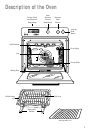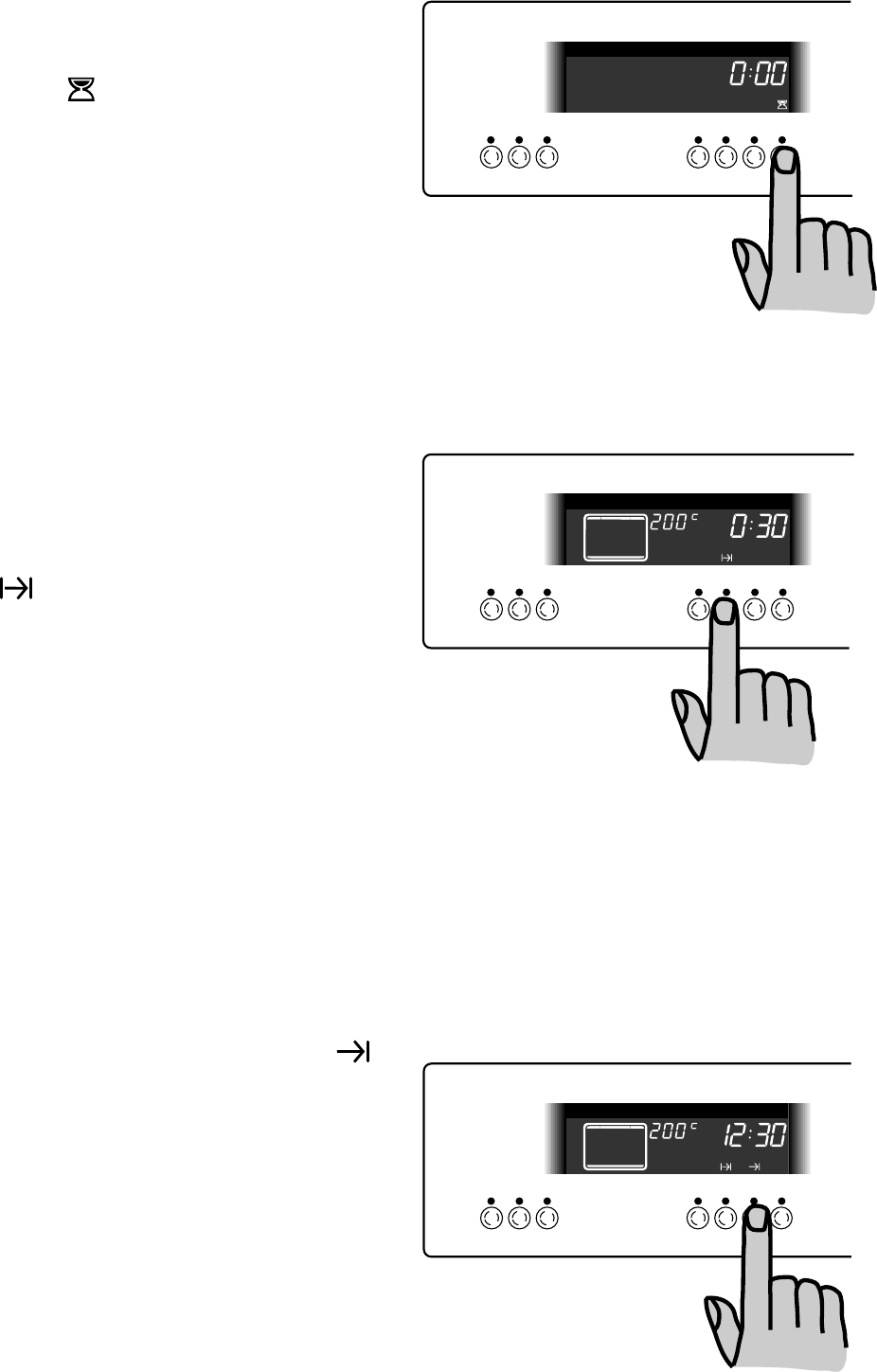
9
CHILD
SAFETY OFF ON
PROBE
TEMP.
COOK
TIME
STOP
TIME
MINUTE
MINDER
CHILD
SAFETY OFF ON
PROBE
TEMP.
COOK
TIME
STOP
TIME
MINUTE
MINDER
CHILD
SAFETY OFF ON
PROBE
TEMP.
COOK
TIME
STOP
TIME
MINUTE
MINDER
How to set the minute
minder
1) Press the "Minute Minder" button. The
symbol
will cbe displayed and the time
display will show ":00".
2) Use the "Increase" or "Decrease" buttons to
enter the required time.
At the end of the timed period, an alarm will sound.
To switch off the alarm press the "OFF" button.
How to programme the oven
to switch off only
This is useful if you want to begin cooking
immediately but have the oven switch off
automatically.
1. Place food in the oven.
2. Carry out steps 1 to 3 as explained in "How
to select a Cooking Function".
3. Press the "Cook Time" button. The symbol
will come on and the time display will
show ":00".
4. Use the "Increase" or "Decrease" buttons to
enter the required time. The diagram shows
the programmer set for 30 minutes.
At the end of the cooking time the oven will switch
off and an alarm will sound. To switch off the alarm
press the "OFF" button.
How to programme the oven
to switch on and off
1. Ensure the clock is showing the right time of
day.
2. Carry out steps 1 to 3 as explained in "How to
programme the oven to switch off only"
3. Press the "Stop Time" button. The symbol
will come on and the time display will show the
time of day.
4. Use the "Increase" or "Decrease" buttons to enter
the time when you want the oven to switch off.
The diagram shows the programmer set to
switch off the oven at half past noon.
The oven will be switched on automatically at the
required time. E.g. if you set the cooking time at 1
hour and the stop time at 7:30 p.m., the oven will
switch on at 6:30 p.m. At the end of the cooking time
the oven will switch off and an alarm will sound. To
switch off the alarm press the "OFF" button.
☞
☞
☞