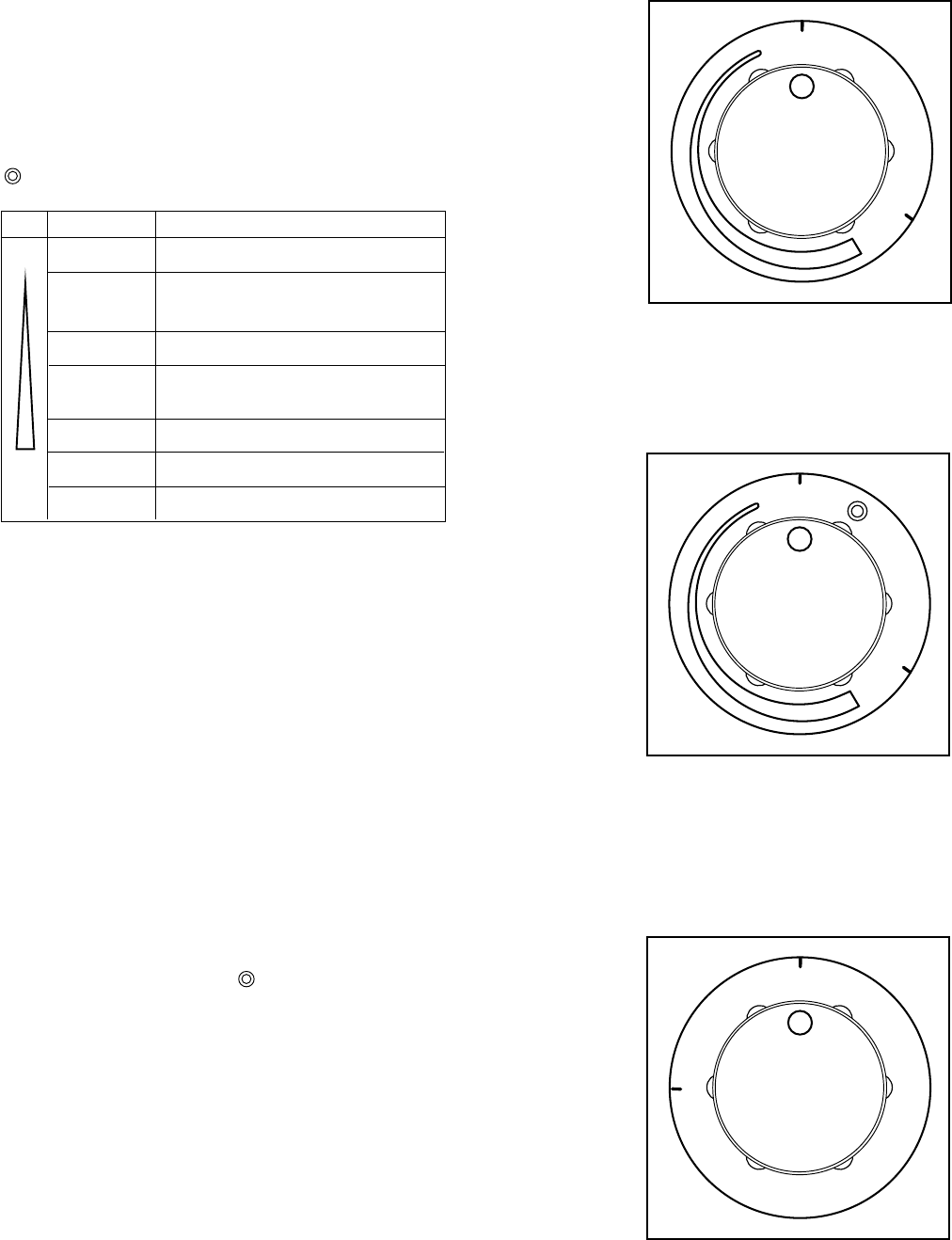
6
Operation
Ceramic hob cooking zones
To switch on a cooking zone, turn the relevant control
knob clockwise to the required heat setting.
Key to control knob symbols
S = Child lock
A = Automatic heat-up
= Double zone
When a zone is turned on, it will illuminate at various
intervals depending on the heat setting selected. Even
at the highest setting the zone will switch on and off.
This is to ensure that the surface is not over-heated.
CHEC control
The CHEC control function allows electronic control of
the zones.
CHEC control enables you to set the heat with great
precision, which means that you do not have to adjust
the heat constantly.
FO 2496
OFF
Simmering vegetables
Fish in its own juice
Simmering potatoes or soups
Boiling large quantities of food,
stews and soups
Slow frying, making a roux
Fast frying of meat or fish
Rapid heating up of fat or water
0
Display
1
2 - 3
4
5 - 6
7 - 8
9
0
A
S
FO 2501
0
A
Control knob for single cooking zone
Control knob for double cooking zone
FO 497
0
ON
Control knob for keep-warm cooking zone
Double and oval cooking zones
Small cooking zone
l Turn the control knob to the required setting.
Large cooking zone
l Turn the control knob to . The double cooking
zone pilot light will appear in the display.
l Then turn the control knob to the required setting.
If you want to disconnect the zone, turn the control knob
to zero.
Keep-warm cooking zone
This zone is intended for keeping food warm only.
l Turn the relevant control knob to ON.
l To switch off, turn the knob to 0.


















