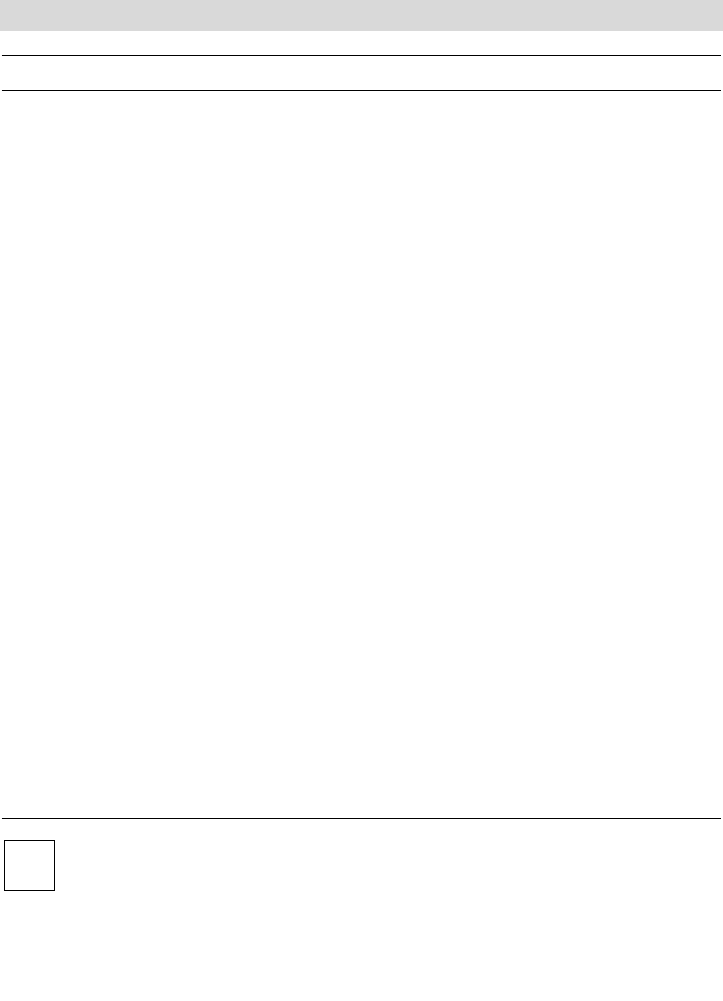
13
ZM 24ST UK
Action Comments
1. Interrupting the cooking process (e.g. for The cooking operation stops. In
stirring): the display, the two dots between the
Open the door by pressing the door button. digits flash. The selected settings are
unaffected.
2. Shut the door and press the Start button. The countdown will continue.
3. Cancelling the programme : The cooking process is cancelled. The
Press the Clear button. appliance and the interior lighting swit
ch off. The time of day is displayed.
4. Modifying the selected cooking time : The cooking time in the display changes.
Turn the Timer knob clockwise or counter-
clockwise.
5.Modifying the selected microwave power: The new power setting is displayed for
Rotate the Power control knob. 5 seconds.The cooking process conti-
nues with the new power setting.
If the new selection is set at "00:00" in the display, the cooking time is over and
an audible signal will be heard. The appliance and the interior lighting switch off.
During a cooking process, the cooking time can be increased to a maximum of 60
minutes.
i


















