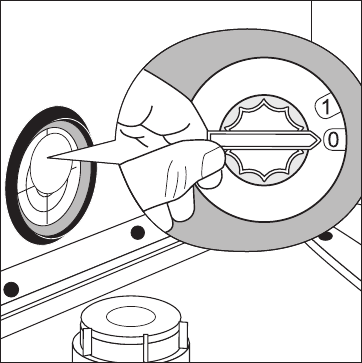
10
Adjusting an option/setting
1.To go to the option or setting that you want to ad-
just.
2.Press the Ok/Start button. Currently set value
flashes.
3.Using the Options button, set the desired value.
4.Press the Ok/Start button. Newly set value is per-
manently lit.
5.Using the Options button, you can select another
option or setting.
3 Using the Cancel button, you can cancel a
setting procedure.
Prior to Using for the First Time
3
If you wish to use 3 in 1 detergent:
– First read the section “Using 3in1 deter-
gents”.
– Do not fill up with special salt or rinse aid.
If you do not use 3in1 detergent, before using for the
first time
1.Set the water softener
2.Fill up with dishwasher salt
3.Fill up with rinse aid
Setting the Water Softener
The water softener must be set manually and elec-
tronically:
3 To avoid scale deposits on the dishes and in
the dishwasher, the dishes must be washed
with soft water, i.e. water with a low lime con-
tent. The water softener must be set according
to the table to the water hardness in the area
where you live. Your local water company will
be able to give you information about the wa-
ter hardness in your area.
The dishwasher must be switched off.
Setting manually:
1.Open the dishwasher door.
2.Remove the lower basket from the dishwasher.
3.Turn water hardness dial on the left wall of the
dishwasher interior to O or 1 (see table).


















