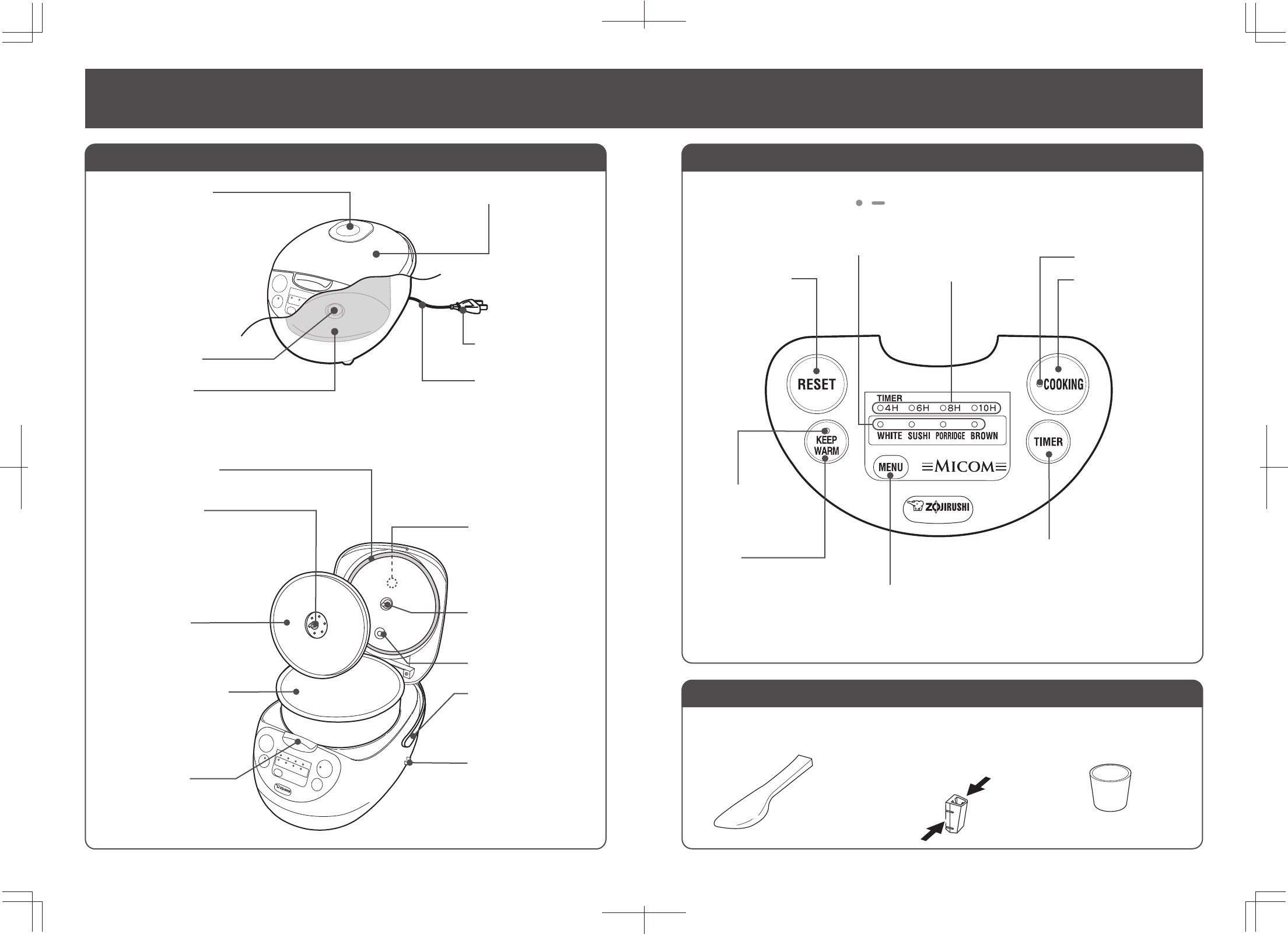
PARTS NAMES AND FUNCTIONS
MAIN BODY
CONTROL PANEL
Press buttons down firmly.
The raised dot and dash ( , ) in the center of the COOKING and RESET buttons
and the Sound Signals are provided for individuals with visual impairment.
ACCESSORIES
Spatula Spatula Holder
Squeeze the center
as indicated in the
illustration and
pull up to detach
the Spatula
Holder.
Use this button to
cancel the selected
setting or function in
operation.
RESET button
Use this button for Keep
Warm.
KEEP WARM
button
KEEP WARM
light
TIMER button
TIMER light
Use this button for setting the
Timer function (to program
the Rice Cooker to complete
cooking by a desired time).
pg.13
COOKING button
COOKING light
Use this button to
initiate the cooking
process.
MENU button
MENU light
Use this button for
setting the menu
you will be using.
Measuring Cup (6.1oz.)
Inner Lid Knob
Use this knob for detaching and
attaching the Inner Lid Set
Outer Lid Gasket
Inner Lid Set
Lid Sensor
Inner Cooking Pan
Open Button
Be sure to reattach the Inner
Lid Set after every cleaning
pg.17
Press the Open Button
to open the Outer Lid
Inner Lid Set
Mounting Axis
Steam Vent
Handle
Use the Handle for
carrying
Spatula Holder
Attachment
(Located at 2 positions:
right & left edge)
Please remove the protective sheet
placed between the Heating Plate and
the Inner Cooking Pan before initial use.
Steam Vent Cap
Steam arising from the vent is
very hot while rice is cooking.
Please exercise care.
Outer Lid
Center Sensor
Heating Plate
Power Plug
Power Cord













