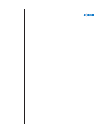DOUGH
- 9 -
Let's Start Baking!
Dough
1. Open the lid and turn the baking pan to the
"UNLOCK" direction. Then remove the baking
pan by pulling up on the handle.
2. Attach the kneading blade to the rotating shaft;
push down firmly.
4. Insert the baking pan into the machine. Turn the
baking pan to the "LOCK" position aligning the
mark ( ) on the main body with the ( ) mark on
the baking pan so that it locks in place. Pull the
handle lightly to make sure that the baking pan
is secure, then fold the handle down.
5. Close the lid, and plug in the unit. 3:50 will
start blinking.
7. When the cycle has completed, beeps will
sound and operation light will flash. Press the
RESET key, open the lid. Hold the handle with
an oven mitten and turn the baking pan to the
UNLOCK position, remove the baking pan by
pulling up on the handle.
9. After use, unplug the unit.
10. For shaping variations, refer to pages 19 ~ 21.
6. Starting
(1) Press the SELECT COURSE key and select
the DOUGH setting. When the SELECT
COURSE key is pressed, the display will
stop blinking and show 2:00.
(2) Press the START key. The red operation
light will illuminate. The entire cycle will
take 2 hours.
Kneading will start after 25 minutes of
preheating.
Approximately 40 to 45 minutes later, a beep
will sound. (This signal is for adding extra
ingredients when making mix bread dough.)
Rotating Shaft
8. Gently shake the dough from the baking pan
and shape as desired. Remove the kneading
blade if it is attached to the bottom of the
dough.
3. Measure all the ingredients into the baking pan
in order listed in the recipe book or as follows;
(1) Pour in water
(2) Add butter, sugar, salt, and dry milk
(3) Add flour; make a depression in the middle
of the flour and sprinkle yeast ("Rapid Rise"
yeast) into it, ensuring that the yeast does
not touch any liquids.