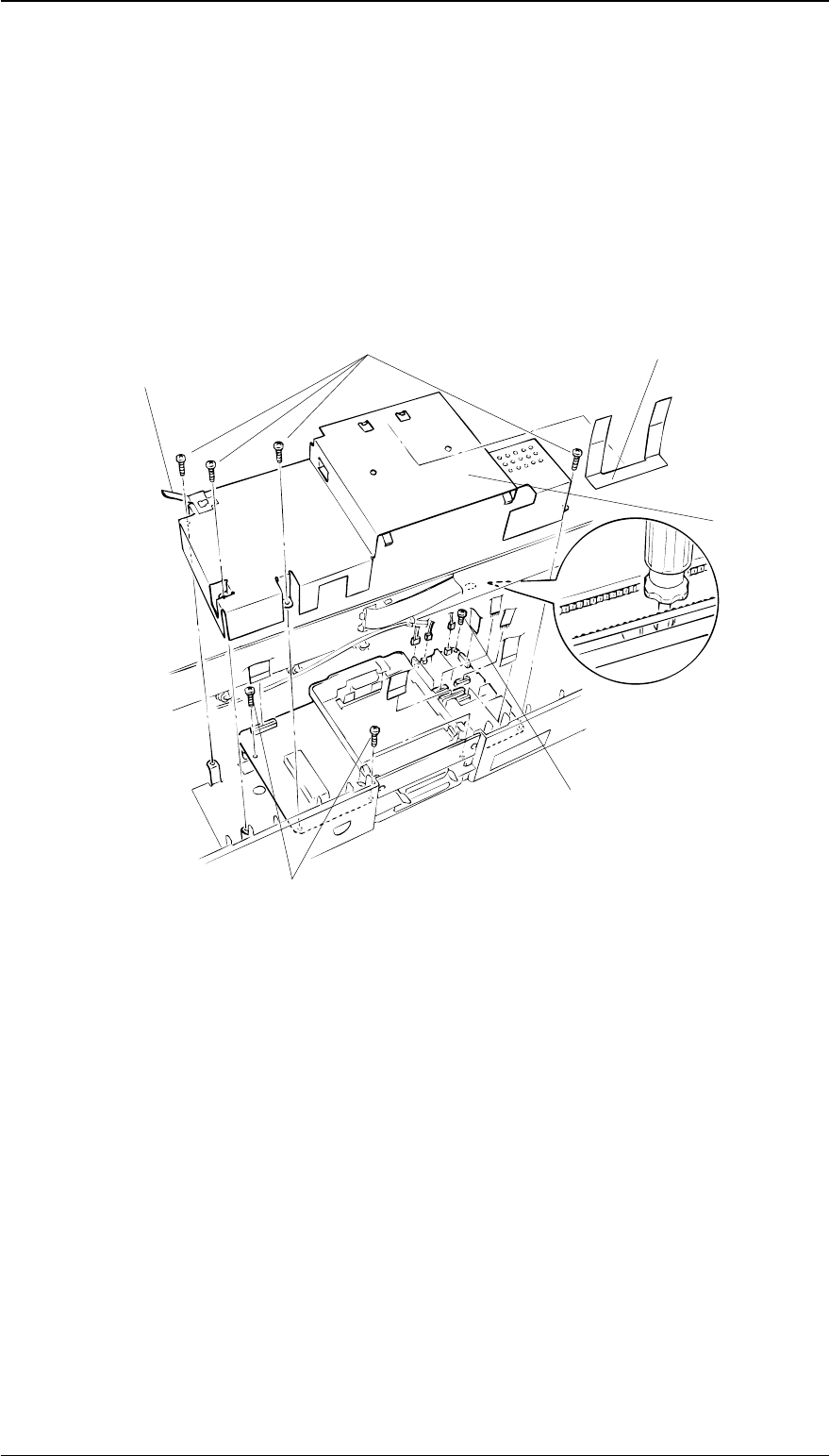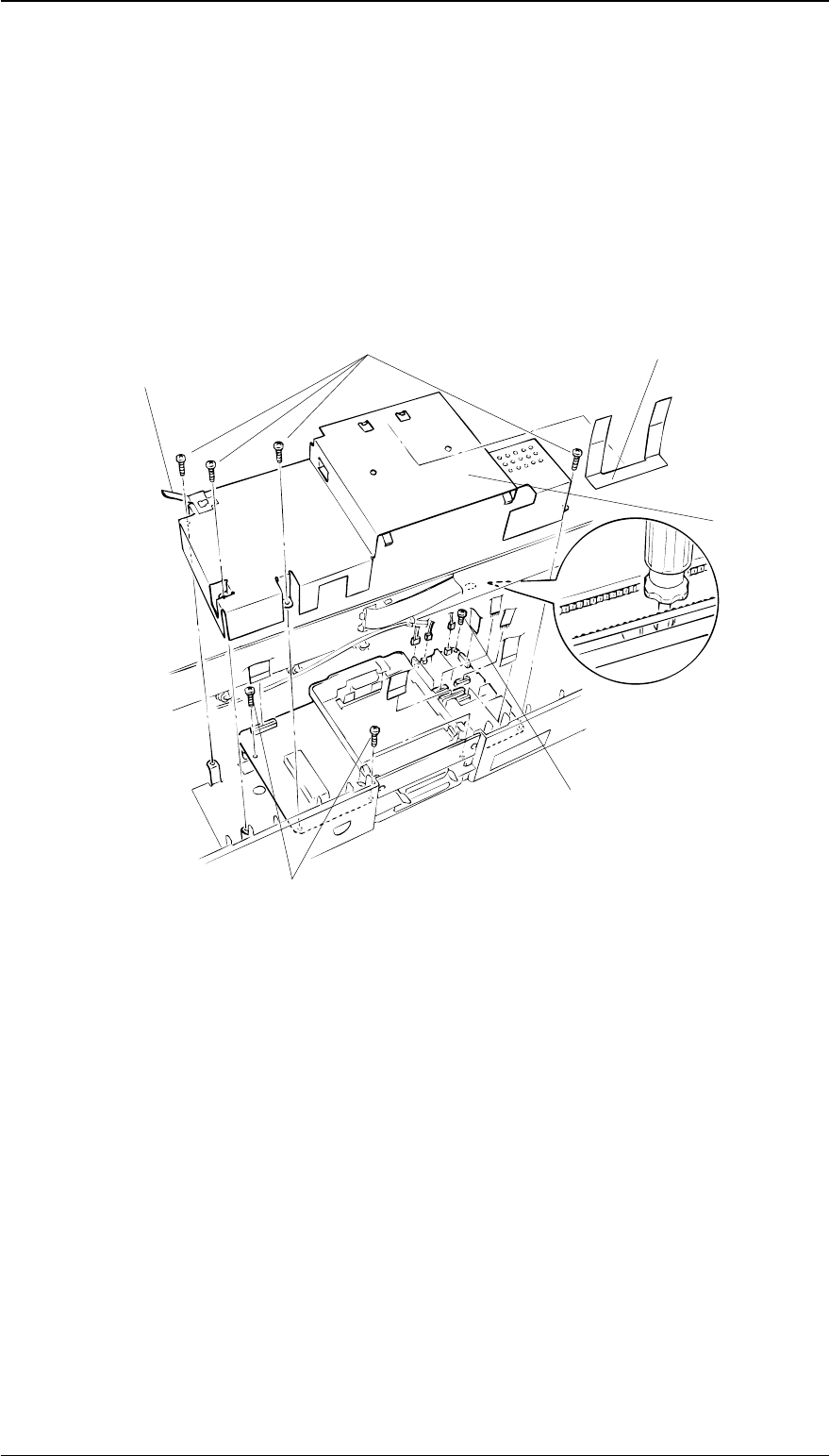
3.2.3 Main Controller (C162 MAIN Board) Removal
1. Remove the upper case (see Section 3.2.1).
2. Remove the grounding plate from the shield plate.
3.
Remove the 4 CBB (M3×12) screws securing the shield plate to the lower case.
4.
Remove the 2 CBB (M3×12) screws securing the Type-B interface cover to the lower case.
5. Disconnect the cables from connectors CN5, CN6, CN7, CN8, CN9, CN10, CN11, CN12, and
CN13 of the C162 MAIN Board.
6
Remove the 4 CBB screws, 2 (M3×12)and2(M3×8), securing the main controller to the lower
case and then remove the C162 MAIN Board.
CBB (M3x12)
CBB (M3x12)
CBS (M3x8)
Grounding Plate
Grounding Plate
Shield Plate
Figure 3-5. Main Controller Removal
Stylus Pro XL Disassembly and Assmbly
REV.-A 3-5