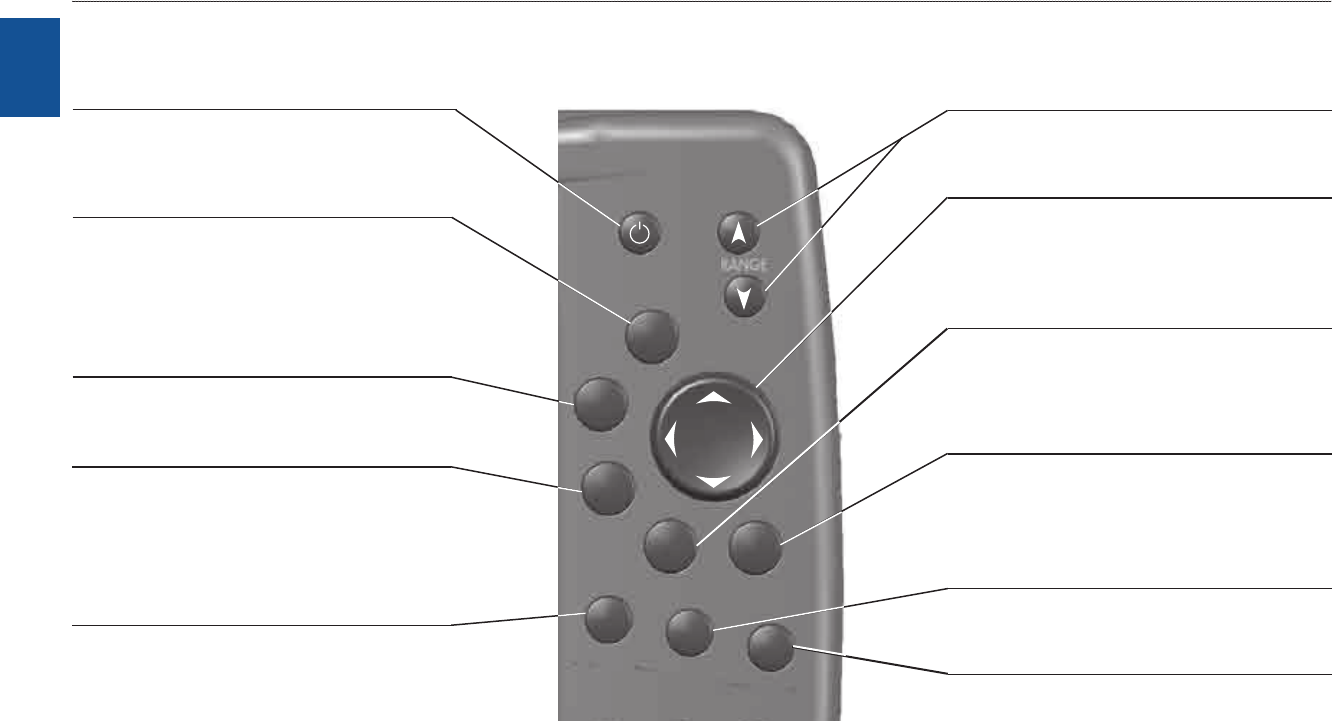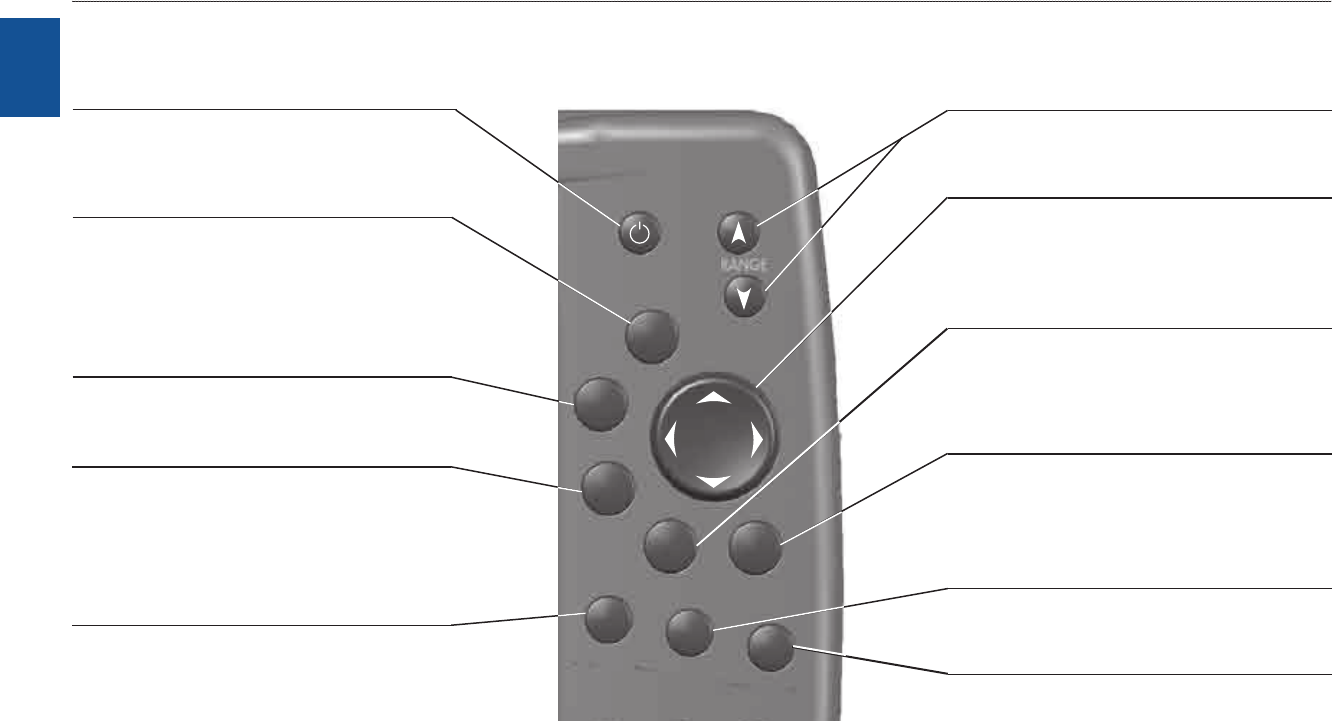
2 GPSMAP 3206/3210 Owner’s Manual
gettIng started > usIng the gPsMaP 3206/3210 KeYPad
GettInG
started
Using the GPSMAP 3206/3210 Keypad
15)4
%.4%2
-!2+
0!'%
.
&).$
!$*
-%.5
$!4!
#.&'
.!6
-/"
!"#
$%&
'()
*+,
-./
0123
456
789:
>
>
>
>
>
POWER/BACKLIGHT Key
Press and hold to turn the unit on or off.
Press and release to adjust backlighting.
•
•
QUIT Key
Press to cancel data entry or exit a page.
•
ENTER/MARK Key
Press and release to enter highlighted items
and data or conrm on-screen messages.
Press and hold to mark your current location
as a waypoint.
•
•
RANGE Keys
Press to zoom in or out on the map.
•
ROCKER Key
Press up, down, right, or left to move
through lists, highlight elds, enter data, or
move the map pointer.
•
NAV/MOB Key
Press to open the Navigation menu.
Press and hold to mark and create a track
back to the marked location.
•
•
PAGE Key
Press to cycle through the main pages in
sequence.
Press to end an operation in progress and
return to the main page.
•
•
DATA/CNFG Key
Press to show or hide function windows and
data elds on any main page.
Press and hold to open the Conguration
window.
•
•
ADJ/MENU Key
Press and release to view options for a page.
Press and hold to open the Main Menu.
•
•
FIND Key
Press to search for points, such as user
waypoints, cities, and services.
•
FCTN Key
Press to cycle through function windows.
•