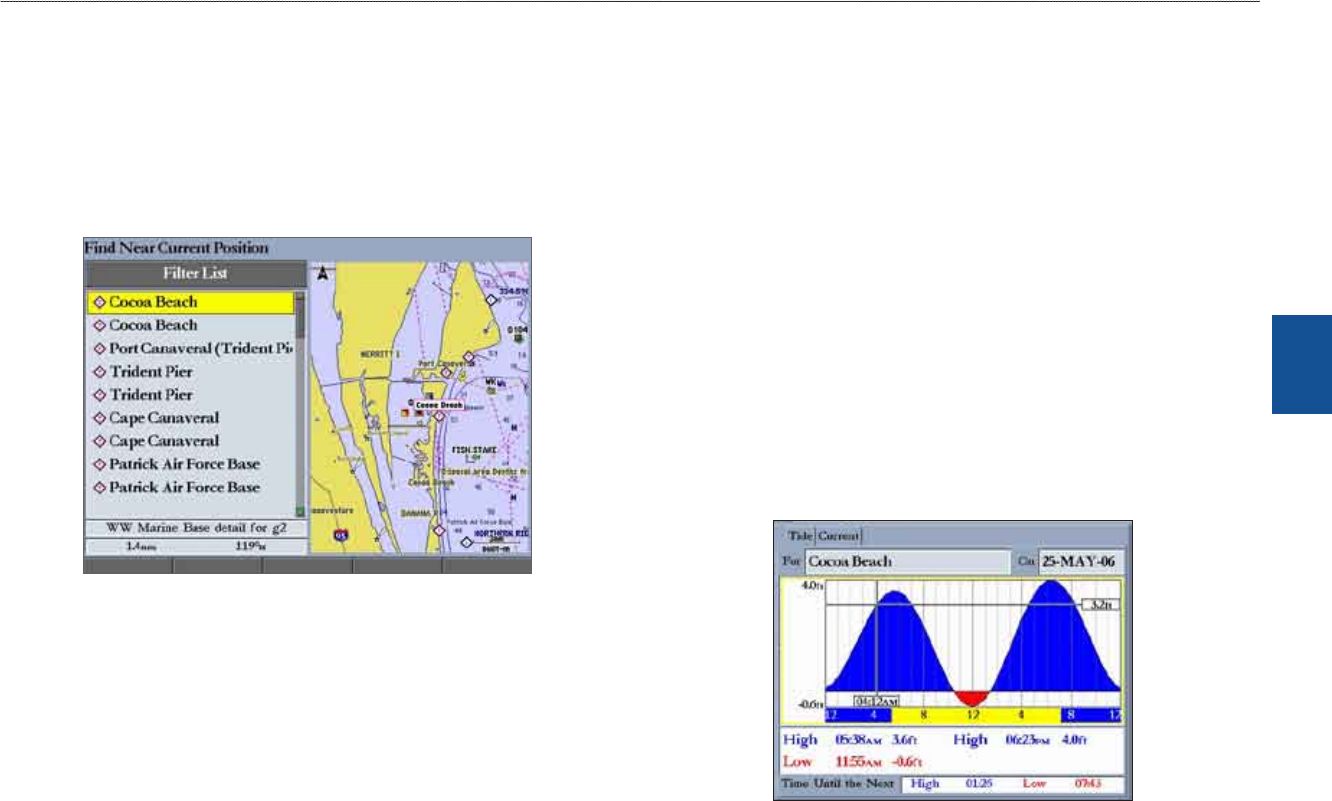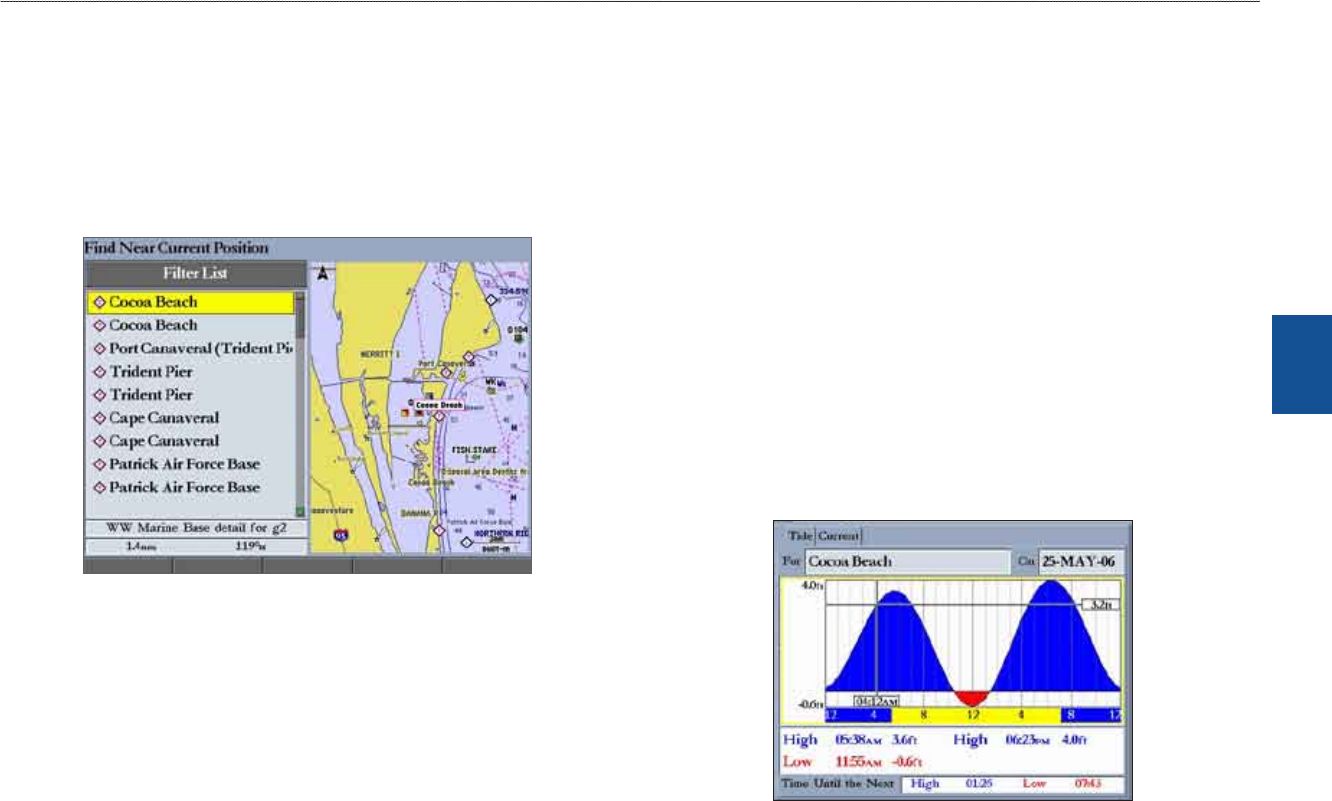
GPSMAP 3206/3210 Owner’s Manual 47
MaIn Menu > tIde tab
MaIn
Menu
To select the Tide Station nearest to your location:
1. HighlighttheForeld,andpressENTERtoopentheFindTidesPage.
2. HighlightCurrent Position,andpressENTERtoopentheFindNear
CurrentPositionPage.
3. SelectaTideStationfromthelist,andpressENTER.Asyoumovethe
highlightovereachTideStationinthelist,thestationishighlightedon
themapwindow.Thedistanceandbearingfromyourlocationtothe
highlightedTideStationareshownatthebottomofthelist.
Tide Stations Near Your Location
If you are not within the range of any Tide Stations, the message “None Found”
appears. Use the Map Position option to select a location closer to a Tide Station.
To select a Tide Station from a map location:
1. HighlighttheForeld,andpressENTERtoopentheFindTidesPage.
2. HighlightMap Position,andpressENTERtoopentheFindNearCurrent
PositionPage.
3. Pressupordownonthe
ROCKERtomovethemappointertoamap
location,andpressENTER.TheFindNearOtherPositionPageshowsa
listofTideStationsneartheselectedmaplocation.
4. SelectaTideStation,andpressENTER.Ifthe“NoneFound”message
appears,repeatsteps1–3untilyoundaTideStation.
Viewing Tide Information
You can change the date to see tide charts for other days or move the time bar in
approximately ve minute increments to show tide heights at various times.
To change the date of the tide chart:
1. UsingtheROCKER,highlighttheOneld,andpressENTER.
2. Enteradate,andpressENTER.Thetidechartisupdatedtoshowtide
informationfortheselecteddate.
3. Pressthe Current Datesoftkeytoreturn.
To view tide heights at various times on the tide chart:
1. Highlightthetidechart.
2.PressleftorrightontheROCKERtochangethetimeandday.Theday
changesasyoumovepasttheedgeofthetidechart.