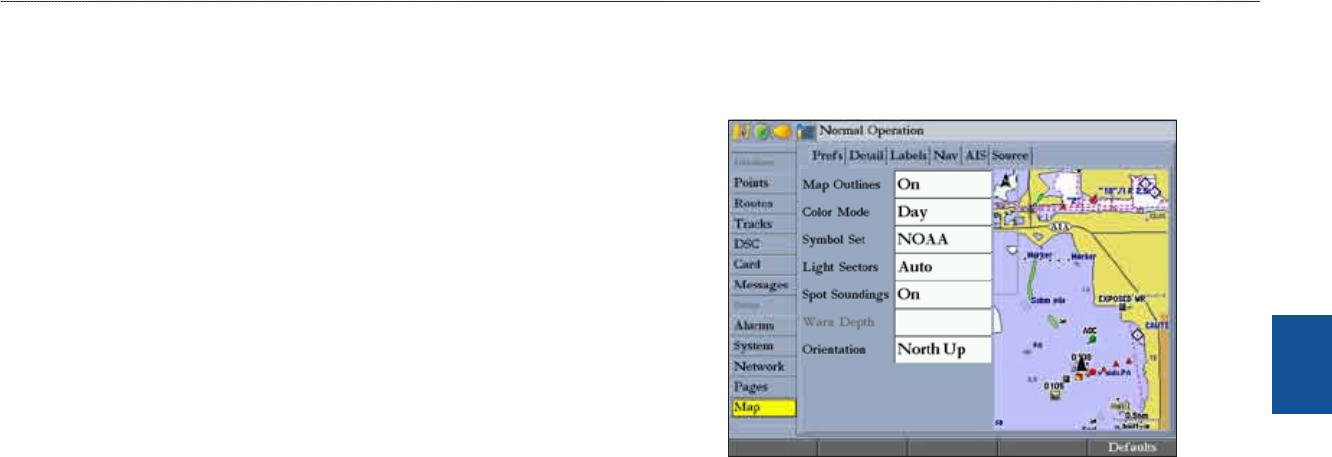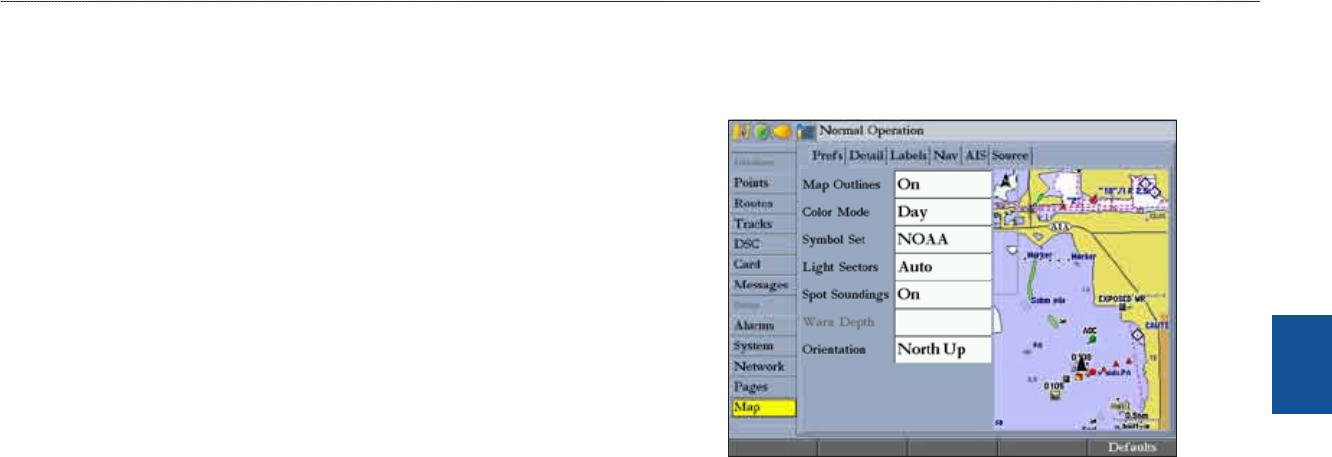
GPSMAP 3206/3210 Owner’s Manual 67
MaIn Menu > MaP tab
MaIn
Menu
To add a page to the page sequence:
1. PresstheAdd Pagesoftkey.
2. HighlightthepageyouwanttoaddintheUnusedPageslist,andpress
ENTER.ThepageisaddedtothePageslistandappearsonthePages
menuwhenyoupresstheADJ/MENUkey.PresstheMove UporMove
Downsoftkeytochangepagesequence.
To remove a page from the page sequence:
1. HighlightthepageinthePageslist.
2. PresstheRemove Pagesoftkey.Theselectedpageismovedtothe
UnusedPageslist.
To restore page defaults:
PresstheRestore Defaultssoftkeytorestorethepageslisttothedefault
setting.
Map Tab
Use the Map tab to change map settings, including map detail, map orientation,
and automatic zoom. Changes made to the Map tab sub tabs affect all maps.
To change a Map Setup feature:
1.OnaMapfunctionwindow,presstheMap SetupsoftkeytoopentheMain
Menu.TheMaptabishighlighted.
2. PressleftorrightontheROCKERtohighlightasubtab;pressupordown
ontheROCKERtohighlightthesettingyouwanttochange,andpress
ENTER.
3. PressupordownontheROCKERtoselectthesettingyouwant,and
pressENTER.
4. PressQUITtoexit.
The Map tab has six sub tabs: Prefs, Detail, Labels, Nav, AIS, and Source.