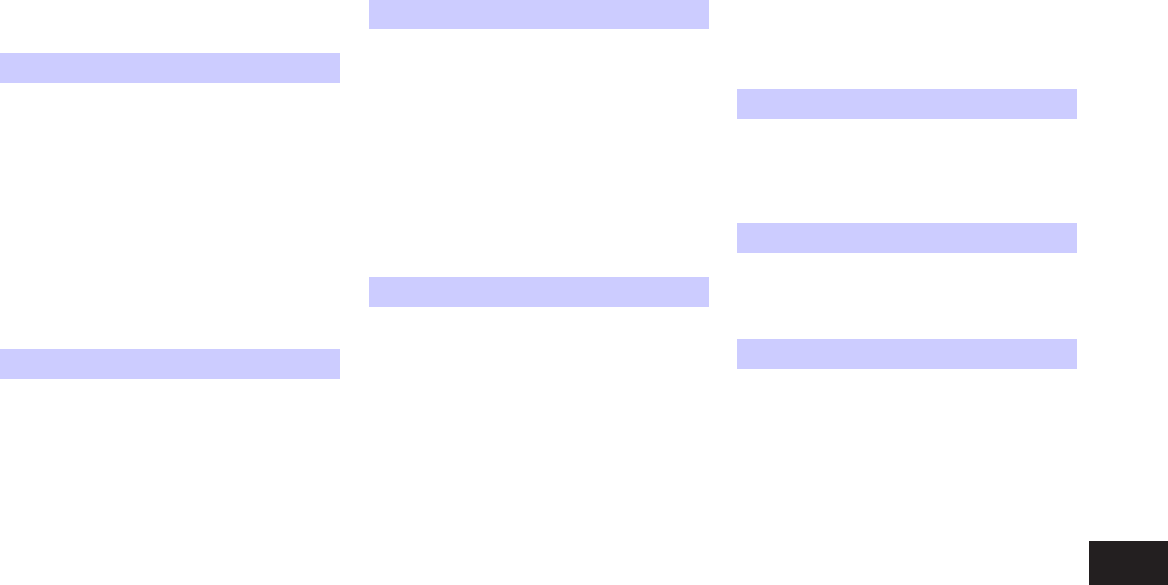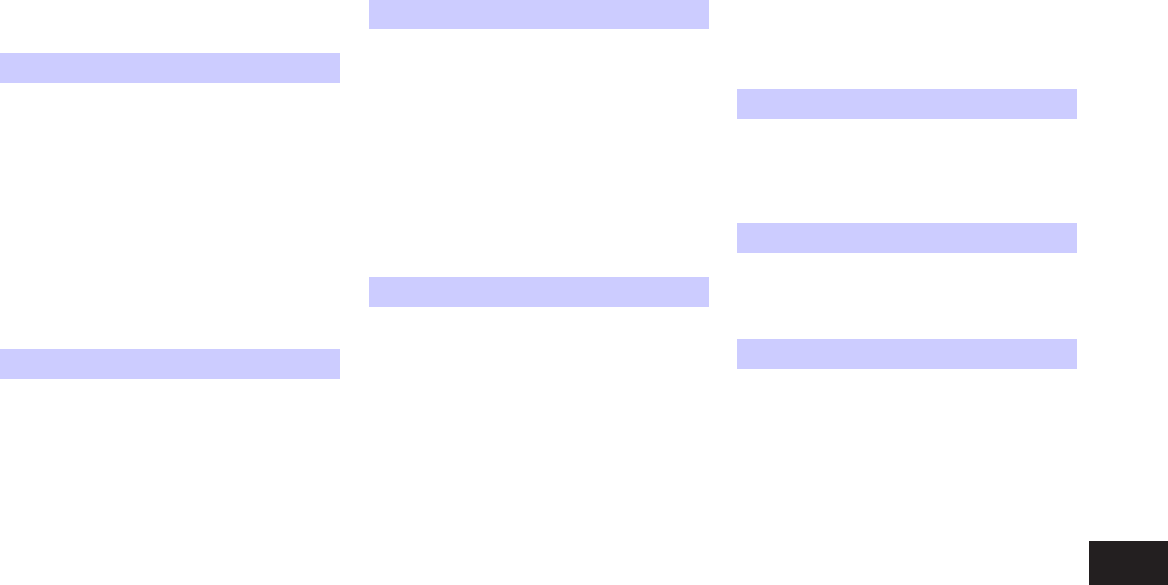
12 Index
2Dmap................2-14, 3-2, 3-6
3Dmap............2-15, 3-3, 3-7, 10-3
A
About route guidance ..............5-6
About the map DVD-ROM ..........10-15
Adding a destination or waypoint ........5-3
Adding additional destinations to a route . . .4-39
Address book ..................10-2
Adjusting the current vehicle location .....8-12
Adjusting the location of the destination . . .4-38
Adjusting voice guidance volume .......2-33
Automatic reroute................10-3
Available items after setting a destination . . .5-2
Available views ..................3-4
Avoid area ....................10-2
Avoid area settings................6-6
B
Background color ................8-5
Basic operations ................11-3
Basics of voice guidance ...........10-11
Before starting...............2-34, 9-2
Birdview™ ...........2-15, 3-3, 3-7, 10-3
Brightness ....................8-4
C
Change/edit route ...............5-12
Changing the scale of a map .........2-17
Changing the scale of the left screen .....3-15
Character (letter and number) input screen. .2-22
Characteristics of a liquid crystal display . .10-17
Clock settings ..................8-7
Command list.............2-35, 9-2, 9-6
Confirming a route ...............5-20
Control buttons and functions..........2-2
Current vehicle location ............10-4
Customer assistance ..............11-2
Customizing nearby places ..........6-26
D
Deleting a route .............2-30, 5-25
Deleting a stored item .............6-21
Deleting a stored item individually .......6-22
Deleting all stored items ............6-24
Deleting an individual item on the map . . . .6-23
Deleting/reactivating a route ..........5-25
Destination screen ................4-2
Detailed Map Coverage Areas (MCA) for the
navigation system................10-8
Detailed route priorities.............5-10
Detour ......................10-3
Directions provided and the distances to
guide points ..................10-11
Disc replacement ...............10-16
Display of current vehicle location.......10-4
Display settings..................8-3
Displaying landmark icons ...........3-16
DVD-ROM drive location ...........10-15
E
Editing a route..................5-14
Editing the address book............6-10
Editing the avoid area..............6-20
Editing the stored home and location .....6-11
F
Features of this navigation system.......10-2
For safe operation ................1-2
Functions disabled while driving........2-12
H
How to handle the display ..........10-17
How to handle the DVD-ROM ........10-17
How to order map DVD-ROM updates . . .10-15
How to store your home ............2-18
How to use this manual .............1-2
How to view map screen............2-13
੬ REVIEW COPY—
2008 Altima (alt)
Navigation System OM—USA_English (nna)
03/13/07—arosenma
੭