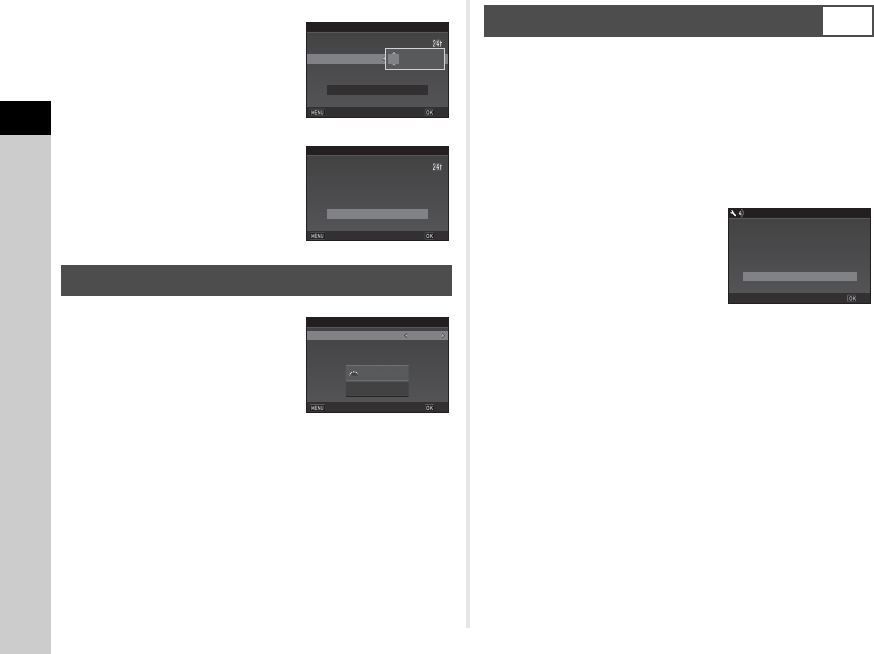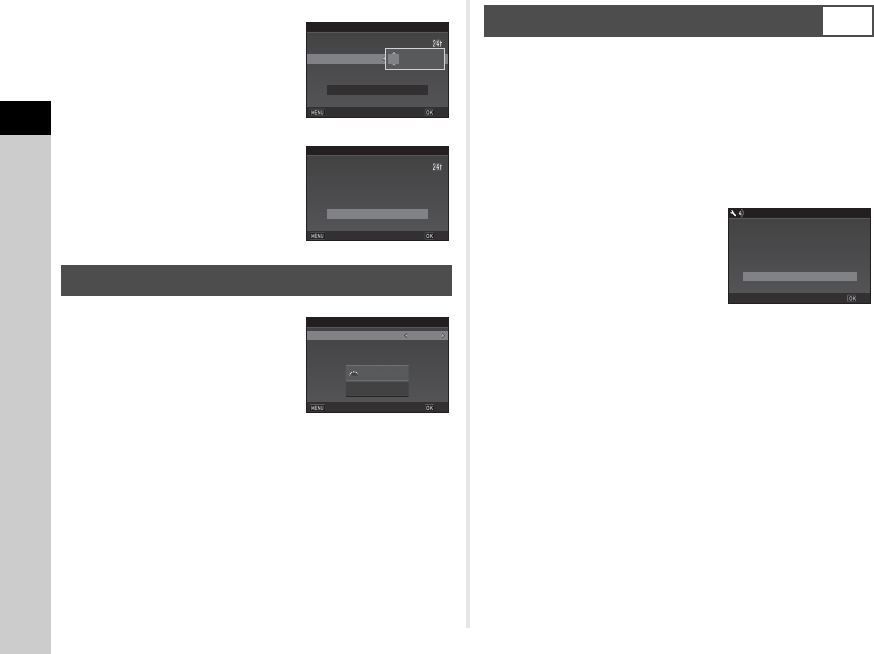
2
38
Getting Started
5 Use AB to set the month.
Set the day, year and time in the
same manner.
6 Press B to select [Settings
complete] and press E.
The [LCD Display] screen
appears.
1 Use CD to select a color.
Select the display color of the
status screen, control panel and
menu cursor from colors 1 to 12.
2 Press E.
The camera switches to capture mode and is ready to take
a picture.
t Memo
•
You can change the language, text size, date and time, and
LCD display settings from the
D
1 menu. (p.26)
1 Press F.
The A1 menu appears.
2 Use Q or R to display D4 menu.
3 Use AB to select [Format] and press D.
The [Format] screen appears.
4 Press A to select [Format]
and press E.
Formatting starts. When
formatting is completed, the D4
menu reappears.
5 Press F.
u Caution
• Do not remove the memory card while formatting, or the card
may be damaged.
• Formatting deletes all data, both protected and unprotected.
t Memo
• When a memory card is formatted, the volume label “K-S2” is
assigned to the card. When the camera is connected to a
computer, the memory card is recognized as a removable
disk with the name “K-S2”.
Setting the LCD Display
Time
Date
Date Format
00:00
mm/dd/yy
01/01/2015
Date Adjustment
Settings complete
Cancel
OK
Time
Date
Date Format
10:00
mm/dd/yy
02/02/2015
Date Adjustment
Settings complete
Cancel
OK
1/
125
F
5.6
1
Display Color
LCD Display
Cancel
OK
Formatting a Memory Card
D4
Format
Format
All data will be deleted
Cancel
OK