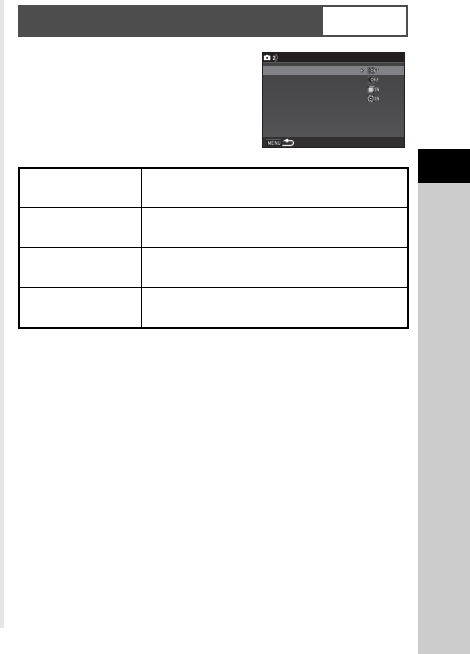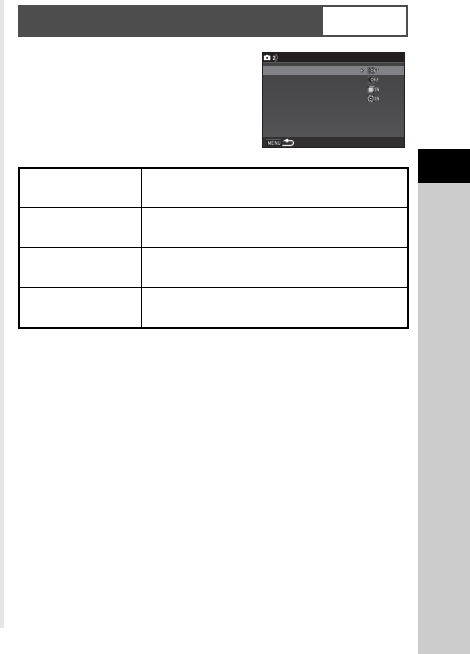
3
75
Shooting
t Memo
•In Y mode or when k of S mode is selected,
specific HDR settings are used and HDR Capture cannot be
set.
• The Auto Align feature can be set if you access [HDR
Capture] from the A1 menu.
• When the drive mode is set to [Interval Shooting], [Auto Align]
is fixed to [Off].
The following features can be set in
[Lens Correction] of the A2 menu.
t Memo
• You can also set [Distortion Correction] and [Peripheral
Illumin. Corr.] from the control panel.
• Corrections can only be made when a compatible lens is
attached. (p.113) The features are disabled when using an
accessory such as a rear converter that is attached between
the camera and the lens.
• When [File Format] is set to [RAW] or [RAW+], correction
information is saved as a RAW file parameter and you can
select whether to apply the correction to the images when
developing them. For the RAW Development function, [Color
Fringe Correction] can also be set. (p.87)
Lens Correction
v/A2
Distortion
Correction
Reduces distortions occurring due to lens
properties.
Peripheral
Illumin. Corr.
Reduces peripheral light fall-off occurring
due to lens properties.
Lat-Chromatic-
Ab Adj
Reduces lateral chromatic aberrations
occurring due to lens properties.
Diffraction
Correction
Corrects blur caused by diffraction when
using a small aperture.
Distortion Correction
Peripheral Illumin. Corr.
Peripheral Illumin. Corr.
Lat-Chromatic-Ab Adj
Diffraction Correction
Lens Correction