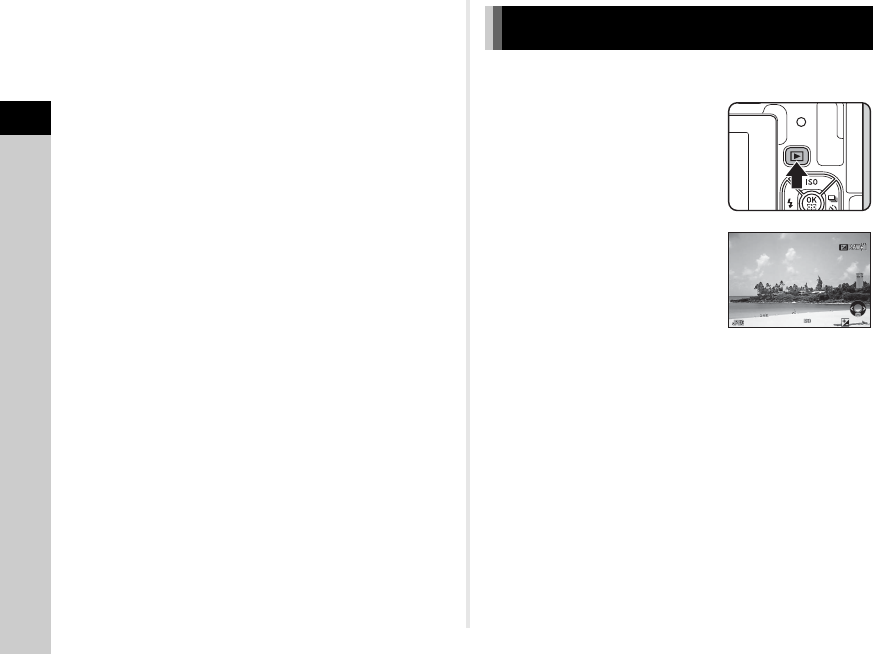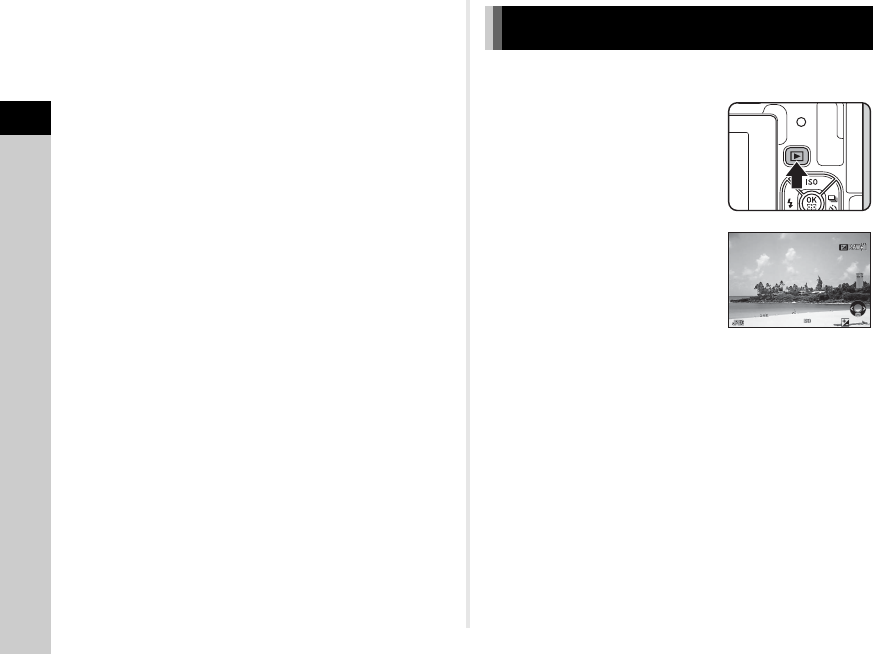
2
42
Getting Started
u Caution
• The self-portrait shutter button does not work with a halfway
press and needs to be fully pressed down. If the button is
pressed when the focus mode is set to v , a picture is taken
after autofocus is performed. Even if the subject is not in
focus, the shutter release has priority over focusing the
subject and a picture is taken.
• When the self-portrait shutter button can be used for
shooting, other button/dial operations are disabled.
• You cannot take pictures using the self-portrait shutter button
in the following situations.
• When the camera is connected to an AV device equipped
with an HDMI terminal
• When 0 is pressed for the first shutter release in a
mode requiring two shutter releases, such as in movie
recording mode or in bulb exposure mode. (The same
button must be used to start and stop shooting.)
• Images cannot be previewed.
• The image cannot be deleted or magnified during Instant
Review.
• Do not force the monitor over the maximum viewing angle.
• Keep the monitor closed when not using the camera.
t Memo
•
Shooting with the self-portrait shutter button is available only
when [Self-portrait Shutter Button] of [Button Customization]
in the
A
4 menu is set to [On] (default setting) and the monitor
is positioned at the correct angle. (p.100) When the self-
portrait shutter button can be used for shooting, the indicator
lamp lights green or red and the main switch lamp turns off. At
all other times, the self-portrait shutter button functions as the
switch to turn the Wi-Fi function on or off. (p.90)
• Self-portraits can also be taken using a drive mode that
employs the self-timer or remote control. (p.59)
Review the captured image on the monitor.
1 Press 3.
The camera enters playback
mode and the most recently
captured image is displayed
(single image display).
Reviewing Images
1/
2000
F2.8
200
0.0
100-0001