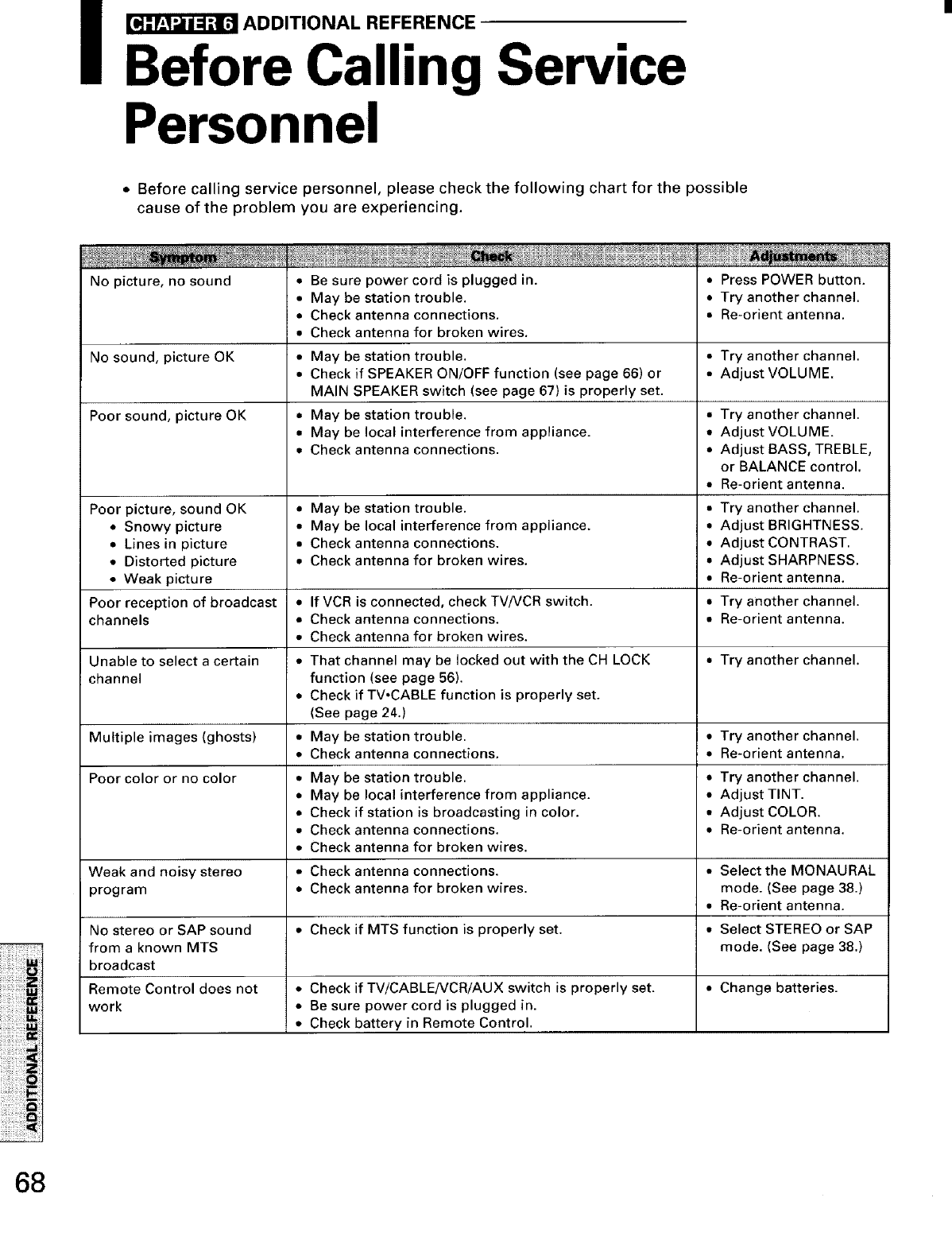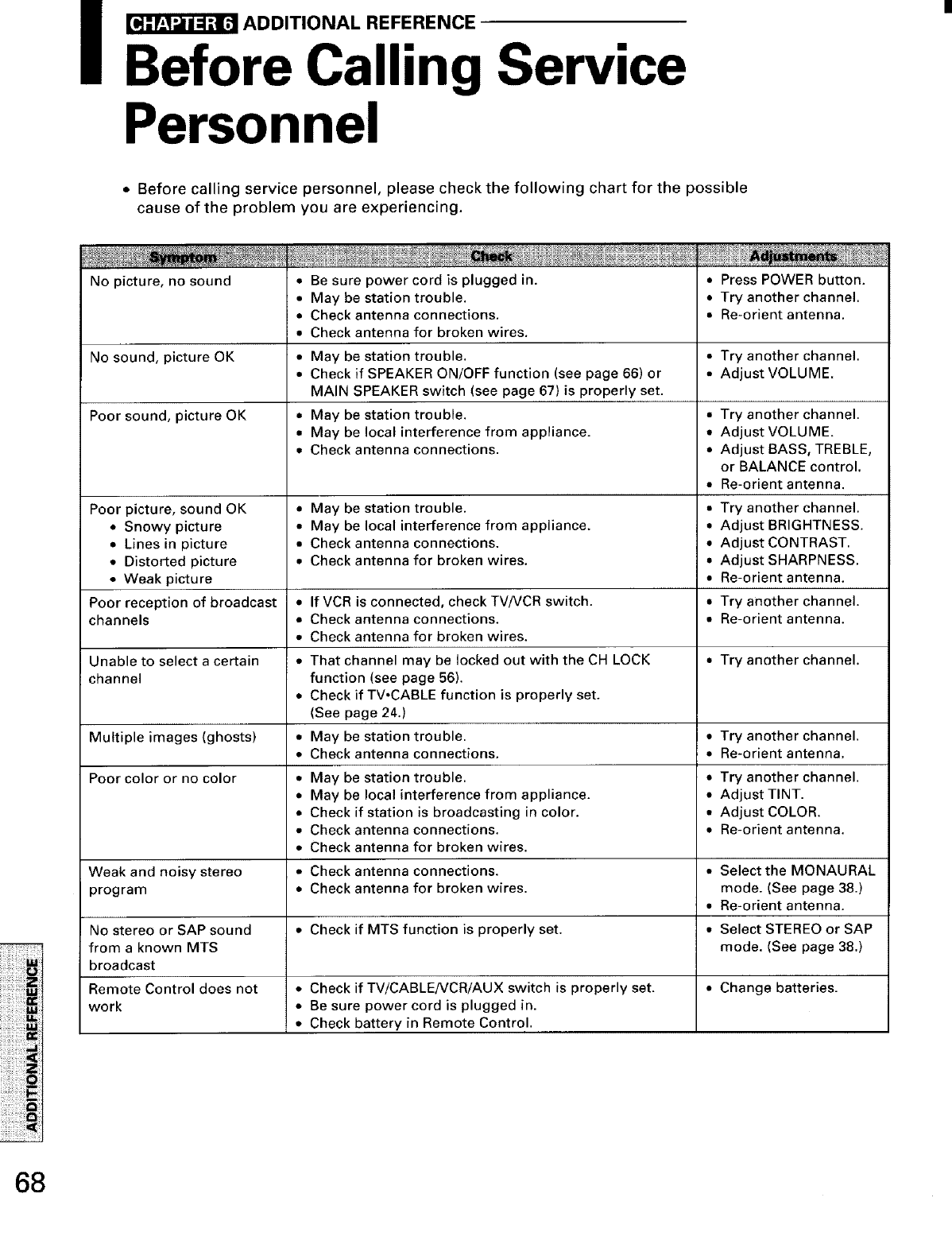
i _ADDITIONAL REFERENCE
Before Calling Service
Personnel
• Before calling service personnel, please check the following chart for the possible
cause of the problem you are experiencing.
No picture, no sound
No sound, picture OK
Poor sound, picture OK
Poor picture, sound OK
• Snowy picture
• Lines in picture
• Distorted picture
• Be sure power cord is plugged in.
• May be station trouble.
• Check antenna connections.
• Check antenna for broken wires.
• May be station trouble. •
• Check if SPEAKER ON/OFF function (see page 66) or •
MAIN SPEAKER switch (see page 67) is properly set.
• May be station trouble. •
• May be local interference from appliance. •
• Check antenna connections. •
• May be station trouble. •
• May be local interference from appliance. •
• Check antenna connections. •
• Check antenna for broken wires. •
• Press POWER button.
• Try another channel.
• Re-orient antenna.
Try another channel.
Adjust VOLUME.
Try another channel.
Adjust VOLUME.
Adjust BASS, TREBLE,
or BALANCE control.
Re-orient antenna.
Try another channel.
Adjust BRIGHTNESS.
Adjust CONTRAST.
Adjust SHARPNESS.
Re-orient antenna.
Try another channel.
Re-orient antenna.
• Weak picture •
Poor reception of broadcast • If VCR is connected, check TV/VCR switch. •
channels • Check antenna connections. •
• Check antenna for broken wires.
Unable to select a certain • That channel may be locked out with the CH LOCK • Try another channel.
channel function (see page 56).
• Check if TV,CABLE function is properly set.
(See page 24.)
Multiple images (ghosts) • May be station trouble. • Try another channel.
• Check antenna connections. • Re-orient antenna.
Poor color or no color • May be station trouble. • Try another channel.
• May be local interference from appliance. • Adjust TINT.
• Check if station is broadcasting in color. • Adjust COLOR.
• Check antenna connections. • Re-orient antenna.
• Check antenna for broken wires.
Weak and noisy stereo • Check antenna connections. • Select the MONAURAL
program • Check antenna for broken wires, mode. (See page 38.)
• Re-orient antenna.
No stereo or SAP sound • Check if MTS function is properly set. • Select STEREO or SAP
from a known MTS mode. (See page 38.)
broadcast
Remote Control does not • Check if TViCABLENCR!AUX switch is properly set. • Change batteries.
work • Be sure power cord is plugged in.
• Check battery in Remote Control.
68