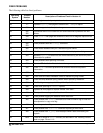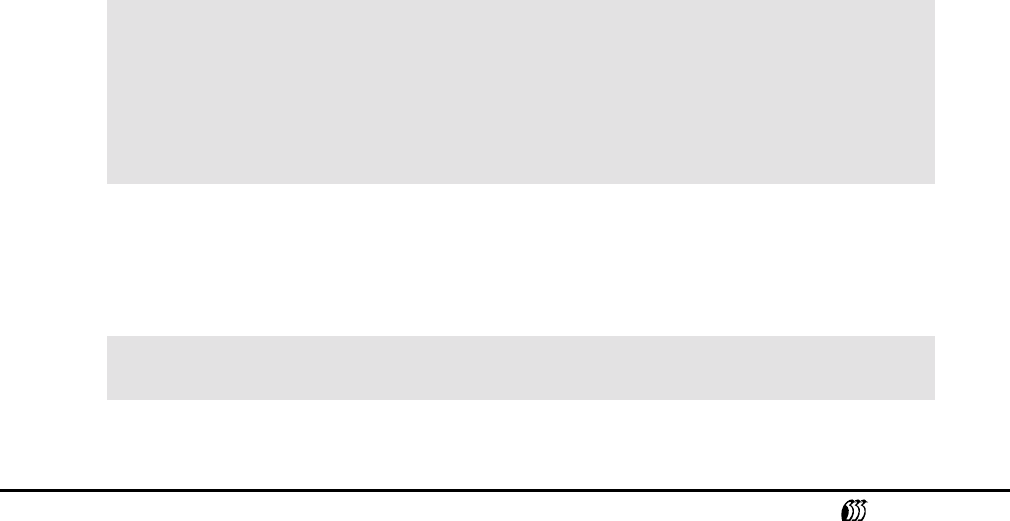
Page 12 of 22 FileServ Version 4.3—600726 Rev A
www.adic.com
Upgrading from FileServ Version 3.4.2 and Later
The Vista Database locking type was modified to use the IP locking mechanism. Therefore, to reinitialize
the transaction activity file, follow the steps below:
Step 1. Stop FileServ.
Step 2. Run
checkpoint.
Step 3. Install the latest versions of FileServ.
Step 4. Run $FS_HOME/util/buildtaf -i.
Step 5. Execute “D” option.
Step 6. Quit the program.
Step 7. Restart FileServ.
Upgrading from FileServ Earlier than Version 3.4.2
Changing to the new Vista Database caused some changes to the database definition (dbd) files in
existing FileServ sites. Therefore, to synchronize the database, follow the steps below:
Step 1. Stop FileServ.
Step 2. Run
checkDBAll to make sure no errors exist in FileServ database.
Step 3. Run
checkpoint.
Step 4. Install the latest version of FileServ.
Step 5. Change directory to
$FS_HOME/internal/fsdb and move each file with a .dbd extension to
the same name .dbd.old. There should be one fs1_#.dbd and fs5_#.dbd file for each file
system managed by FileServ.
Step 6. Change directory to
DDL and modify the fs3.ddl file by changing the 4 “long” references in
mediadir_rec to “
a_u32_t”.
Step 7. If a fs2.ddl.sgi file exists, do the following:
cd $FS_HOME/internal/fsdb
mv fileserv2.dbd fileserv2.dbd.old
mv fileserv3.dbd fileserv3.dbd.old
mv fileserv4.dbd fileserv4.dbd.old
mv fs1_4.dbd fs1_4.dbd.old
mv fs5_4.dbd fs5_4.dbd.old
...
mv fs2.ddl fs2.ddl.old
mv fs2.ddl.sgi fs2.ddl