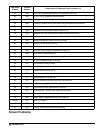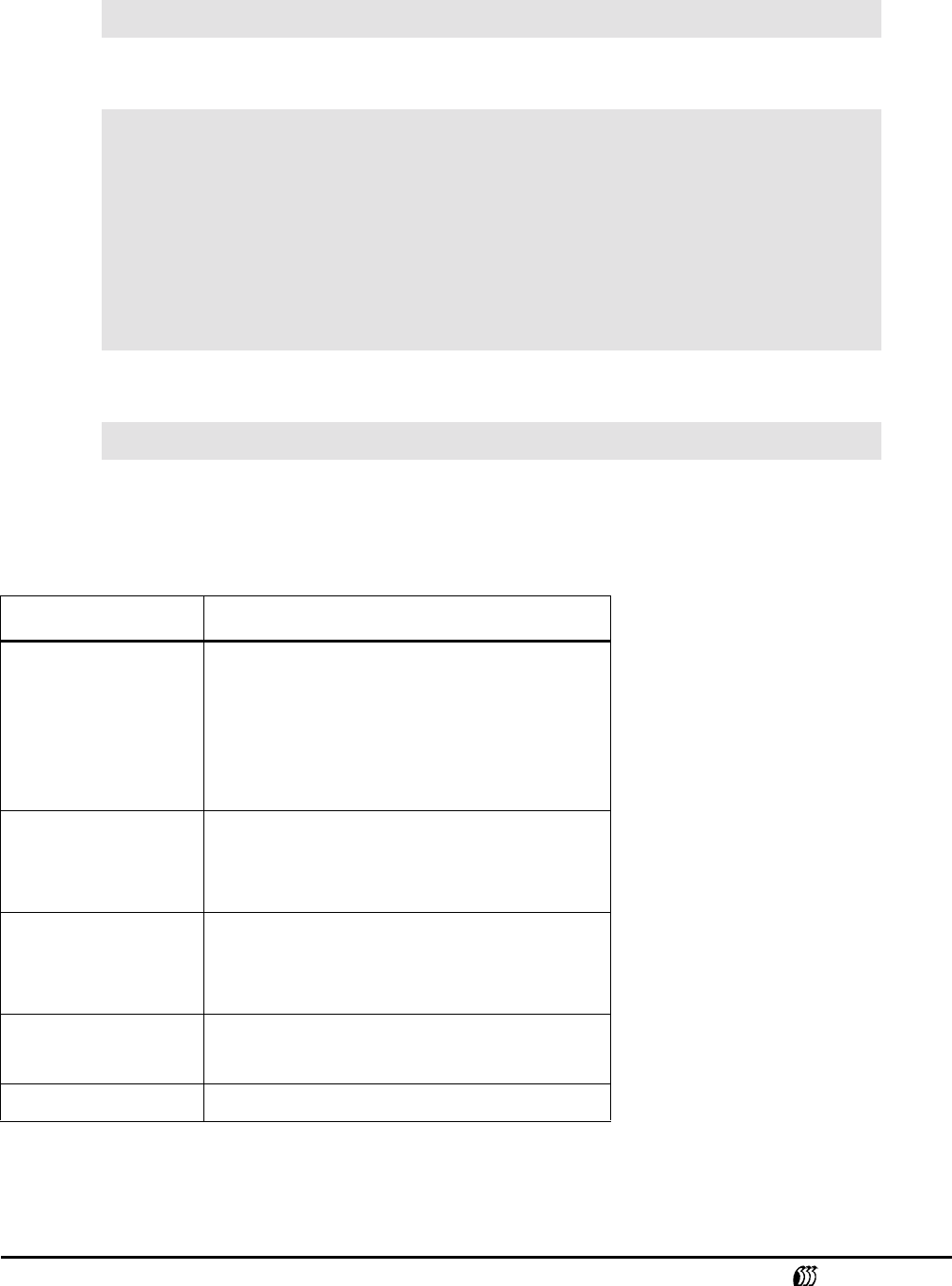
Page8of22 FileServ Version 4.3—600726 Rev A
www.adic.com
Step 2. Search the scsi file and look for the words “GY-8240.”
Step 3. If that text is not found, add the following entry to the file for your drive:
Step 4. Rebuild the kernel.
Step 5. Reboot the machine.
Compatibility with VolServ™
# vi /var/sysgen/master.d/scsi
/* SONY GY-8240 drive */
{ SONYGY, TPGY2120, 4, 7, "SONY", "GY-8240", 0, 0, {0, 0, 0, 0},
MTCAN_BSF|MTCAN_BSR|MTCANT_RET|MTCAN_CHKRDY|MTCAN_PREV|
MTCAN_SEEK|MTCAN_APPEND|MTCAN_SILI|MTCAN_VAR|MTCAN_SETSZ|
MTCAN_CHTYPEANY | MTCAN_COMPRESS,
20, 100*60, 10*60, 9*60, 9*60, 16384, 256*1024,
tpsc_default_dens_count, tpsc_default_hwg_dens_names,
tpsc_default_alias_dens_names,
{0}, 0, 0, 0,
0, (u_char *)0 },
# autoconfig -f
FileServ VolServ
Version 4.3
Version 4.2
Version 4.1
Version 4.0
Version 4.1 NOTE: The release numbering
scheme has been changed on VolServ to
correlate with the release numbers on
FileServ.
Version 3.0
Version 2.3.3
Version 3.5.2
Version 3.5.1
Version 3.5.0
Version 2.3.3
Version 2.3.2
Version 2.3.1
Version 3.4.3 Version 2.3.3
Version 2.3.2
Version 2.3.1
Version 3.4.2
Version 3.4.1
Version 2.3.2
Version 2.3.1
Version 3.4 Version 2.3.1