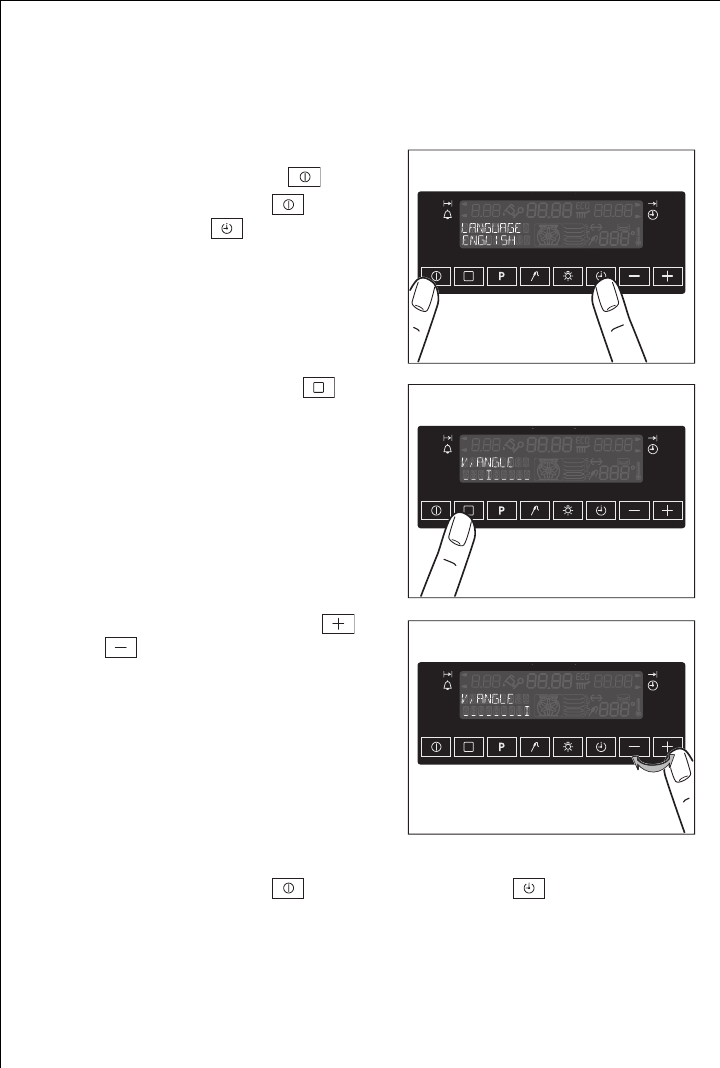
12
Setting the Display Brightness
The brightness of the display can be adjusted, to make it easier to read
in ovens built-in at higher levels.
1.Switch the appliance on by pressing
the main power button .
2.Press the main power and the
clock function buttons at the
same time.
3.Press the Oven Functions
button.
4.Set the brightness with the
or button.
5.Press the main power and the clock function buttons at the
same time, to store the brightness setting selected.


















