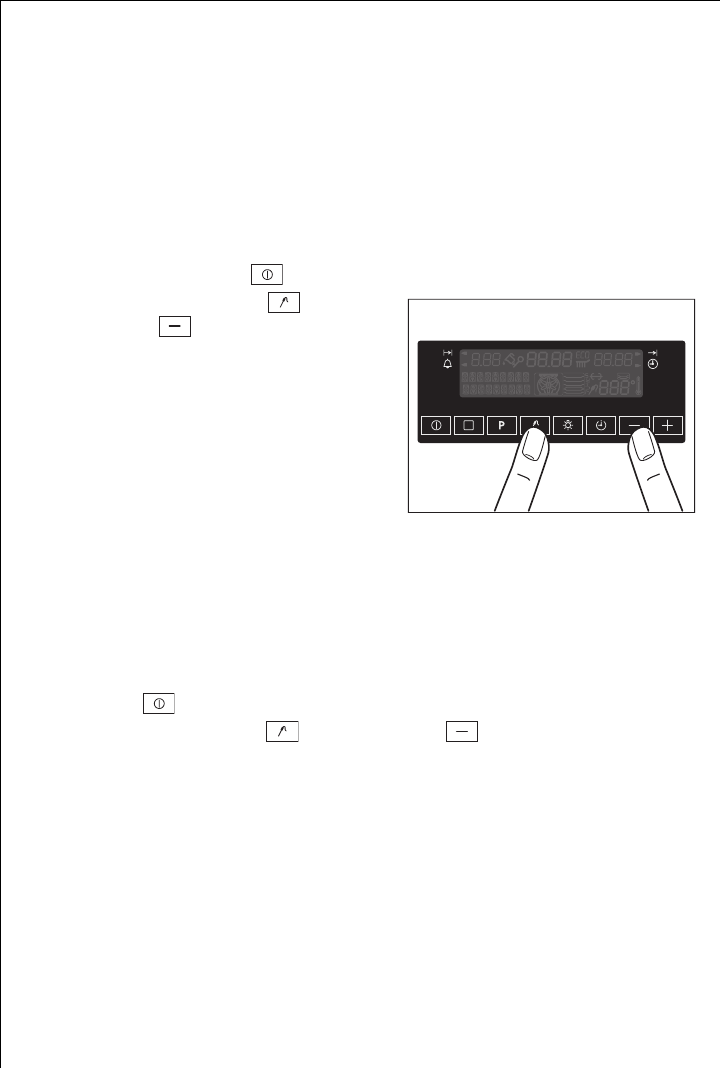
32
Other Functions
3 Between 22:00 and 6:00, the brightness of the display is automatically
reduced.
Switching off the clock display
2 You can save energy by switching off the clock display.
1.If required, switch off the appliance using the
main power switch .
2.Press the meat probe button
and the button at the same
time for as long as necessary, until
the display goes out (about
2 seconds).
3 As soon as the oven is switched on
again, the display comes on auto-
matically.
When the appliance is switched off
again, the clock display goes out
again.
To have the clock display on permanently again, you must set the clock
again.
Switching on the clock display
1.If required, switch off the appliance by pressing the main power
switch .
2.Press the meat probe button and the button at the same time
for as long as necessary, until the display goes out (about 2 seconds).


















