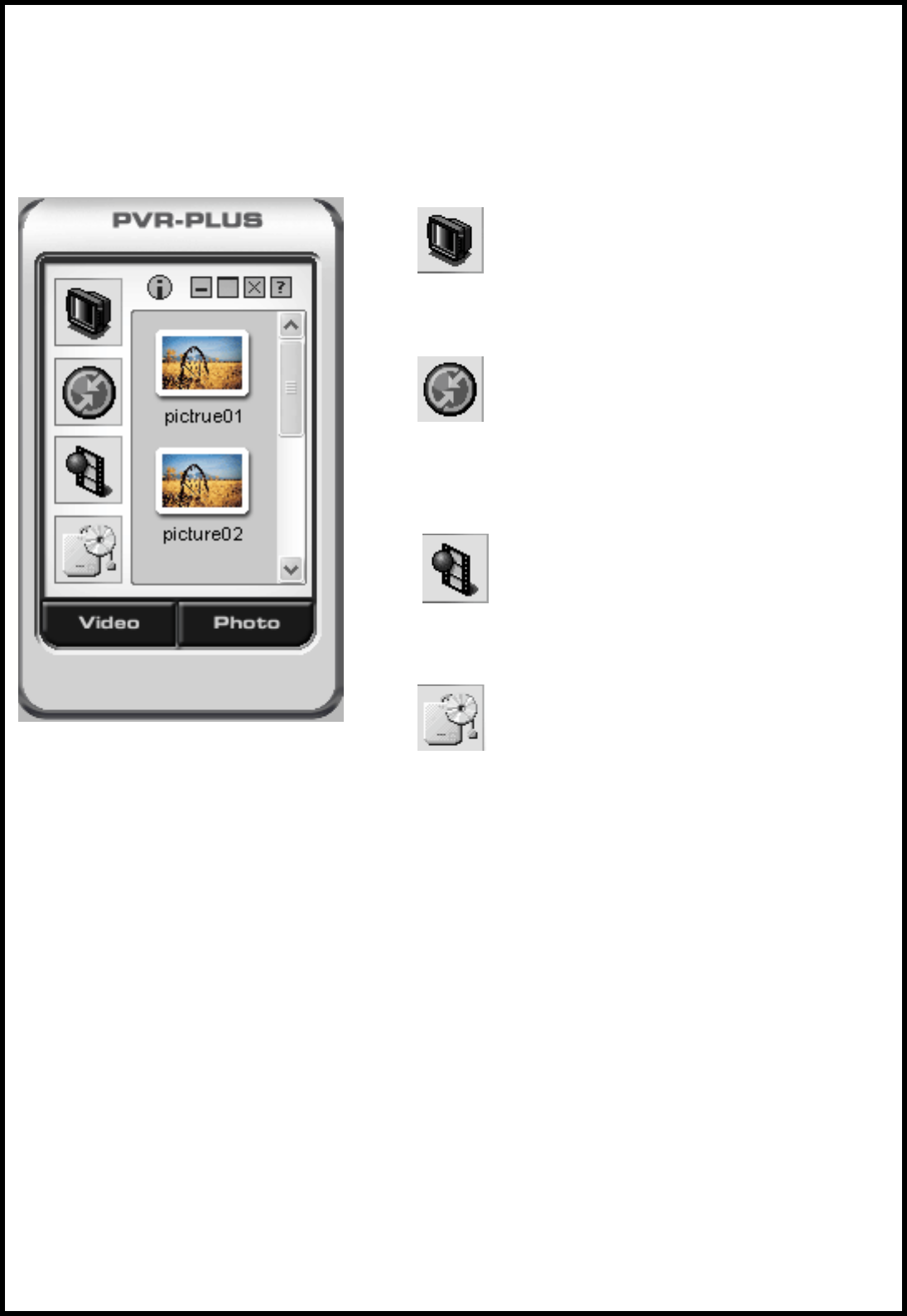
CHAPTER 4 USING PVR PLUS
Double-click the PVR Plus icon on your desktop to run PVR PLUS. After you started PVR
PLUS, you can select the application you want to use. Click on each icon to start the
application.
9
• TVR: TVR turns your PC into a
full-featured video recorder. (For detailed
instructions, please refer to chapter 5).
• MPEG Encoder: MPEG Encoder
converts DV/AVI files into MPEG/DVD format.
(For detailed instructions, please refer to chapter
6).
• Video Editor: Video Editor allows you to
edit MPEG/DVD videos. (For detailed
instructions, please refer to chapter 7).
• DVD Maker: DVD Maker lets you create
VCD, SVCD, and DVD that can be played on a
PC or DVD player. (For detailed instructions,
please refer to chapter 8).
Note: You can also view and edit pictures using PVR Plus. For detailed information about
how to view/edit the pictures, click the ? button on the PVR Plus console.


















