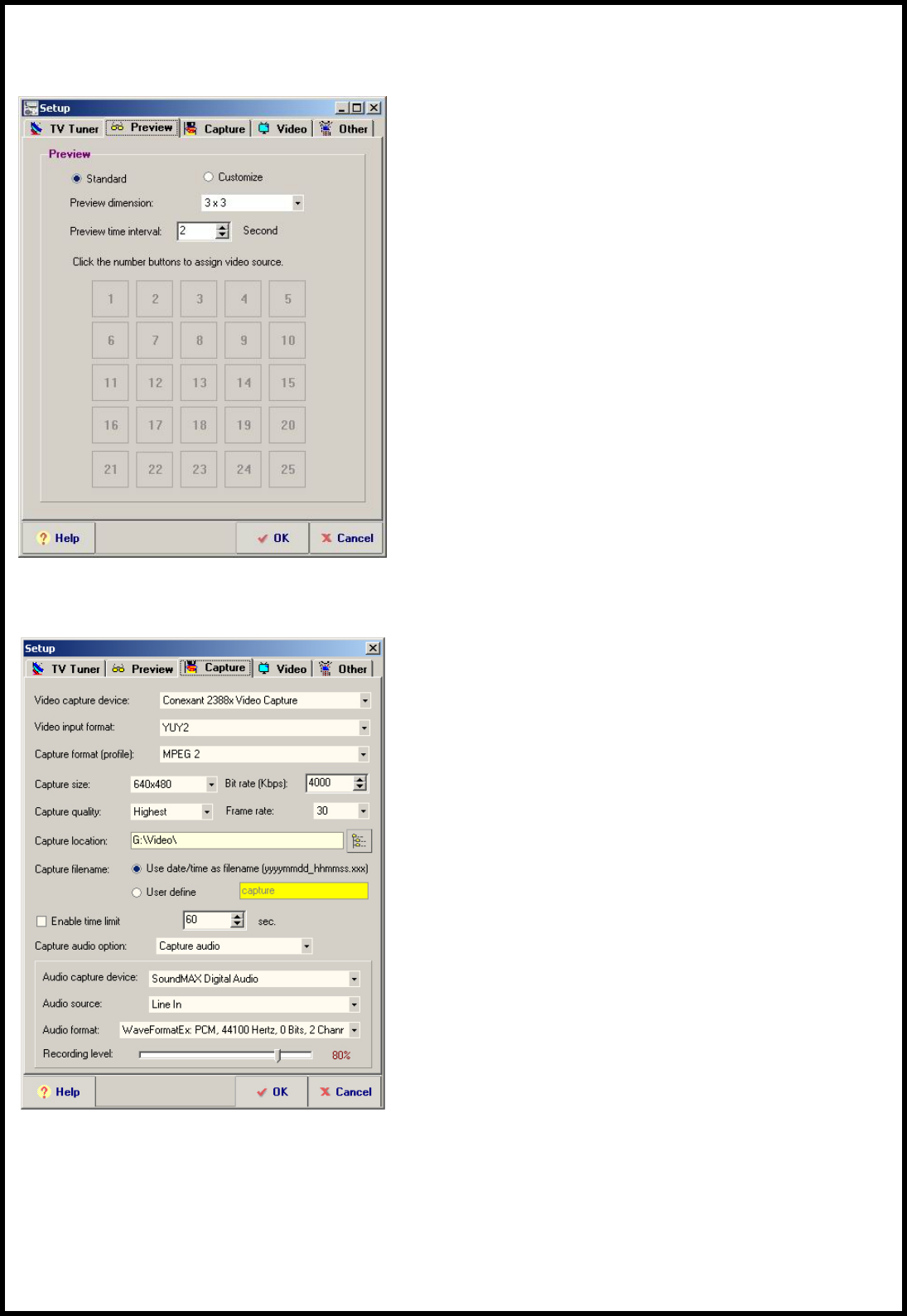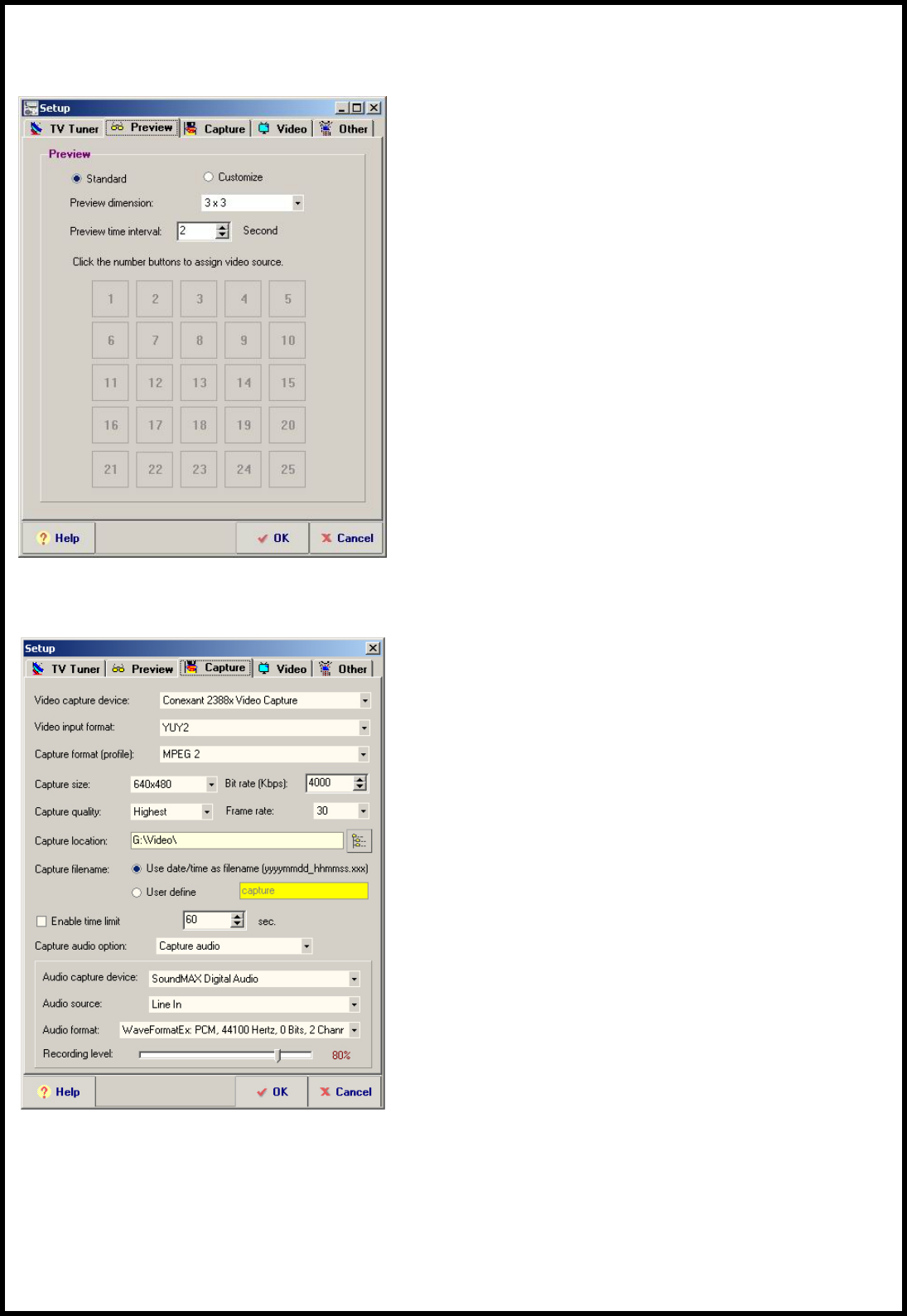
5.4.2 Preview
The Preview tab allows you to customize and
configure your preview settings.
Standard: Follows the standard channel order
Custom: Allows you to set the video source of each
channel. Click on the numbers below and set your
video source.
Preview dimension: Select from 2x2, 3x3, 4x4,
and 5x5.
Preview time interval: Set the time interval
between each preview.
5.4.3 Capture
Video capture device: Select your video capture
device.
18
ormat.
or as
a custom name defined by you.
Video input format: Select your video input
format (UYVY, YUY2, RGB24).
Capture format (profile): Select the video format
you want to record as. Note: If you want to burn
your captured videos to DVD, be sure to set the
capture format to DVD (NTSC) and not MPEG 2.
Capture Size: Set the video capture size.
Bit Rate (Kbps): Set the capture bit rate.
Capture quality: Set the video capture quality.
Frame Rate: Set the capture frame rate.
Capture location: Set the folder to store your
captured videos.
Capture filename: Set the capture file name f
Choose either to name the files with date/time
Enable time limit: Check this box to set a time limit for the video capture.
Capture audio option: Select from “Capture audio”, “Capture audio only, No Video”, or
“No audio”.
Audio capture device: Select the audio capture device you want to use.