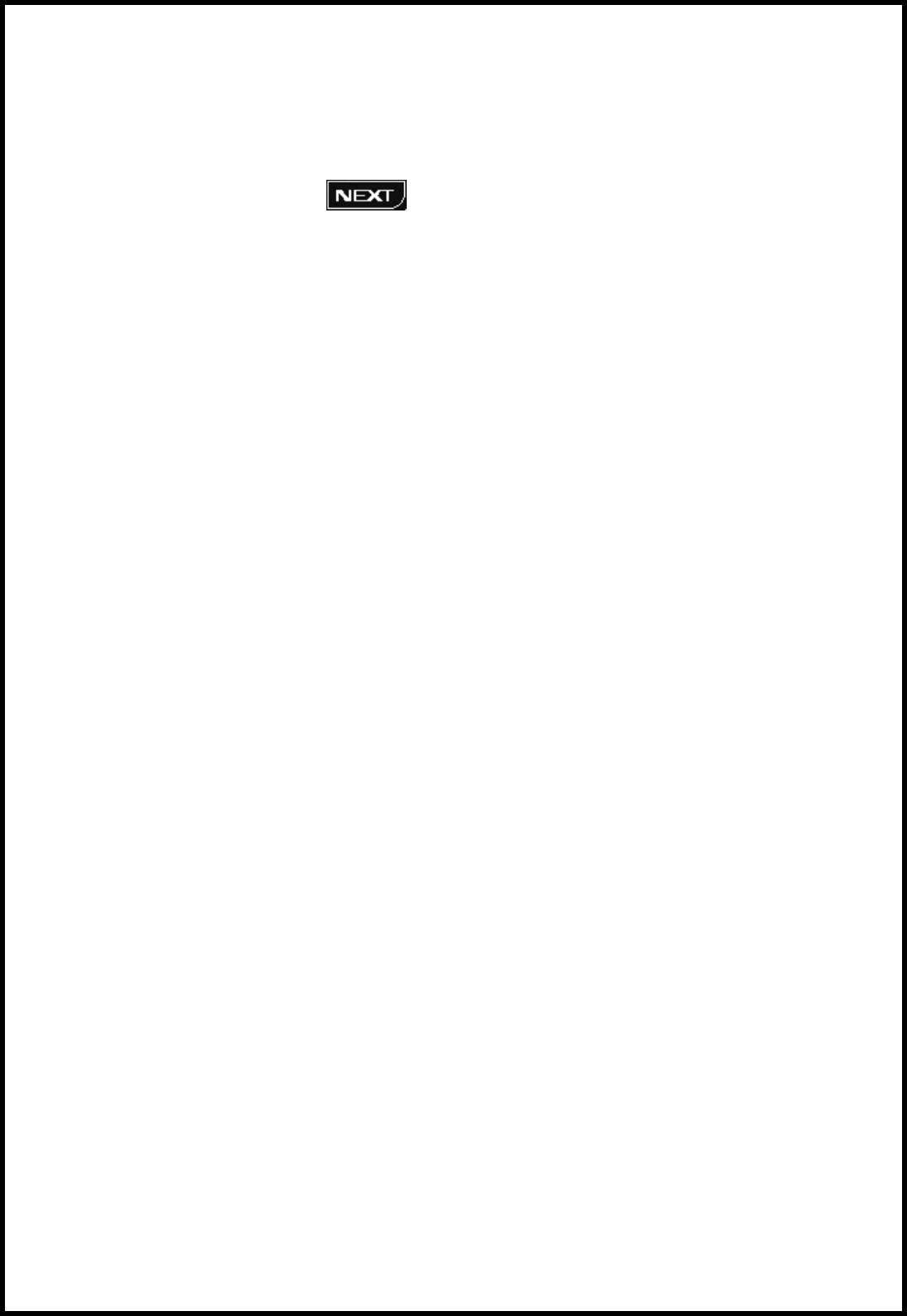
- Path: You can specify DVD Maker's temporary directory.
3. After selecting the DVD/CD burner and configuring the settings in the Option dialog
box, click the next button to start burning the DVD or CD.
8.3 Video Specifications
In order for the DVD Maker to successfully burn the videos, the video files must meet the
video specifications of the desired video format.
• Digital Versatile Disk (DVD) Specs:
- NTSC:
Size: MPEG2 720 X 480 pixels
Video bit rate: Up to 9.8 Mbit/sec
Frame rate: 29.97 frames/sec
Audio: AC3, LPCM, MPEG-1 Layer2, 48 kHz
- PAL
Size: MPEG2 720 X 576 pixels
Video bit rate: Up to 9.8 Mbit/sec
Frame rate: 25.00 frames/sec
Audio: AC3, LPCM, MPEG-1 Layer2, 48 kHz
33
• Video CD (VCD) Specs:
- MPEG1 352 X 240 NTSC
Size: MPEG1 352 X 240 pixels
Video bit rate: 1150 kbit/sec


















