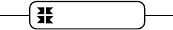
Generator Specifications
K
A
DAK
355
The example in Figure C.2-1 uses symbolic names for all of the parameters following
each of the keywords. The symbols correspond to the screen fields described in Chapter
14. You are referred to that chapter for detailed descriptions of each of the parameters.
The order of keywords in the User Parameter File is not particularly critical. For
convenience, the keywords have been ordered to closely follow the order of the
corresponding entries in your System Configuration Module.
The file begins with a set of constant definitions.
NME Number of message envelopes
UMS Size of AMX message
CLP AMX clock period (in hardware ticks)
CLF Hardware clock frequency (hz)
NTK Maximum number of tasks
NTM Maximum number of timers
ESS AMX Kernel Stack size
ISS AMX Interrupt Stack size
TSLICE Time slice option (0 = No; 1 = Yes)
NSM Maximum number of semaphores
NEV Maximum number of event groups
NMX Maximum number of message exchanges
NBP Maximum number of buffer pools
ROMS AMX is installed in separate ROM (0 = No; 1 = Yes)
CAT AMX configuration attributes
BKPT AMX Breakpoint Manager used (0 = No; 1 = Yes)
The Time/Date Manager is selected as follows. If you have provided a Time/Date
Scheduling Procedure, include its name as illustrated. If you do not have such a
procedure, omit the name but keep the line with keyword ...TAD.
If you do not want to use the Time/Date Manager, delete the line with keyword ...TAD.
If you have a Fatal Exit Procedure, define its name in place of
UPFEX. If you do not
have such a procedure, leave the name blank. Leave the comma present.
If you have a User Error Procedure, define its name in place of UPERR. If you do not
have such a procedure, leave the name blank. Leave the comma present.


















