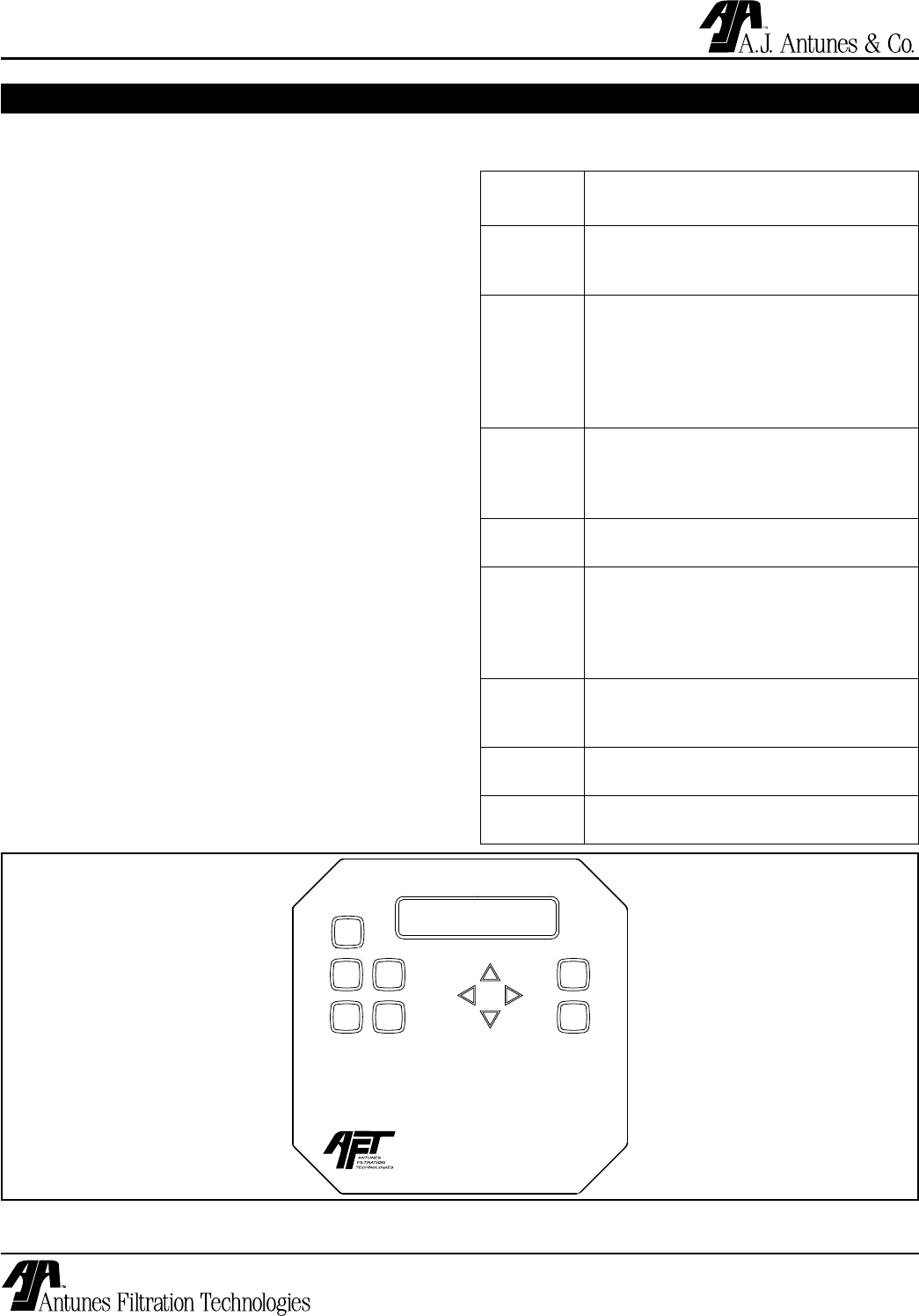
SE-4200/4400 WATER FILTRATION SYSTEM
10
P/N 1010852 Rev. C 04/06
OPERATION
Filtration Process
The filtration process includes a Filtration Cycle and a
Backwash Cycle.
During the Filtration Cycle, water enters the system
inlet port and passes through the filter elements before
exiting via the Permeate outlet.
This system is designed so that no valves are powered
during the Filtration Cycle. This allows water to contin-
ue to be filtered during a power outage and it minimizes
electrical power consumption.
After a period of time, the filters have to be cleaned.
This is accomplished through the Backwash Cycle.
During the Backwash Cycle, filtered water from one of
the cartridges is fed back through the other cartridge to
break up any debris collected on the membrane walls.
The Backwash Cycle includes a forward flush step
which then uses the feed water to flush away the loos-
ened debris from the cartridge’s membranes. The
valves are only powered during the flushing cycle and
in STOP MODE.
NOTE: Both the Filtration and Backwash cycles
can be completely automated through the Control
Panel. See the Programming section within this
manual.
Control
Button
Function
FLUSH Performs a QUICK FLUSH operation
when actuated during FILTER MODE or
STOP MODE.
RUN Initializes and starts an internal timer for
the automatic flushing of the system and
puts the system into FILTER MODE.
When pressed, the system performs a
BORE AIR RELEASE operation before
entering FILTER MODE.
STOP Stops all functions immediately; pow-
ers all valves. Closes the Input and
Permeate ports/valves and opens all
Drain ports/valves.
F1 Starts the Backwash Cycle during
FILTER MODE or STOP MODE.
F2 Service Feature. Valve, Transducer,
and alarm status can be viewed and
changed. Press and hold this button for
a minimum of 3 seconds to access this
mode.
CURSOR Up/Down/Left/Right arrow buttons
are used to scroll through the choices
shown in the Message Display window.
MENU Allows access to program and setting
features .
ENTER Used to confirm settings in MENU
mode.
Operating Controls (Figure 2)
Message Display
FLUSH
RUN
F1
F2
STOP
MENU
ENTER
Figure 2. Operating Controls


















