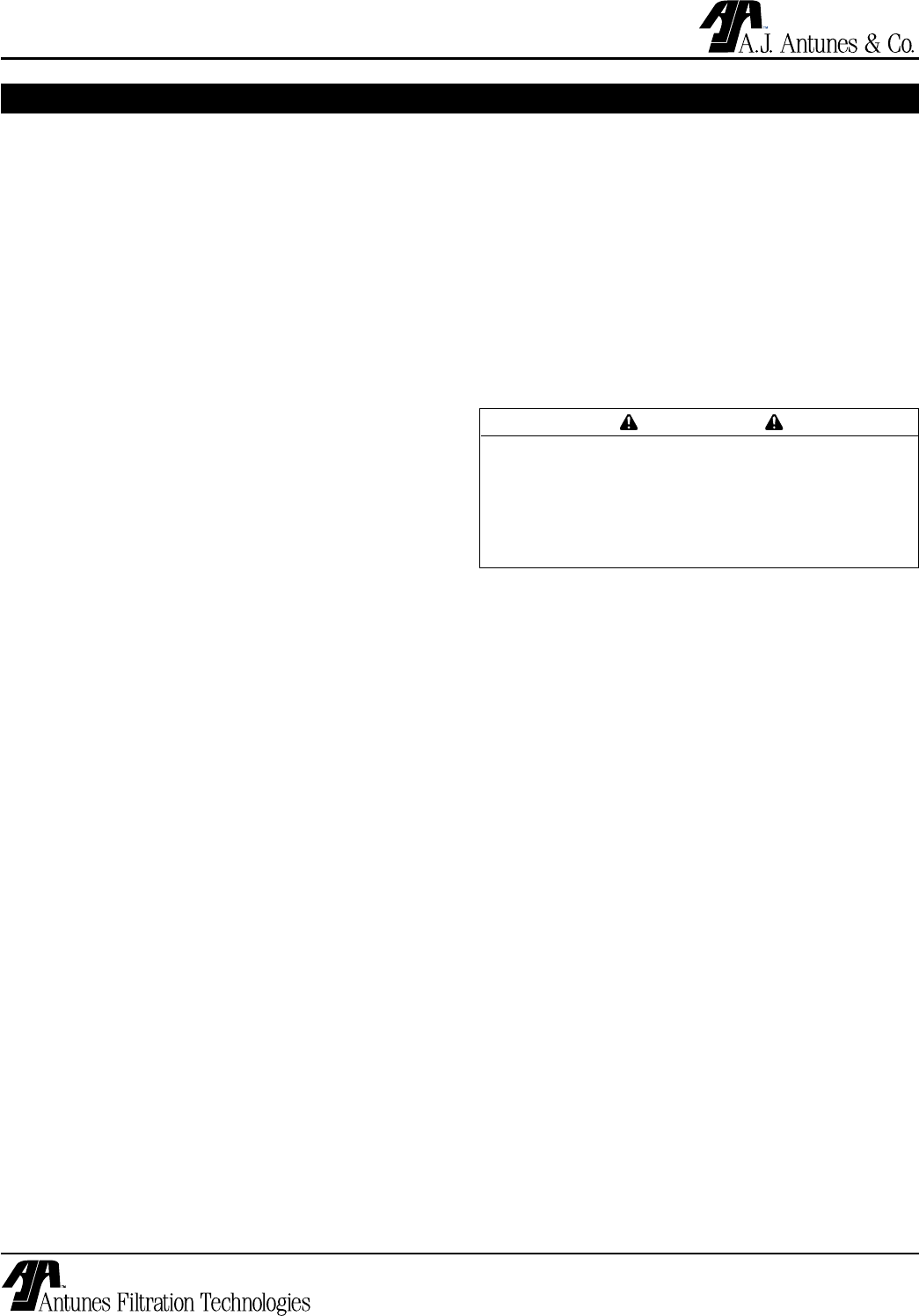
SE-4200/4400 WATER FILTRATION SYSTEM
12
P/N 1010852 Rev. C 04/06
OPERATION (continued)
SET QUICKFLUSH MODE
NOTE: The Quick Flush function allows the sys-
tem to be used for water systems containing a
high quantity of air. Air does not pass through the
filtration membranes. Performing a quick flush
at pre-set times allows the accumulated air to be
released.
1. From the FILTER MODE display, press the Stop
button. The system switches to STOP MODE and
displays the STOP MODE display.
2. Press the Menu button.
3. Using the Up and Down arrow buttons, scroll from
SET PASSWORD to SET QUICKFLUSH and press
the Enter button.
4. The system displays the QUICKFLUSH ENABLE
display. The default value is off. Use the Left
and Right arrow buttons to toggle between on and
off. When the value is set to on, press the Enter
button.
5. The system displays the QKFLUSH INTERVAL
display. The default interval value is 00:15 (or
fifteen minutes). This value should be appropri-
ate for most locations. To change this value, use
the Up and Down arrow buttons to enter the time
interval in hours and minutes (hh:mm). After each
entry, press the Enter button.
6. Next, the system displays the QKFLUSH LENGTH
display. The default length value is 00:15 (or fif-
teen seconds). Again, this should be appropriate
for most locations. To change this value, use the
Up and Down arrow buttons to enter the desired
flush interval in hours and minutes (mm:ss). After
each entry, press the Enter button.
7. The system displays the SET QUICKFLUSH dis-
play. If you need to correct your settings, press
enter and reset the values accordingly. If the
information is correct, press the Menu button to
return to STOP MODE.
8. Press the Run button to return to the FILTER
MODE display.
SET FLUSH CYCLE MODE
1. From the FILTER MODE display, press the Stop
button. The system switches to STOP MODE and
displays the STOP MODE display.
2. Press the Menu button.
3. Using the Up and Down arrow buttons, scroll from
SET PASSWORD to SET FLUSH CYCLE. Press the
Enter button.
4. The system displays the ACTIVATE FLUSH BY
display. Accept the default value of automatic.
IMPORTANT
The ACTIVATE FLUSH BY setting should ALWAYS
be set to “automatic” unless instructed by the
manufacturer. If your system is in “manual”
mode, use the Left and Right arrow buttons to
set this value back to the “automatic” setting and
press the Enter button.
5. The system displays the FLUSH BY INTERVAL
display. The default value for this setting is on.
This setting should be appropriate for most loca-
tions. If desired, use the Left and Right arrow
buttons to change the setting to off. Press the
Enter button.
If the FLUSH BY INTERVAL setting is set to on,
the system prompts for the interval setting. The
default interval is 001:00 (or one hour) in hhh:mm
format. To change this setting, use the Up and
Down arrow buttons to change the interval time.
After each entry, press the Enter button.
If the FLUSH BY INTERVAL value is set to off,
press the Enter button. The system displays the
FLUSH BY TIME OF DAY message. The default
for this value is off. This should be changed to
on using the Right and Left arrow buttons. After
the entry is set to on, press the Enter button.
NOTE: If the FLUSH BY TIME OF DAY option is set
to “off,” the system displays the FLUSH BY PRESS
DIFF display. Step 6 will be necessary ONLY if the
FLUSH BY TIME OF DAY option is set to “on.”
6. Next, the system prompts for the desired flush
time of day. Using the Up and Down arrow but-
tons, set the desired time of day for the system
flush in hh/mm and AM or PM. After each entry,
press the Enter button.


















