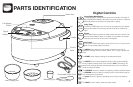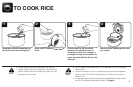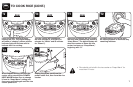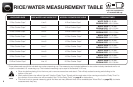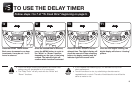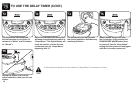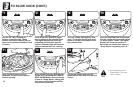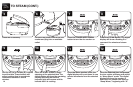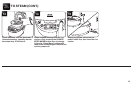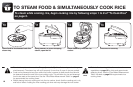10
Once rice is nished, the rice cooker
will beep and automatically switch to
“Keep-Warm.” The digital display will
show the number of hours the rice
cooker has been on “Keep-Warm,”
beginning with “0.”
Delay
Timer
Start
Menu
Steam
Slow
Cook
Keep Warm
White
Oatmeal
Brown
Soup
Cake
STS™
For best results, stir the rice with
the serving spatula to distribute any
remaining moisture.
When nished serving rice, turn
the rice cooker off by pressing the
POWER/KEEP WARM button once
to change it from its “Keep-Warm”
setting and then press and hold again
until the rice cooker powers off.
14 1513
The rice cooker will countdown
the nal minutes of cook time (12
minutes for “White” and 25 minutes
for “Brown”).
12
TO USE THE DELAY TIMER (CONT.)
NOTE
• Rice should not be left in the rice cooker on “Keep-Warm” for more than 12 hours.
Unplug the power cord from the
power outlet rst, then from the rice
cooker.
16