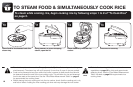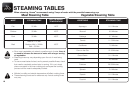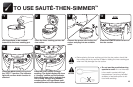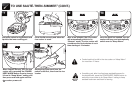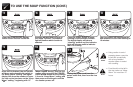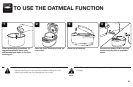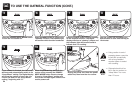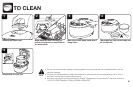24
Press the MENU button to cycle to the
“Oatmeal” function. The indicator light
will conrm which function is selected.
Press the START button to begin cooking
on the selected function. The digital
display will show a “chasing” pattern and
the indicator light will become solid to
indicate that it is cooking.
7
The rice cooker will countdown the
nal minutes of cook time starting at
12 minutes.
86
Press the POWER/KEEP-WARM button
to turn the rice cooker on.
5
TO USE THE OATMEAL FUNCTION (CONT.)
Once oatmeal is nished, the rice cooker
will beep and automatically switch to its
“Keep-Warm” setting. The digital display
will show the number of hours the rice
cooker has been on the “Keep-Warm”
setting,” beginning with “0.”
9
When nished serving, turn the rice
cooker off by pressing the POWER/
KEEP WARM button once to change
it from its “Keep-Warm” setting and
then press and hold again until the rice
cooker powers off.
10
• Oatmeal should not be
left in the rice cooker on
“Keep-Warm” for more
than 12 hours.
NOTE
Unplug the power cord from the power
outlet rst, then from the rice cooker.
11
• Using caution to avoid
escaping steam, open the
lid and stir occasionally
with a long-handled
wooden spoon to assist
with cooking.
HELPFUL
HINTS